Canon LV-7220 driver and firmware
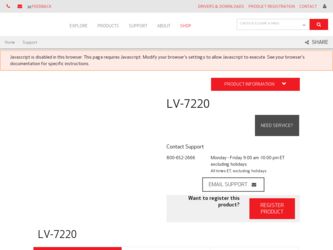
Related Canon LV-7220 Manual Pages
Download the free PDF manual for Canon LV-7220 and other Canon manuals at ManualOwl.com
/app/pdf/projector/lv5220-7220-7225_manual.pdf - Page 3


...Back
8
Bottom
8
Rear Terminal
9
Top Control
10
Remote Control Unit
11
Laser Pointer Function
12
Pointer Function
12
Wireless Mouse Operation
13
Operating Range
13
Remote Control Code
14
Remote Control Battery Installation
14
Installation 15
Positioning the Projector
15
Adjustable Feet
15
Connecting the AC Power Cord
16
Connecting to a Computer
17
Connecting to Video...
/app/pdf/projector/lv5220-7220-7225_manual.pdf - Page 4
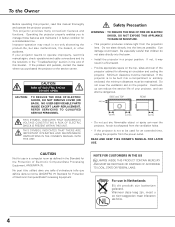
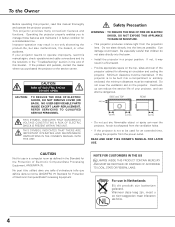
... not to be used for an extended time, unplug the projector from the power outlet.
READ AND KEEP THIS OWNER'S MANUAL FOR LATER USE.
CAUTION
Not for use in a computer room as defined in the Standard for the Protection of Electronic Computer/Data Processing Equipment, ANSI/NFPA 75.
Ne puet être utillisé dans...
/app/pdf/projector/lv5220-7220-7225_manual.pdf - Page 5


... projector from wall outlet and refer servicing to qualified service personnel under the following conditions: a. When the power cord or plug is damaged or frayed. b. If liquid has been spilled into the projector. c. If the projector has been exposed to rain or water. d. If the projector does not operate normally by following the
operating instructions. Adjust only those controls...
/app/pdf/projector/lv5220-7220-7225_manual.pdf - Page 6


... by heat. Cooling fans are provided to cool down the projector. This projector monitors internal temperature and control the running speed of the cooling fans.
Air Intake Vent
Exhaust Vent (Hot air exhaust)
Air Intake Vent
Installing the Projector in Proper Position
Install the projector properly. Improper Installation may reduce the lamp life and cause a fire hazard.
20...
/app/pdf/projector/lv5220-7220-7225_manual.pdf - Page 7


Compliance
Federal Communication Commission Notice
Multimedia Projector, Model :LV-7225E,LV-7225U,LV-7220E,LV-7220U,LV-5220E and LV-5220U This device complies with Part 15 of the FCC Rules. Operation is subject to the following two conditions:
(1) This device may not cause harmful interference, and (2) this device must accept any interference received, including interference that may cause ...
/app/pdf/projector/lv5220-7220-7225_manual.pdf - Page 11
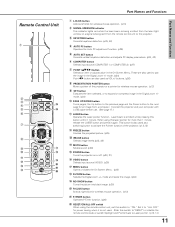
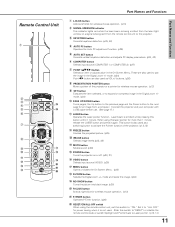
...the laser light window or a signal is being sent from the remote control unit to the projector.
e KEYSTONE button
Corrects keystone distortion. (p25, 42)
r AUTO PC button
Operates the Auto PC adjustment function. (p29)
t AUTO SET button
Corrects vertical keystone distortion and adjusts PC display parameters. (p24, 42)
y COMPUTER button Selects input source (COMPUTER 1 or COMPUTER 2). (p27)
u POINT...
/app/pdf/projector/lv5220-7220-7225_manual.pdf - Page 12


...window or shine the laser beam on yourself or other people. Below are the caution labels for laser beam.
CAUTION : Use of controls...remote control unit.
Laser Light Window
Pointer Function
You can move Spotlight or Pointer of the projector with the remote control...remote control unit toward the projector. Spotlight or Pointer is displayed...toward the projector and see... toward the projector and see ...
/app/pdf/projector/lv5220-7220-7225_manual.pdf - Page 14
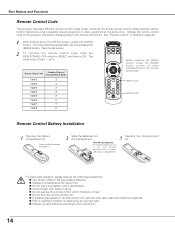
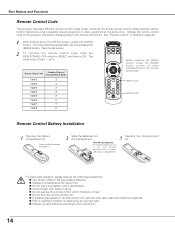
... Names and Functions
Remote Control Code
This projector has eight different remote control codes (Code 1-Code 8). Switching remote control codes prevents remote control interference when operating several projectors or video equipment at the same time. Change the remote control code for the projector first before changing that for the remote control unit. See "Remote control" in Setting on page...
/app/pdf/projector/lv5220-7220-7225_manual.pdf - Page 15


... position and tilt.
3 To retract the adjustable feet, lift the front of the projector and pull and undo the feet lock latches. Keystone distortion of the projected image can be adjusted automatically with Auto Setup function or manually with the remote control unit or the menu operation. (p24, 25, and 42)
Adjustable Feet
Feet Lock...
/app/pdf/projector/lv5220-7220-7225_manual.pdf - Page 16


... risk of electrical shock, do not plug into any other type of power system. Consult your authorized dealer or service station if you are not sure of the type of power being supplied. Connect the projector with all peripheral equipment before turning the projector on. (See page 17-19 for connection.)
CAUTION
For safety, unplug...
/app/pdf/projector/lv5220-7220-7225_manual.pdf - Page 17
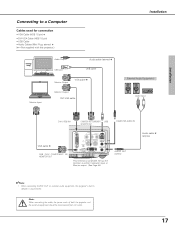
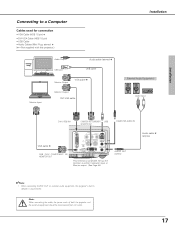
...Output DVI-VGA cable
Installation
External Audio Equipment Audio Input
Installation
DVI-I / RGB IN-1
COMPUTER IN-2/ COMPONENT USB IN/ MONITOR OUT
COMPUTER AUDIO IN
DVI-I/ RGB IN-1
AUDIO R IN L
VIDEO IN
VGA cable ✽
RGB IN-2/ COMPONENT IN/ MONITOR OUT
SERVICE PORT S-VIDEO IN COMPUTER AUDIO IN
RESET
MCI
RGB IN-2/
COMPONENT IN/
RGB OUT
AUDIO OUT
This terminal is switchable. Set...
/app/pdf/projector/lv5220-7220-7225_manual.pdf - Page 18
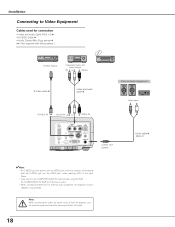
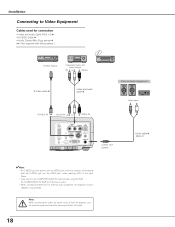
... • S-VIDEO Cable ✽ • Audio Cables (Mini Plug: stereo Not supplied with this projector.)
S-Video Output
Composite Video and Audio Output
(R) (L)
(Video)
S-Video cable ✽
Video and audio cable ✽
External Audio Equipment Audio Input
S-VIDEO IN
AUDIO IN (R) (L)
VIDEO IN
DVI-I/ RGB IN-1
AUDIO R IN L
VIDEO IN
SERVICE PORT S-VIDEO IN COMPUTER AUDIO IN
RESET...
/app/pdf/projector/lv5220-7220-7225_manual.pdf - Page 19


.../ RGB OUT
Video and audio cable ✽
Audio cable ✽ (stereo)
External Audio Equipment
Component-VGA cable✽
RGB IN-2/ COMPONENT IN/ RGB OUT
COMPUTER AUDIO IN
Audio Input
DVI-I/ RGB IN-1
AUDIO R IN L
VIDEO IN
SERVICE PORT S-VIDEO IN COMPUTER AUDIO IN
RESET
MCI
RGB IN-2/
COMPONENT IN/
RGB OUT
AUDIO OUT
AUDIO OUT (stereo)
Audio cable ✽ (stereo)
✔Note...
/app/pdf/projector/lv5220-7220-7225_manual.pdf - Page 23


...
For computer source
Guide Window
Shows the selected Menu of the OnScreen Menu.
PC System Menu Image Select Menu
Used to select computer system. (p28)
Used to select an image level among Standard, High contrast, Blackboard(Green), and Custom. (p32)
Screen Menu
Used to adjust size of image. [Normal / True / Wide / Digital zoom +/-] (p34)
Setting Menu...
/app/pdf/projector/lv5220-7220-7225_manual.pdf - Page 49


... ventilation duct of airconditioning equipment which may be hot? Install the projector away from the ventilation duct of air-conditioning equipment.
- Are the air filters clean? Clean the air filters periodically. (p50)
TOP CONTROL
VOL +
AUTO SET
LAMP REPLACE
WARNING
POWER
WARNING blinking red
The projector is shut down and the WARNING indicator lights red.
When...
/app/pdf/projector/lv5220-7220-7225_manual.pdf - Page 59
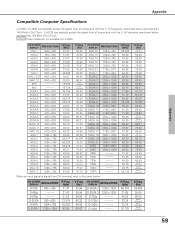
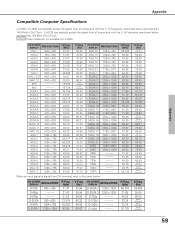
...computers with the V, H-Frequency mentioned below and less than 100 MHz of Dot Clock.
These modes are not available on LV-5220.
ON-SCREEN DISPLAY
RESOLUTION
VGA 1
640 x 480
VGA 2
720 x 400
VGA 3
640 x 400
VGA 4
640 x 480
VGA 5
640 x 480
VGA 6
640 x 480
VGA 7
640 x 480
MAC LC13 640 x 480
MAC...digital from DVI terminal, refer to the chart below.
ON-SCREEN DISPLAY
RESOLUTION
D-VGA ...

