Canon LV-7210 - XGA LCD Projector driver and firmware
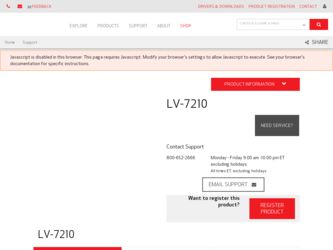
Related Canon LV-7210 Manual Pages
Download the free PDF manual for Canon LV-7210 and other Canon manuals at ManualOwl.com
LV-CL08_Instruction.pdf - Page 5


....8.26 7:40 PM ページ5
Mounting Hanger for Low Ceilings Assembly/Installation Manual
LV-CL08
Applicable Projector Model Nos.
-77215 -77210 -75210
Make sure to ask a company specializing in installation work to install the hanger.
This mounting hanger is specifically for the projectors shown above. It cannot be used for any other equipment. Do not place or...
lv7210_series_basic_cmd.pdf - Page 10


... Serial Functional Specification for LV-5210/7215/7210
6.8 Computer 1 COMMAND
COMMAND "C05" [CR]
Detail
Select Computer 1 input. When optional accessory, MCI BOX is installed, select the function
(Memory Card / Wireless / Wired).
Response
Acceptable [ACK] [CR] Unacceptable "?" [CR]
6.9 Computer 2 COMMAND
COMMAND "C06" [CR]
Detail
Select Computer 2 input. When Computer 2 terminal is set...
lv7210_series_basic_cmd.pdf - Page 22


Basic Serial Functional Specification for LV-5210/7215/7210
7.6 Setting Read COMMAND
COMMAND "CR4" [CR]
Detail
Get setting status for screen such as Ceiling/Rear.
Acceptable "%1" [CR]
Response
"11" [CR] = Normal Screen Setting
"10" [CR] = Rotation around the horizontal setting (Rear&
Ceiling ON)
%1
"01" [CR] = Rotation around the horizontal setting Rear
ON)
"00" [...
lv7210_series_exp_cmd.pdf - Page 7


... for LV-5210/7215/7210
1 Outview
1.1 This Functional Specification defines communication functions such as Wireless Imager for LV-5210/7215/7210.
1.2 The Projector Firmware Ver.1.x-ready. 1.3 Commands are to communicate to such as Wireless Imager, but most commands control a
remote projector with PC installed RS232C. That's why commands are defined as expand serial commands
2 Serial Interface...
lv7210_series_exp_cmd.pdf - Page 23


... it is in the usual Power ON status.) The Command works as the same as the remote controls's unit "INPUT" button. Note1:) If trying to select Input-2 TERMINAL when setting
Input-2(COMPUTER)to MONITOR Out, the projector returns "101". Note2:)The selection of Input-1 is not COMPUTER-1 but Memory card/ Wireless/Network when Option box is installed to Input-1 (COMPUTER1).
Response
Acceptable...
lv7210_series_exp_cmd.pdf - Page 47


EXPAND SERIAL COMMAD FUNCTIONAL SPECIFICATION for LV-5210/7215/7210
9.12.4 ... CR_TEMPFAILCOMMAND
COMMAND "CR_TEMPFAIL" [CR]
Details
Get the temperature inside a projector. When some temperature sensors are installed in the projector, it is possible to know the temperature all at once.
Acceptable...projector is reset, " 00.0S"is set.
In short, previous data is deleted.
Unacceptable "?" [CR]
...
lv7215_7210_5210_manual.pdf - Page 2


... Instructions
Installing the Projector in Proper Position Air Circulation Moving the Projector
Compliance
Connecting the AC Power Cord
Features and Design
Part Names and Functions
Front Back Bottom Terminal Top Remote Control Unit Laser Pointer Function Pointer Function Remote Control Code Wireless Mouse Operation Remote Control Operating Range Remote Control Batteries Installation
Installation...
lv7215_7210_5210_manual.pdf - Page 3


..., or other accidents. If your projector seems to operate improperly, read this manual again, check operations and cable connections and try the solutions in ...projector. Heat buildup can reduce the service life of your projector, and can also be dangerous.
SIDE and TOP
REAR
- The remote control, supplied to this projector, emits the laser beam as the Laser pointer function from laser light window...
lv7215_7210_5210_manual.pdf - Page 4


... projector from wall outlet and refer servicing to qualified service personnel under the following conditions: a. When the power cord or plug is damaged or frayed. b. If liquid has been spilled into the projector. c. If the projector has been exposed to rain or water. d. If the projector does not operate normally by following the
operating instructions. Adjust only those controls...
lv7215_7210_5210_manual.pdf - Page 5


Safety Instructions
Installing the Projector in Proper Position
Install the projector properly. Improper installation may reduce the lamp life and cause a fire hazard.
20˚ Do not tilt the projector more than 20 degrees above and below.
20˚
Do not put the projector on either side to project an image.
Do not point the projector down to project an...
lv7215_7210_5210_manual.pdf - Page 6


Compliance
Federal Communication Commission Notice
Multimedia Projector, Model : LV-7215, LV-7210, LV-5210 This device complies with Part 15 of the FCC Rules. Operation is subject to the following two conditions:
(1) This device may not cause harmful interference, and (2) this device must accept any interference received, including interference that may cause undesired operation. Note : This ...
lv7215_7210_5210_manual.pdf - Page 12


...u
i
!6
o
!7
!0
!1
!8
!2
!9
@0
!3
@1
12
q L-CLICK button
Acts as left click for wireless mouse operation. (p14)
w SIGNAL EMISSION indicator
The indicator lights red while the laser beam is being emitted from the Laser Light Window or a signal is being sent from the remote control to the projector.
e KEYSTONE button
Corrects keystone distortion. (p20, 38)
r AUTO PC button
Operates the...
lv7215_7210_5210_manual.pdf - Page 13


... put on the remote control.
Laser Light Window
Pointer Function
You can move Spotlight or Pointer of the projector with the remote control unit to emphasize ... clear the Spotlight or Pointer displayed on the screen, press the LASER button toward the projector and see if the LASER...the pattern of Pointer (Arrow, Finger, and Dot) in the Setting Menu. See "Pointer" on page 40.
After the Laser pointer...
lv7215_7210_5210_manual.pdf - Page 15


Part Names and Functions
Remote Control Operating Range
Point the remote control unit toward the projector (Infrared Remote Receiver) whenever pressing any button. Maximum operating range for the remote control is about 16.4' (5m) and 60° in front of the projector.
16.4' (5 m)
60°
Remote Control Batteries Installation
1 Remove the battery compartment lid.
Press the lid downward and ...
lv7215_7210_5210_manual.pdf - Page 16


Installation
Positioning the Projector
This projector is designed to project on a flat projection surface and can be focused from 3.3'(1.0m) - 25.3'(7.7m). Refer to the figure and the table below for the screen size and the distance between the projector...)
CAUTION
Tilt the projector within the adjustable range in order to preserve the life of the lamp. The proper angle should be set. See page 5....
lv7215_7210_5210_manual.pdf - Page 17


... computer (VGA / SVGA / XGA / SXGA)
Desktop type
Laptop type
Monitor Output
Monitor Output
MAC Adapter ✽ Set slide switches according to the chart below.
Monitor Output or
Monitor Input
DVI Cable ✽
VGA Cable ✽
DVI-VGA Cable
DVI-I / RGB IN-1
RGB IN-2 / COMPONENT IN/
RGB OUT
USB port Audio Output
USB Cable
Audio Cable ✽ (stereo)
USB
COMPUTER
AUDIO IN
DVI...
lv7215_7210_5210_manual.pdf - Page 18
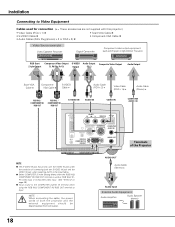
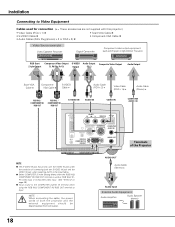
... Output
Scart-VGA Cable ✽
ComponentVGA Cable ✽
S-VIDEO Cable ✽
Audio Cable (RCA x 2) ✽
Video Cable (RCA x 1s) ✽
Audio Cable (Stereo) ✽
RGB IN-2 / COMPONENT IN/
RGB OUT
RGB IN-2 / COMPONENT IN/
RGB OUT
S-VIDEO IN
AUDIO IN
VIDEO IN
DVI-I/ RGB IN-1
AUDIO R IN L
VIDEO IN
COMPUTER AUDIO IN
SERVICE PORT S-VIDEO IN COMPUTER AUDIO IN
RESET
MCI...
lv7215_7210_5210_manual.pdf - Page 23


... Bar
For computer source
Guide Window
Shows the selected Menu of the OnScreen Menu.
PC System Menu
Used to select computer system. (p25)
Image Select Menu
Used to select an image level among Standard, High contrast, and Custom. (p29)
Screen Menu
Used to adjust size of image. [Normal / True / Wide / Digital zoom +/-] (p31)
Setting Menu
Used...
lv7215_7210_5210_manual.pdf - Page 26
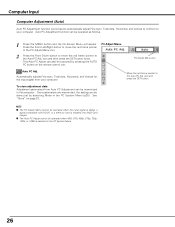
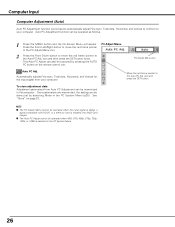
...
Move the red frame pointer to the Auto PC Adj. icon and press the SET button.
NOTE
G The PC Adjust Menu cannot be operated when the input signal is digital, a signal compatible with HDCP, or a memory card is installed into Multi Card Imager.
G The Auto PC Adjust cannot be operated when 480i, 575i, 480p, 575p, 720p...
lv7215_7210_5210_manual.pdf - Page 41
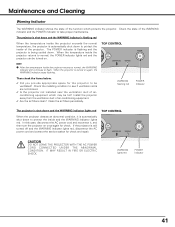
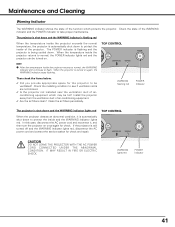
... to normal, the WARNING
indicator still continues to flash. When the projector is turned on again, the WARNING indicator stops flashing.
TOP CONTROL
KEY
STONE OL +
LAMP REPLACE
WARNING
POWER
Then check the items below.
Did you provide appropriate space for the projector to be ventilated? Check the installing condition to see if ventilation slots are not...

