Canon FAXPHONE L80 driver and firmware
Drivers and firmware downloads for this Canon item


Related Canon FAXPHONE L80 Manual Pages
Download the free PDF manual for Canon FAXPHONE L80 and other Canon manuals at ManualOwl.com
FAXPHONE L80 User's Guide - Page 3
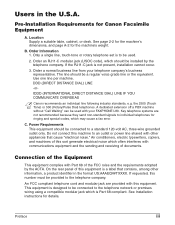
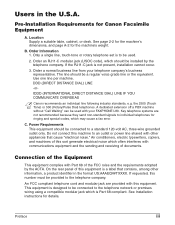
.... A dedicated extension off a PBX machine without "Call Waiting" can be used with your FAXPHONE L80. Key telephone systems are not recommended because they send non-standard signals to individual telephones for ringing and special codes, which may cause a fax error.
C. Power Requirements This equipment should be connected to a standard 120-volt AC, three-wire grounded...
FAXPHONE L80 User's Guide - Page 4


... the procedures described in this guide, disconnect the equipment from the telephone line and unplug the power cord. The telephone line should not be reconnected or the power cord plugged in until the problem is completely resolved. Users should contact Canon Authorized Service Facilities for servicing of equipment. Information regarding Authorized Service Facility locations can be obtained...
FAXPHONE L80 User's Guide - Page 6


... extension off a PBX machine without "Camp On" signals is also permissible with your FAXPHONE L80. Key telephone systems are not recommended because they send non-standard signals to individual telephones for ringing and special codes, which may cause a fax error.
C. Power Requirements The power outlet should be a three-prong grounded receptacle (Single or Duplex). It should...
FAXPHONE L80 User's Guide - Page 7


...installed using an acceptable method of connection. The customer should be aware that compliance with the above conditions may not prevent degradation of service...of the power utility,... This Class B digital apparatus meets all ...devices subject only to the requirement that the sum of the Ringer Equivalence Numbers of all the devices...CANON CANADA INC. 1-800-263-1121
24 HOURS A DAY, SEVEN DAYS ...
FAXPHONE L80 User's Guide - Page 9


... Support 1-6 Important Safety Instructions 1-7
Chapter 2: Setting Up
Choosing a Location for the FAXPHONE 2-2 Dimensions ...2-2
Unpacking the FAXPHONE 2-3 Do You Have Everything 2-3 Removing Shipping Materials 2-5
Assembling the FAXPHONE 2-6 Attaching the Handset to Your Machine 2-7
Making Connections 2-8 Connecting the Telephone Line Cord and External Devices 2-8 Connecting the Power...
FAXPHONE L80 User's Guide - Page 17


...) capability (subscription to a DRP service necessary)
■ Copier Features • Multiple copies-up to 99 • 400 ¥ 300 dpi high-resolution copying (single copies) • Copy reduction-90%, 80%, or 70%
■ Telephone Features • Connection for handset, as well as one other external device (extension telephone,
answering machine, or data modem) • One-touch and coded...
FAXPHONE L80 User's Guide - Page 18


... setting up your machine, setting your machine to send and receive, and making copies. There is also information on selecting and loading print media and documents, instructions on machine maintenance, and a troubleshooting section to refer to if you have difficulties operating your machine.
• Printer Driver Software User's Guide: Refer to this guide (included in the CD-ROM) for instructions...
FAXPHONE L80 User's Guide - Page 19
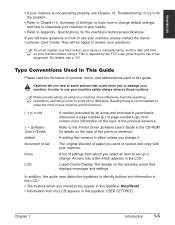
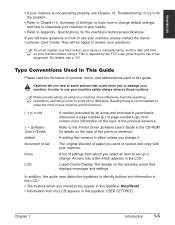
... of the previous sentence.
Refer to the Printer Driver Software User's Guide in the CD-ROM for details on the topic of the previous sentence.
A setting that remains in effect unless you change it.
The original sheet(s) of paper you send or receive and copy with your machine.
A list of settings from which you select an item to...
FAXPHONE L80 User's Guide - Page 22
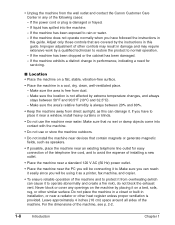
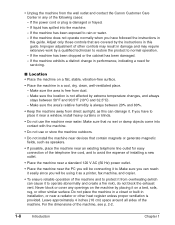
... to avoid the expense of installing a new outlet.
• Place the machine near a standard 120 V AC (60 Hz) power outlet.
• Place the machine near the PC you will be connecting it to. Make sure you can reach it easily since you will be using it as a printer, fax machine, and copier.
• To...
FAXPHONE L80 User's Guide - Page 25


... to Your Machine 2-7
Making Connections 2-8 Connecting the Telephone Line Cord and External Devices 2-8 Connecting the Power Cord 2-9 Connecting the FAXPHONE to Your PC 2-10
Main Components of the FAXPHONE 2-11 Operation Panel 2-12 Special Function Buttons 2-12 LCD (Standby Mode 2-12
Installing the Cartridge 2-13 Loading Paper 2-16 Testing the FAXPHONE 2-18
Chapter 2
Setting Up
2-1
FAXPHONE L80 User's Guide - Page 26


Choosing a Location for the FAXPHONE
Before unpacking your machine, be sure to choose a suitable location for it (1 p. 1-8).
Dimensions
Make sure the location you ... VIEW
22.8" (578 mm)
22.8" (578 mm) 15.8" (401 mm)
14.6" (372 mm) 17.5" (445 mm)
n If you need help installing the machine or have any questions about it, please contact the Canon Customer Care Center.
2-2
Setting Up
Chapter 2
FAXPHONE L80 User's Guide - Page 27


Setting Up
Unpacking the FAXPHONE
Follow the directions below to unpack the machine properly ... following items:
MACHINE
FX-3 S CARTRIDGE
SUPPORT TRAYS
MULTI-PURPOSE TRAY
MULTI-PURPOSE TRAY COVER
DOCUMENT SUPPORT
POWER CORD
REGISTRATION CARD (for USA only)
TELEPHONE LINE CORD
WARRANTY
DOCUMENTATIONS and LABELS
FX-3 CARTRIDGE WARRANTY
SOFTWARE USER'S CD-ROM
Chapter 2
Setting Up
2-3
FAXPHONE L80 User's Guide - Page 33


... an air conditioner, electric typewriter, television, or copier. Such devices generate electrical noise that can interfere with your machine's ability to send and receive faxes.
The machine has no power switch, so its power is on as long as it is plugged in. When you connect the machine, the LCD displays these messages:
PLEASE WAIT
Machine...
FAXPHONE L80 User's Guide - Page 34


... the USB label.
To ensure proper operation of the printer driver, connect the USB cable to the machine and PC during software installation (1 Software User's Guide).
n Make sure your PC is running Microsoft Windows® 98/Me or Windows® 2000/XP, preinstalled by a computer manufacturer on purchase. (The USB port operation also needs to be assured by the manufacturer.)
2-10 Setting Up...
FAXPHONE L80 User's Guide - Page 37


..., see p. 12-7.
Before installing the cartridge, be sure to read the following: • Use only FX-3 cartridges in your machine. The FX-3 S Cartridge is a starter cartridge
that comes with your machine, and yields approximately 1,500 pages of printouts. • Keep the cartridge away from computer screens, disk drives, and floppy disks. The
magnet inside the...
FAXPHONE L80 User's Guide - Page 38


Follow this procedure to install the cartridge in the machine:
1 Make sure the machine is plugged in. 2 Lift the latch and open the front cover.
c Do not try to open ...
side to side a few times to distribute the toner evenly inside it. • Poor print quality may result if the toner
is unequally distributed.
2-14 Setting Up
Chapter 2
FAXPHONE L80 User's Guide - Page 197


...button 2-12, 3-3, 3-4 ¨ button 2-12, 14-3 (1 p. n-nn), definition 1-5 (1 Software User's Guide), definition 1-5 1-TOUCH SPD DIAL LIST 1
description 11-2 printing 6-19 sample 6-20 1-TOUCH SPD DIAL LIST 2 description 11-2 printing 6-19 sample 6-20
A
A4 setting 5-2, 5-9, 14-8 ACTIVITY REPORT
description 11-2 printing 11-3 sample 11-3 setting 14-5 ADF 2-11 adding pages in 4-4 capacity 4-2 jams in...
FAXPHONE L80 User's Guide - Page 198


...problems with multipage 4-3 quantity 4-2 requirements 4-2 scanned area 4-2 size 4-2 support 2-3, 2-6, 2-11 thickness 4-2 weight 4-2 Documentation 2-3 Basic Guide 1-4 FAXPHONE L80 User's Guide 1-4 Printer Driver Software User's Guide 1-4 Set-Up Instructions 1-4 using 1-4, 1-5 DOUBLE RING setting 8-11 DRPD description 8-2 receiving with 8-10, 8-11 ring patterns 8-11 setting 8-10, 8-11, 14-7
E
ECM RX...
FAXPHONE L80 Set-Up Instructions - Page 7


... not start automatically, choose Run... from the Start Menu. Type D:\SETUP.EXE (if your CD-ROM drive is drive D:) in the command line and click OK.
3 Click Install Printer Driver to start installation.
4 Follow the on-screen instructions to complete the installation process. During installation, follow these guidelines: • Click Next or Yes to move from one dialog box to the...
FAXPHONE L80 Set-Up Instructions - Page 8


... for a suitable driver for the printer. (Do not display a list of drivers.)
• Search only on the installation disk. (Click CD-ROM drives only, and clear the other options.)
For Windows XP: When the Found New Hardware Wizard appears during the setup, choose the following: • Select Install the software automatically (Recommended).
7 When the printer driver is installed, click Finish to...
