Canon Color imageCLASS MF9280Cdn driver and firmware
Drivers and firmware downloads for this Canon item


Related Canon Color imageCLASS MF9280Cdn Manual Pages
Download the free PDF manual for Canon Color imageCLASS MF9280Cdn and other Canon manuals at ManualOwl.com
imageCLASS MF9280Cdn/MF9220Cdn Basic Operation Guide - Page 17


... also available at the website. http://www.canontechsupport.com/ Customer Support (Canada) Canon Canada Inc., offers a full range of customer technical support options*: - For e-mail support, the latest driver or document
downloads, and answers to frequently asked questions, visit http://www.canon.ca/ - Free live technical support 9 A.M. to 8 P.M. ET Monday through Friday (excluding holidays) for...
imageCLASS MF9280Cdn/MF9220Cdn Basic Operation Guide - Page 385


... control commands, the machine processes and prints the data.
To print in the following printer modes, a Printer Driver supported by this machine must be installed. For installing the driver to send a print job to the machine over a network, see "Network Connection" in the Starter Guide. For installing the driver to send a print job directly from your Computer to the machine, see "USB Connection...
imageCLASS MF9280Cdn/MF9220Cdn Basic Operation Guide - Page 386


... only for the Color imageCLASS MF9280Cdn. - The available printer drivers may vary, depending on the machine and the version of Windows that you are using. - If you are using a shared printer in the Print Server (Point and Print) environment, it is necessary to install the Canon Driver Information
Assist Service in the server computer in order to set up the printer configuration automatically or...
imageCLASS MF9280Cdn/MF9220Cdn Basic Operation Guide - Page 387


..., it is necessary to install the Canon Driver
Information Assist Service in the server computer in order to set up the printer configuration automatically or to use Department ID Management. For instructions on how to install the Canon Driver Information Assist Service, see "Set Up Computers and Software" in the Starter Guide. - The machine may not be able to print data such as color photos if the...
imageCLASS MF9280Cdn/MF9220Cdn Basic Operation Guide - Page 416
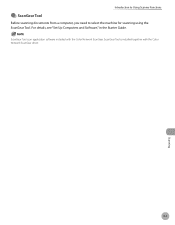
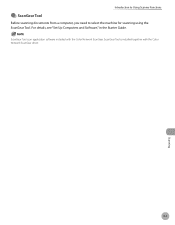
... Scanner Functions
● ScanGear Tool
Before scanning documents from a computer, you need to select the machine for scanning using the ScanGear Tool. For details, see "Set Up Computers and Software," in the Starter Guide.
ScanGear Tool is an application software included with the Color Network ScanGear. ScanGear Tool is installed together with the Color Network ScanGear driver.
8-5
Scanning
imageCLASS MF9280Cdn/MF9220Cdn Basic Operation Guide - Page 421


... select the original size, then press [OK].
10 Press (Start).
The scanned data is sent to the specified medium.
Scanning Documents from a Networked Computer
With the Color Network ScanGear driver installed in your computer, you can remotely scan an original set on the machine and import the scanned image over the network to a TWAIN-compliant application*. (* See "NOTE" below for more information...
imageCLASS MF9280Cdn/MF9220Cdn Starter Guide - Page 42


...(x86 processor), 2 GB (x64 processor) or more
Windows Server 2003 CPU: Intel Pentium/Celeron series 133 MHz or faster Memory: 128 MB or more
Windows Server 2008 CPU: Intel processor/1 GHz (x86 processor), 1.4 GHz (x64 processor) or faster Memory: 512 MB or more
About User Software CD-ROM
Details about each drivers installation can be found in the corresponding HTML manuals listed in the Manuals...
imageCLASS MF9280Cdn/MF9220Cdn Starter Guide - Page 43


.../FAX User Software
Canon Font Manager (Color imageCLASS MF9280Cdn Only)
Font Manager is a comprehensive program that helps you manage your fonts in Microsoft Windows.
CD-ROM Setup screen, then follow the
instructions that appear on the screen. For
details, see the Readme file and online help for
this program.
Printer Driver Installation Guide The Printer Driver Installation Guide describes...
imageCLASS MF9280Cdn/MF9220Cdn Starter Guide - Page 44
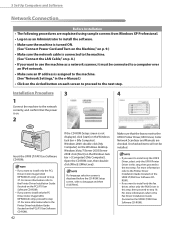
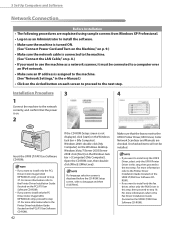
... only the PS
Driver (Color imageCLASS MF9280Cdn only), proceed to step 37. For more information refer to the Printer Driver Installation Guide (located on the PCL/PS User Software CD‑ROM).
42
If the CD-ROM Setup screen is not displayed, click [start] on the Windows task bar → [My Computer]. Windows 2000: double-click [My Computer] on the Windows desktop. Windows Vista/7/Server 2003...
imageCLASS MF9280Cdn/MF9220Cdn Starter Guide - Page 45
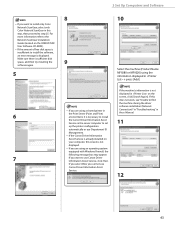
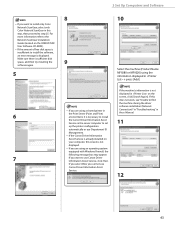
3 Set Up Computers and Software
- If you want to install only Color
Network ScanGear, select only Color Network ScanGear in this step, then proceed to step 25. For more information refer to the Network ScanGear Installation Guide (located on the UFRII LT/FAX User Software CD-ROM).
- If the amount of free disk space is
insufficient to install the software, an error message is displayed. Make sure ...
imageCLASS MF9280Cdn/MF9220Cdn Starter Guide - Page 46


...environment, it is necessary to install the Canon Driver Information Assist Service in the server computer to set up the printer configuration automatically or use Department ID Management.
- If the Canon Driver Information
Assist Service is already installed on your computer, this screen is not displayed.
- If you are using an operating system
equipped with Windows Firewall, the following message...
imageCLASS MF9280Cdn/MF9220Cdn Starter Guide - Page 47
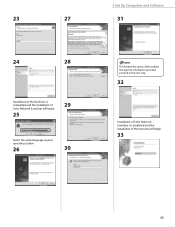
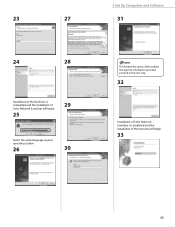
...
28
Installation of the fax driver is completed and the installation of Color Network ScanGear will begin.
25
29
Select the same language as your operating system.
26
30
3 Set Up Computers and Software
31
The Readme file opens. After reading through the information provided, proceed to the next step.
32
Installation of Color Network ScanGear is completed and the installation of the manuals...
imageCLASS MF9280Cdn/MF9220Cdn Starter Guide - Page 48
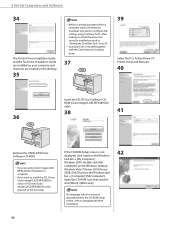
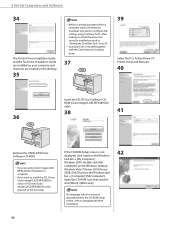
... drivers are correctly installed proceed to "Setting the ScanGear Tool," on p. 50. * ScanGear Tool is installed together with the Color Network ScanGear driver.
37
39
Select the PCL Printer Driver, PS Printer Driver and Manuals.
40
36
Insert the PCL/PS User Software CDROM (Color imageCLASS MF9280Cdn only).
38
41
Remove the UFRII LT/FAX User Software CD-ROM.
- If you are using Color imageCLASS...
imageCLASS MF9280Cdn/MF9220Cdn Starter Guide - Page 49


43 44
3 Set Up Computers and Software
- If you are using an operating system
equipped with Windows Firewall, the following message box may appear. If you want to use Canon Driver Information Assist Service, click [Yes]. If you select [No], you cannot use Canon Driver Information Assist Service.
48
49 46
Select [PCL5e/5c Printer Driver] or [PCL6 Printer Driver].
45
Select the machine (Product...
imageCLASS MF9280Cdn/MF9220Cdn Starter Guide - Page 50


..., it is necessary to install the Canon Driver Information Assist Service in the server computer to set up the printer configuration automatically or use Department ID Management.
- If the Canon Driver Information
Assist Service is already installed on your computer, this screen is not displayed.
Installation of the printer drivers is completed and the installation of the manuals will begin.
48
imageCLASS MF9280Cdn/MF9220Cdn Starter Guide - Page 52


...select [Control Panel] → double-click [Printers]. Windows 7/Server 2008 R2: From the Windows task bar, click [Start] → select [Devices and Printers]. Verify that the printer driver icons are displayed.
2 Set your machine as the default printer.
Right-click the printer icon for this machine and then click [Set as Default Printer] or [Set as default printer].
3 Verify that [Color Network...
imageCLASS MF9280Cdn/MF9220Cdn Starter Guide - Page 54


... Guide (located on the PCL User Software CD-ROM).
- If you want to install only the PS
Driver (Color imageCLASS MF9280Cdn only), proceed to step 29. For more information refer to the Printer Driver Installation Guide (located on the PS User Software CD‑ROM).
- If you want to install the PCL/PS
driver by connecting the USB cable (plug and play), it is necessary to change the settings...
imageCLASS MF9280Cdn/MF9220Cdn Starter Guide - Page 56


...environment, it is necessary to install the Canon Driver Information Assist Service in the server computer to set up the printer configuration automatically or use Department ID Management.
- If the Canon Driver Information
Assist Service is already installed on your computer, this screen is not displayed.
- If you are using an operating
system equipped with Windows Firewall, the following message...
imageCLASS MF9280Cdn/MF9220Cdn Starter Guide - Page 58


... screen is displayed before the CD-ROM Setup screen, select a language and then click [Next].
31
35
Select the PCL Printer Driver, PS Printer Driver and Manuals.
32
36
56
- If you are using a shared printer in
the Print Server (Point and Print) environment, it is necessary to install the Canon Driver Information Assist Service in the server computer to set up the printer configuration...
imageCLASS MF9280Cdn/MF9220Cdn Starter Guide - Page 60


3 Set Up Computers and Software
Check Installation
Verify that the drivers have been installed successfully and that the machine has been set as the default printer.
If the name of your machine is selected on the [Printer] screen from an application, it is set as the default printer.
1 Open the [Printers], [Printers and Faxes], or [Devices and Printers] folder.
Windows 2000: From the Windows task ...
