Canon Color imageCLASS MF8170c driver and firmware
Drivers and firmware downloads for this Canon item


Related Canon Color imageCLASS MF8170c Manual Pages
Download the free PDF manual for Canon Color imageCLASS MF8170c and other Canon manuals at ManualOwl.com
MF8170c_spec.pdf - Page 2


... Dials; 100 Coded Dials Receive Mode FAX Only, Manual, Answering, DRPD, Fax/Tel Auto Switch Fax Features Memory Back up, Remote Receive
INTERFACE/SOFTWARE
Standard Port USB 2.0 Hi-Speed3 (USB cable included) Network Interface Internal (10/100 Base T) Network Functions Print and PC Fax Software Canon driver for Windows®, ScanSoft® Omni Page SE (OCR), NewSoft® Presto! Page Manager...
imageCLASS MF8170c Set-Up Instructions for Networking and Printing - Page 1


... this document for Networking and Printing set-up.
Thank you for purchasing Canon Color imageCLASS MF8170c. To get your machine ready for network and printer functions, please follow the instructions in this document before referring to any other documentation.
What is included in the User Software CD
● MF Setup
This startup menu shows the driver software, applications, and manuals for your...
imageCLASS MF8170c Set-Up Instructions for Networking and Printing - Page 2
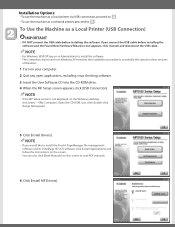
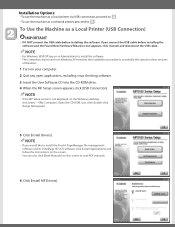
... displayed, on the Windows desktop, click [start] ➝ [My Computer]. Open the CD-ROM icon, then double-click [Setup (Setup.exe)].
5 Click [Install Drivers].
NOTE
• If you would like to install the Presto! PageManager file management software and/or OmniPage SE OCR software, click [Install Applications] and follow the instructions on the screen.
• You can also click [Read Manuals...
imageCLASS MF8170c Set-Up Instructions for Networking and Printing - Page 6


... software.
3 Insert the User Software CD into the CD-ROM drive.
4 When the MF Setup screen appears, click [Network Connection].
NOTE
• If the MF Setup screen is not displayed, on the Windows desktop, click [start] ➝ [My Computer]. Open the CD-ROM icon, then double-click [Setup (Setup.exe)].
5 Click [Install Drivers].
NOTE
• You can click [Read Manuals] to read PDF manuals...
imageCLASS MF8170c Set-Up Instructions for Networking and Printing - Page 8


... in the User Software CD). For information on remotely monitoring and controlling machine functions through a network, see the Remote UI Guide (included in the User Software CD).
For installation help and operational instructions, call us at:
1-800-828-4040
1-800 OK CANON
U.S.A. CUSTOMERS
CANADA CUSTOMERS
Part no. FA7-6663 (000) ©2004 Canon Inc.
Canon and imageCLASS are trademarks of...
imageCLASS MF8170c Set-Up Instructions for the Machine - Page 8


... User Software CD). For information on remotely monitoring and controlling machine functions through a network, see the Remote UI Guide (included in the User Software CD).
NOTE
● Remember to register your machine to ensure product support. The serial number is located on the back of the machine.
For installation help and operational instructions, call us at:
1-800-828-4040
1-800 OK CANON...
imageCLASS MF8170c Remote UI Guide - Page 2


...Troubleshooting
\
Facsimile Guide
• Software Installation and Instructions • Printing and Scanning Instructions • Troubleshooting
Software Guide
CD-ROM
• Remote User Interface Instructions
Remote UI Guide
(This Manual)
CD-ROM
• Network Connectivity and Setup Instructions
Network Guide
CD-ROM
Model Name • H12297 (Color imageCLASS MF8170c)
• The...
imageCLASS MF8170c Remote UI Guide - Page 40


... the Remote UI, 1-7 Status, 2-2 Support Link button, 1-4 Support Links, 2-19 System Requirements, 1-5
T
To Top Page button, 1-3 Top Page, 1-3
U
Update button, 1-4 URL, 1-7, 3-2
V
Viewing Additional Information, 2-19 Viewing Device Settings, 2-7 Viewing the Job Log, 2-4
Activity Log, 2-6
W
Web Browser, 1-2, 1-3, 1-5, 1-6, 1-7 Web Server, 1-5 Web Server Software, 1-2 Windows, 1-5
3-4
Index
imageCLASS MF8170c Network Guide - Page 2


...; Troubleshooting
• Software Installation and Instructions • Printing and Scanning Instructions • Troubleshooting
Facsimile Guide
Software Guide
CD-ROM
• Remote User Interface Instructions
Remote UI Guide
CD-ROM
• Network Connectivity and Setup Instructions
Network Guide (This Manual)
CD-ROM
Model Name • H12297 (Color imageCLASS MF8170c)
• The...
imageCLASS MF8170c Network Guide - Page 12


... - Raw (Windows 2000/XP only)
• If configuring the basic protocol settings for the first time, use the operation panel of this machine.
NOTE The utility software of the NetSpot Console is not included in the User Software CD. To use the NetSpot Console, please download it from the Canon website.
2
Specifying the Network Settings
2-2
TCP/IP Network Setup Procedures
imageCLASS MF8170c Network Guide - Page 20


... browser)
Specifying the Network Settings
IMPORTANT
• If you want to use NetSpot Console or the Remote UI, a web browser is required.
• To use NetSpot Console, a computer on the network must have NetSpot Console installed. Install NetSpot Console in one computer on the network. For more details about NetSpot Console, see the NetSpot Console User's Guide (PDF manual), or the...
imageCLASS MF8170c Network Guide - Page 25


.../IP Network
2
All computers that use the printer must have TCP/IP client software installed and must be
enabled for TCP/IP network use. For details, see the manuals provided with the operating
system.
■ Installing the Printer Driver and Specifying the Printer Destination Setting To print from a computer, you must install a printer driver and specify a setting for the printer destination...
imageCLASS MF8170c Network Guide - Page 26


...
[Set].
Specifying the Network Settings
3 Press [ (-)] or [ (+)] to select ➞ press [Set].
4 Press [ (-)] or [ (+)] to select ➞ press [Set].
5 Press [ (-)] or [ (+)] to select ➞ press [Set].
6 Specify the LPD port number (default: 515) using the numeric keys
➞ press [Set].
7 Install the printer driver. (See the Software Guide.)
The printer destination settings...
imageCLASS MF8170c Network Guide - Page 27


...: 515) using the numeric keys ➞ press [Set].
● If you do the RAW protocol printing: ❑ Select ➞ press [Set]. ❑ Press [ (-)] or [ (+)] to select ➞ press [Set]. ❑ Specify the RAW port number (default: 9100) using the numeric keys ➞ press [Set].
5 Install the printer driver. (See the Software Guide.)
Setting Up a Computer for Printing
2-17
imageCLASS MF8170c Network Guide - Page 29


... print server. Also, by setting up an alternate driver for the print server, printer drivers can be installed in each computer via the network.
1 In the Printer Driver Properties dialog box, display the [Sharing]
2
sheet.
❑ Click [start] on the Windows task bar ➞ select [Printers and Faxes] (Windows 2000: [Start] ➞ [Settings] ➞ [Printers]).
❑ Right click the...
imageCLASS MF8170c Network Guide - Page 30


... containing the printer driver. Follow the instructions in these windows.
NOTE To install the printer driver on another computer, use the [Printer Wizard] window for selecting the printer destination ➞ select [Network printer] ➞ select the shared printer for the computer selected in the print server.
The shared printer settings are complete.
2
2-20 Setting Up a Computer for Printing
imageCLASS MF8170c Network Guide - Page 31


... step 1 of "Settings Using a Web Browser (Remote UI)," on p. 2-10. For instructions how to use the Remote UI, see Chapter 2, "Remote UI Functions," in the Remote UI Guide.
Printer Management Using NetSpot Device Installer
NetSpot Device Installer is utility software for specifying the initial settings of Canon devices connected to a network. Available on the CD-ROM, NetSpot Device Installer can be...
imageCLASS MF8170c Network Guide - Page 38


... that the proper printer driver is installed. Check if you are printing from Windows 98/Me, each computer must have a printer driver installed. For instructions on installing printer drivers, see the Software Guide.
• Confirm that the correct printer is set as the output destination for the computer that is printing. Check the output destination for the Printer in the Control Panel or Print...
imageCLASS MF8170c Basic Guide - Page 59


... how to print the documents from your computer using the printer driver included in the CD-ROM.
Before Printing
Before printing, software must be installed in your computer. • If not, please see the Set-Up Instructions for Networking and Printing or Chapter 1,
"Installation," in the Software Guide. Check if the machine is selected as the default printer. • You can check if your...
imageCLASS MF8170c Basic Guide - Page 79


... using the scanner driver included in the CD-ROM.
Before Scanning
Before scanning, software must be installed on your computer. • If not, please see "Install the software and connect the machine to your computer,"
in the Set-Up Instructions for Networking and Printing or Chapter 1, "Installation," in the Software Guide.
Check if the scanner driver is installed on your computer by following...
