Brother International MFC-5895cw driver and firmware
Drivers and firmware downloads for this Brother International item


Related Brother International MFC-5895cw Manual Pages
Download the free PDF manual for Brother International MFC-5895cw and other Brother International manuals at ManualOwl.com
Users Manual - English - Page 3


.... You can download the latest software documents and utilities, read FAQs and troubleshooting tips, and learn how to get the most from your Brother product.
http://solutions.brother.com/
Note
• You can check here for Brother driver updates. • To keep your machine performance up to date, check here for the latest firmware upgrade.
For Customer Service
In USA...
Users Manual - English - Page 18


... the advanced features of the Printer, Scanner, PC Fax and Network. When you are ready to learn detailed information about these operations, read the Software User's Guide and Network User's Guide that are on the CD-ROM.
Viewing Documentation 1
Viewing Documentation (For Windows®)
1
To view the documentation, from the Start menu, point to Brother, MFC-XXXX (where XXXX is your...
Users Manual - English - Page 167


... 1) Unplug the USB cable.
2) Install the Windows® 2000 update using one of the following methods.
Install MFL-Pro Suite from the CD-ROM. (See the Quick Setup Guide.)
Download the latest service pack from the Microsoft Web site.
3) Wait about 1 minute after you restart the PC, and then connect the USB cable.
2 Take out the memory card or USB Flash memory drive and put it...
Users Manual - English - Page 232


...System Version
Supported PC Software Functions
PC Interface
Processor Minimum
Speed
Hard Disk Space to install
Minimum Recommended
RAM
RAM
For
For
Drivers Applications
Windows® Operating System 1
2000 Professional 5
XP Home 2 5
XP Professional 2 5
XP Professional x64 Edition 2
Printing, USB,
PC Fax 4, 10/100 Scanning, BaseTx Removable (Ethernet),
Disk
Wireless
802.11b/g
(MFC...
Users Manual - English - Page 233


...Computer requirements (MFC-5895CW) D
SUPPORTED OPERATING SYSTEMS AND SOFTWARE FUNCTIONS
Computer Platform & Operating System Version
Supported PC Software Functions
PC Interface
Processor Minimum
Speed
Minimum RAM
Recommended RAM
Hard Disk Space to install
For
For
Drivers Applications
Windows® Operating System 1
Windows® 2000 Professional 5 Windows® XP Home 2 5 Windows...
Quick Setup Guide - English - Page 14


... no memory cards or a USB Flash memory drive inserted into the machine.
• The screens may differ depending on your operating system.
• The supplied CD-ROM includes ScanSoft™ PaperPort™ 11SE. This software supports Windows® 2000 (SP4 or greater), XP (SP2 or greater), XP Professional x64 Edition, Windows Vista® and Windows® 7. Update to the latest Windows®...
Quick Setup Guide - English - Page 15


....
f When the Brother MFL-Pro Suite Software License Agreement window appears, click Yes if you agree to the Software License Agreement.
Note • If this screen appears, click OK and restart
your computer.
• If the installation does not continue automatically, open the top menu again by ejecting and then reinserting the CD-ROM or double-click...
Quick Setup Guide - English - Page 17


... Choose the firmware update setting and click OK.
19 Finish and restart
a Click Finish to restart your computer. After restarting the computer, you must be logged on with Administrator rights.
Note If an error message appears during the software installation, run the Installation Diagnostics located in Start/All Programs/Brother/ MFC-XXXX (where MFC-XXXX is your model name).
Note Internet access...
Quick Setup Guide - English - Page 19


...-ROM drive.
b Double-click the Start Here OSX icon to install.
c Choose Local Connection, and then click Next. Follow the on-screen instructions.
g When the Brother Support screen appears, click Close to finish the installation or go to step 19.
19 Download and install Presto! PageManager
When Presto! PageManager is installed OCR capability is added to Brother ControlCenter2. You can easily scan...
Quick Setup Guide - English - Page 20


...™ 11SE. This software supports Windows® 2000 (SP4 or greater), XP (SP2 or greater), XP Professional x64 Edition, Windows Vista® and Windows® 7. Update to the latest Windows® Service Pack before installing MFL-Pro Suite.
17 Connect the network cable
a Lift the scanner cover until it locks securely into the open position.
b You will find the LAN socket marked with...
Quick Setup Guide - English - Page 24


Wired Network
Windows®
19 Finish and restart
a Click Finish to restart your computer. After restarting the computer, you must be logged on with Administrator rights.
Note If an error message appears during the software installation, run the Installation Diagnostics located in Start/All Programs/Brother/ MFC-XXXX (where MFC-XXXX is your model name).
b Choose the firmware update setting and ...
Quick Setup Guide - English - Page 25


... using, visit http://solutions.brother.com/.
• For Mac OS X 10.4.0 to 10.4.10 users, upgrade to Mac OS X 10.4.11 - 10.6.x.
• If you have previously set up your machine for a wireless network and then want to set it up on a wired network, you should check that the machine's Network I/F is set to Wired LAN. The wireless network interface will become inactive with...
Quick Setup Guide - English - Page 27


... computer. Go to step 18 on page 26. Also see step 16 on page 25 before you install.
Finish The installation is now complete.
Note If you specify an IP Address for the machine, you must set the Boot Method to Static by using the control panel. For more information, see the Network User's Guide on the CD-ROM.
Windows...
Quick Setup Guide - English - Page 28


... wired Ethernet for a faster data transfer or USB for the fastest throughput speed.
Although the Brother MFC-5895CW can be used in both a wired and wireless network, only one of the connection methods can be used at a time.
IMPORTANT If you have previously configured the wireless settings of the machine you must reset the network (LAN) settings before you can configure the wireless settings...
Quick Setup Guide - English - Page 34


Wireless Network
Windows®
Install the drivers & software (Windows® 2000 Professional/XP/XP Professional x64 Edition/ Windows Vista®/Windows® 7)
19 Before you install MFL-Pro Suite
a Make sure that your computer is ON and you are logged on with Administrator rights.
IMPORTANT
• If there are any programs running, close them.
• Make sure there are no memory cards or...
Quick Setup Guide - English - Page 35


...; Firewall is off, this screen may appear.
See the instructions provided with your firewall software for information on how to add the following network ports. For network scanning, add UDP port 54925. For network PC-Fax receiving, add UDP port
54926. If you still have trouble with your network
connection, add UDP port 137.
Windows® Macintosh Wireless Network
35
Quick Setup Guide - English - Page 37


Wireless Network
Windows®
21 Finish and restart
a Click Finish to restart your computer. After restarting the computer, you must be logged on with Administrator rights.
Note If an error message appears during the software installation, run the Installation Diagnostics located in Start/All Programs/Brother/ MFC-XXXX (where MFC-XXXX is your model name).
b Choose the firmware update setting ...
Quick Setup Guide - English - Page 38


.... (For more information, see Network Scanning (For models with built-in network support) in the Software User's Guide on the CD-ROM.)
f When this screen appears, click Next.
d Click on the Wireless settings checked and confirmed check box, and then click Next. Follow the on-screen instructions.
g When the Brother Support screen appears, click Close to finish the installation or go to step...
Quick Setup Guide - English - Page 40
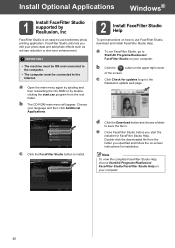
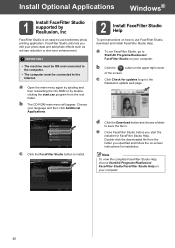
... to install.
2 Install FaceFilter Studio Help
To get instructions on how to use FaceFilter Studio, download and install FaceFilter Studio Help.
a To run FaceFilter Studio, go to Start/All Programs/Reallusion/ FaceFilter Studio on your computer.
b Click the
button on the upper right corner
of the screen.
c Click Check for updates to go to the Reallusion update web...
Quick Setup Guide - English - Page 43


... of Brother network connected devices. It also can search for Brother products on your network, view the status and configure basic network settings, such as IP address. For more information on BRAdmin Light, visit us at http://solutions.brother.com/.
Note
If you require more advanced printer management, use the latest Brother BRAdmin Professional utility version that is available as a download...
