BenQ FP553 driver and firmware
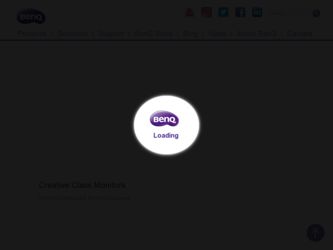
Related BenQ FP553 Manual Pages
Download the free PDF manual for BenQ FP553 and other BenQ manuals at ManualOwl.com
BenQ LCD Monitor - 3-Year Warr - Page 3


...a BenQ Authorized Service Provider; (f) improper installation of third-party products; (g) improper environment (including proper temperature or humidity); (h) unusual physical or electrical stress or interference, failure or fluctuation of electrical power, lightning, static electricity, fire, or acts of God. BenQ is not responsible for damage to or loss of any programs, data or removable storage...
User Manual FP553 - Page 2
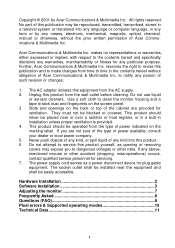
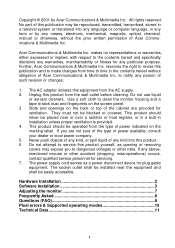
...) occurs, contact qualified service personnel for servicing. 7. The power supply cord serves as a power disconnect device for plug gable equipment. The socket outlet shall be installed near the equipment and shall be easily accessible.
Hardware Installation 2 Software Installation 3 Adjusting the monitor 7 Frequently Asked 8 Questions (FAQ 8 Pixel errors & Supported operating modes 10...
User Manual FP553 - Page 3
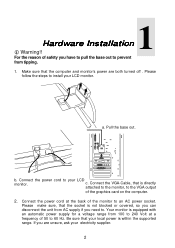
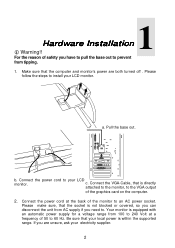
...install your LCD monitor.
a. Pull the base out.
b. Connect the power cord to your LCD
monitor.
c. Connect the VGA-Cable, that is directly
attached to the monitor, to the VGA output
of the graphics card on the computer.
2. Connect the power... automatic power supply for a voltage range from 100 to 240 Volt at a frequency of 50 to 60 Hz. Be sure that your local power is within the supported range...
User Manual FP553 - Page 4
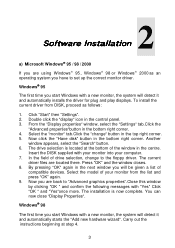
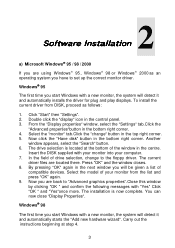
... with a new monitor, the system will detect it and automatically installs the driver for plug and play displays. To install the current driver from DISK, proceed as follows:
1. Click "Start" then "Settings". 2. Double click the "display" icon in the control panel. 3. From the "Display properties" window, select the "Settings" tab.Click the
"Advanced properties"button in the bottom right corner...
User Manual FP553 - Page 5
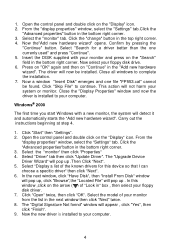
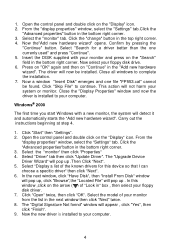
... Select the "monitor" then click "Properties" 4. Select "Driver" tab then click "Update Dirver". The "Upgrade Device Driver Wizard" will pop up .Then Click "Next". 5. Select "Display a list of the known drivers for this device so that I can choose a specitic driver" then click "Next". 6. In the next window, click "Have Disk", then "Install From Disk" window will pop up, click "Browse",the "Located...
User Manual FP553 - Page 6
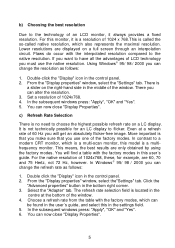
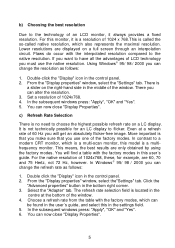
... in this user´s guide. For the native resolution of 1024x768, these, for example, are 60, 70 and 75 Hertz, not 72 Hz, however. In Windows 95/ 98 / 2000 you can change the refresh rate as follows:
1. Double click the "Display" icon in the control panel. 2. From the "Display properties" window, select the"Settings" tab. Click the...
User Manual FP553 - Page 9
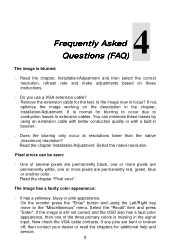
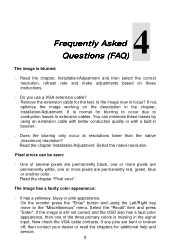
... Questions (FAQ)
The image is blurred:
- Read the chapter, Installation/Adjustment and then select the correct resolution, refresh rate and make adjustments based on these instructions.
- Do you use a VGA extension cable? Remove the extension cable for the test. Is the image now in focus? If not, optimise the image working on the description in the chapter, Installation...
User Manual FP553 - Page 10
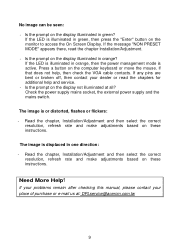
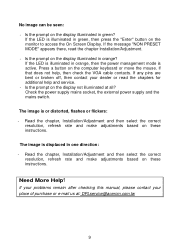
..." appears there, read the chapter Installation/Adjustment.
- Is the prompt on the display illuminated in orange? If the LED is illuminated in orange, then the power management mode is active. Press a button on the computer keyboard or move the mouse. If that does not help, then check the VGA cable contacts. If any pins are bent...
User Manual FP553 - Page 11
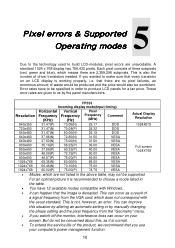
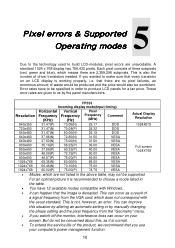
... compatible with Windows. .
• It can happen that the image is disrupted. This can occur as a result of
a signal frequency from the VGA card, which does not correspond with
the usual standard. This is not, however, an error. You can improve
this situation by altering an automatic setting or by manually changing
the phase setting and the...

