Belkin F8GBPC001 driver and firmware

Related Belkin F8GBPC001 Manual Pages
Download the free PDF manual for Belkin F8GBPC001 and other Belkin manuals at ManualOwl.com
Nostromo Array Programming Software Manual - Page 1
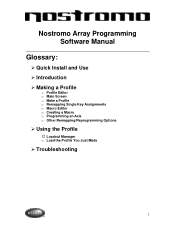
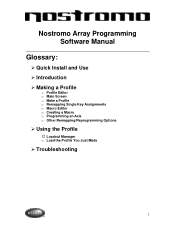
Nostromo Array Programming Software Manual
Glossary:
Ø Quick Install and Use Ø Introduction Ø Making a Profile
o Profile Editor o Main Screen o Make a Profile o Remapping Single Key Assignments o Macro Editor o Creating a Macro o Programming an Axis o Other Remapping/Reprogramming Options
Ø Using the Profile
o Loadout Manager
o Load the Profile You Just Made
Ø ...
Nostromo Array Programming Software Manual - Page 2


... the next window, select Next to start the installation. Ø After the installation is done, select Finish and proceed to installing your game controllers.
Connect the Nostromo Game Controller Ø Connect your Nostromo game controller to an available USB port on your computer.
Ø Continue to follow the onscreen instructions to complete the installation.
Start the Software Ø Start...
Nostromo Array Programming Software Manual - Page 3
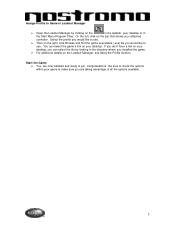
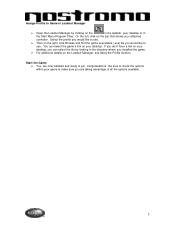
... in Loadout Manager
Ø Open the Loadout Manager by clicking on the
in the taskbar, your desktop or in
the Start Menu/Program Files. On the left, click on the bar that shows your attached
controller. Select the profile you would like to use. Ø Then on the right, click Browse and...
Nostromo Array Programming Software Manual - Page 4
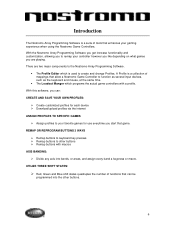
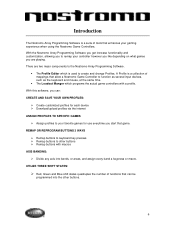
..., at the same time.
• The Loadout Manger which programs the actual game controllers with a profile. With this software, you can: CREATE AND SAVE YOUR OWN PROFILES:
Ø Create customized profiles for each device Ø Download/upload profiles via the internet ASSIGN PROFILES TO SPECIFIC GAMES Ø Assign profiles to your favorite games for use...
Nostromo Array Programming Software Manual - Page 6


... Corner
o This will allow owners of multiple Nostromo devices to easily switch back and forth between controllers when programming.
• Function Assignment Hardpoints o These are the button or axis identifiers, such as "Button 01", where you click to open your programming windows.
Make a Profile
This section will explain how to create a profile using...
Nostromo Array Programming Software Manual - Page 7
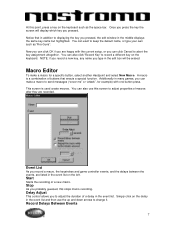
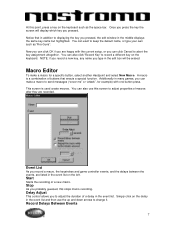
...displaying the key you pressed, the edit window in the middle displays the same key name but highlighted. You can elect to keep the default name, or type your own such as 'Fire Guns': Now you can click OK if you are happy with the current setup...adjust properties of macros after they are recorded.
Event List
As you record a macro, the keystrokes and game controller events, and the delays between the...
Nostromo Array Programming Software Manual - Page 8


...This Macro While Button Remains Pressed
This switch sets the macro to repeat as long as the button it is assigned to is pressed.
Repeat Delay Adjust
This control allows you to adjust the repeat rate.
... while they are repeating with the Adjust Delay Between Repeats function at the bottom of the window.
Programming an Axis
ASSIGNINING FUNCTIONS TO AXES To reassign axes or to assign functions to axis...
Nostromo Array Programming Software Manual - Page 9


You will see the axis window open and list all the axis available to reassign.To reassign an axis, simply select the axis you want to assign to the current axis.
.... To use Axis Banding, left click on the Axis Hardpoint you wish to program. Then select Define Axis. You will see the following Define Axis window:
Give a name to the new functions this axis will have. Then Select the Use Bands box
9
Nostromo Array Programming Software Manual - Page 10


... a button on a Nostromo Game Device, simply left-click on the button number you would like and select DI Button. This will open the Direct Input window. From the pull down menu select the Direct Input button which you would like to program to the selected button on the controller. You can then rename...
Nostromo Array Programming Software Manual - Page 11


... Button. This will open the Mouse Button window. To reassign the Left, Center or Right Mouse button, simply select the circle of the mouse button you want to assign to your selected controller button. Select OK to remap the button. SHIFT STATES The Nostromo Array Programming Software allows you to program 3 shift states...
Nostromo Array Programming Software Manual - Page 12


... made available to other users of Nostromo Game Devices throughout the world. When you are finished creating or editing your profiles, left click on the File menu on the menu bar and select Save. Your profile is saved in C:\Program Files\Belkin\Nostromo\Profiles. If you installed to a directory other than C:\Program Files...
Nostromo Array Programming Software Manual - Page 13


... the activator window and select a profile for each controller it shows.
Automatic Mode
In automatic mode you set up a Loadout for each game. The Loadout Manager then waits for that game to start, when it does the Loadout Manager loads all the profiles associated with that loadout. Automatic mode has a complex initial setup, but once...
Nostromo Array Programming Software Manual - Page 14
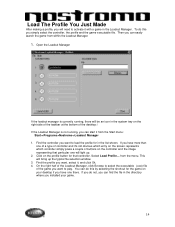
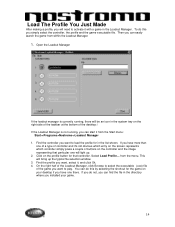
... of the desktop:\ If the Loadout Manager is not running, you can start it from the Start menu:
Start->Programs->Nostromo->Loadout Manager 1. Find the controller you want to load the profile ...will light up. 2. Click on the profile button for that controller. Select Load Profile... from the menu. This will bring up the typical file selection window. 3. Find the profile you want, select it, and click...
Nostromo Array Programming Software Manual - Page 15


... drivers did not load and the controller is only being recognized as a HID Device.
Ø In Windows 2000, the controllers MUST BE PLUGGED IN BEFORE AND WHILE INSTALLING THE SOFTWARE ON THE CD
Ø Unplug the controller. Ø Uninstall any Nostromo software, including device drivers Ø Restart the computer Ø Plug in the Nostromo Game Device you want to use. Allow the device to install...
Nostromo Array Programming Software Manual - Page 16


The Gamepad is not in the Windows Control Panel Ø Unplug your gamepad, uninstall the software and drivers. Then reboot, re-install the software and plug in the pad. If you are using Windows 2000 be sure to plug in the gamepad first.
If you are still having problems, contact Belkin Tech Support at the following numbers. First make sure...
F8GBPC001 User Manual - Page 2


... belkin.com/nostromo for further assistance.
The Game Froze • Restart your computer
The Gamepad is not in the Windows Control Panel • Unplug your gamepad, uninstall the software and drivers. Then
reboot, re-install the software, and plug in the game pad. If you are using Windows 2000 be sure to plug in the gamepad first.
The Game Settings...
F8GBPC001ea User Manual - English - Page 5
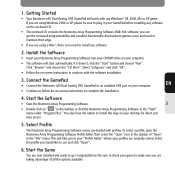
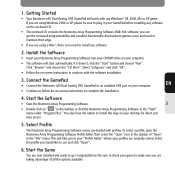
... choose the "CD Drive". Select "setup.exe" and click "OK". • Follow the on-screen instructions to continue with the software installation.
3. Connect the GamePad
• Connect the Nostromo n45 Dual Analog USB GamePad to an available USB port on your computer.
EN
• Continue to follow the on-screen instructions to complete the installation.
4. Start the Software
• Start the...
F8GBPC001ea User Manual - English - Page 6


... Information
For additional information, be sure to check for software and documentation updates and downloads at www.belkin.com.
9. Troubleshooting
The Nostromo n45 is not responding. • Make sure your cable is connected properly.
• In the Windows "Control Panel/Game Controllers" window, make sure "Nostromo n45 Dual Analog USB GamePad OK"shows up. If you don't see this line...

