Belkin F5U098 - Ultra ATA/133 PCI Card Storage Controller driver and firmware
Drivers and firmware downloads for this Belkin item

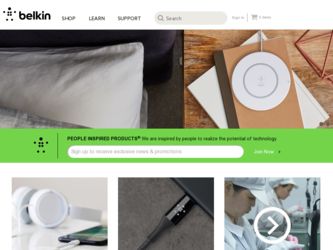
Related Belkin F5U098 Manual Pages
Download the free PDF manual for Belkin F5U098 and other Belkin manuals at ManualOwl.com
F5U098 Manual - Page 4
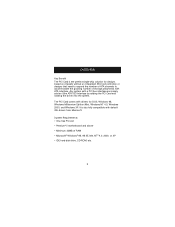
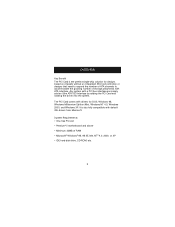
... controller, or designs that need to expand the number of ATA channels to accommodate the growing number of storage peripherals with ATA interface. Any system with a PCI bus interface can simply add an Ultra ATA/133 interface by adding the PCI Card and loading the driver into the system.
The PCI Card comes with drivers for DOS, Windows 98, Windows Millennium Edition (Me), Windows NT 4.0, Windows...
F5U098 Manual - Page 5
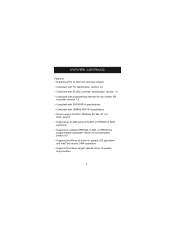
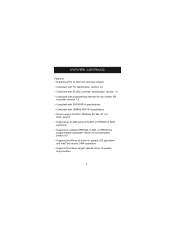
...with PCI IDE controller specification, revision 1.0 • Compliant with programming interface for bus master IDE
controller, revision 1.0 • Compliant with ATA/ATAPI-6 specifications • Compliant with UDMA6 ATA/133 specification • Driver support for DOS, Windows 98, Me, NT 4.0,
2000, and XP • Supports up to 4Mb external FLASH or EPROM for BIOS
expansion • Supports an...
F5U098 Manual - Page 6


... your computer and insert the installation CD into your CD-ROM drive.
4. The PCI Card on-board BIOS will automatically detect the drives connected to it once power-up is complete.
5. When your Windows operating system has finished loading, the PCI Card will be detected and the "New Hardware Wizard" will detect "PCI Raid Controller". Click "Next".
6. Select "Search for best driver for your device...
F5U098 Manual - Page 7


... to set up and maintain your Raid array.
Windows NT 4.0 Driver Installation
1. Before inserting the PCI Card, install Windows NT 4.0/2000 using the on-board IDE controller.
2. After installation of the operating system is complete, turn off your computer and unplug the power cord. Remove the outer cover.
3. Insert the PCI Card into a PCI slot that supports bus-master DMA. (Your computer's manual...
F5U098 Manual - Page 8


...detect the drives connected to it once power-up is complete.
6. When your Windows operating system has finished loading, click on the "Start" button on the lower left-hand corner of the desktop, select "Settings", and then "Control Panel".
7. Click on the "SCSI Adapters" icon. 8. Select the "Drivers" tab, and click "Add". 9. Click "Have Disk". 10. Choose "SIL PCI-0680 ATA/133 Controller" and click...
F5U098 Manual - Page 9


... computer and insert the installation CD into your CD-ROM drive.
4. The PCI Card on-board BIOS will automatically detect the drives connected to it once power-up is complete.
5. When your Windows operating system has finished loading, the PCI Card will be detected and the "New Hardware Wizard" will detect "PCI Raid Controller". Click "Next".
6. Select "Search for a suitable driver for my device...
F5U098 Manual - Page 10


... should see an entry for "Silicon Image SIL0680 Ultra-133 Medley ATA Raid Controller".
Windows XP Driver Installation 1. Make sure your computer is completely powered down by
powering off the PC and unplugging the power cord. Remove the outer cover. 2. Insert the PCI Card into a PCI slot that supports bus-master DMA. (Your computer's manual should identify the busmaster slots.) Connect your hard...
F5U098 Manual - Page 11


... loading, the PCI Card will be detected and the "New Hardware Wizard" will detect "PCI Raid Controller". Click "Next".
6. Select "Install Software Automatically (Recommended)". Click "Next".
7. Click the box next to the "CD-ROM" drive option. 8. Your Windows operating system will locate the driver for
"Silicon Image SIL0680 Ultra Medley ATA Raid Controller". Click "Next". 9. If the "Digital...
F5U098 Manual - Page 12


INSTALLATION (CONTINUED)
Verifying Proper Installation in Windows XP 1. Right-click the "My Computer" icon, then select
"Properties". Select the "Hardware" tab, then select "Device Manager". 2. Click on the "+" sign next to the "SCSI and Raid Controller" entry. In the drop-down list you should see an entry for "Silicon Image SIL0680 Ultra-133 Medley ATA Raid Controller".
10

