Asus a7v600x driver and firmware

Related Asus a7v600x Manual Pages
Download the free PDF manual for Asus a7v600x and other Asus manuals at ManualOwl.com
A7V600-X User's manual - Page 2


... this manual, including the products and software described in it, may be reproduced, transmitted, transcribed, stored in a retrieval system, or translated into any language in any form or by any means, except documentation kept by the purchaser for backup purposes, without the express written permission of ASUSTeK COMPUTER INC. ("ASUS"). Product warranty or service will...
A7V600-X User's manual - Page 3


... CPU 1-12 1.9 System memory 1-13 1.9.1 DDR400 Qualified Vendor List 1-13 1.10 Expansion slots 1-14 1.10.1 Configuring an expansion card 1-14 1.10.2 Standard interrupt assignments 1-14
IRQ assignments for this motherboard 1-15 1.10.3 AGP slot 1-15 1.11 Jumpers 1-16 1.12 Connectors 1-18
Chapter 2: BIOS information
2.1 Managing and updating your BIOS 2-2 2.1.1 Using ASUS EZ Flash to update...
A7V600-X User's manual - Page 4


...
Chapter 3: Software support
3.1 Install an operating system 3-2 3.2 Support CD information 3-2
3.2.1 Running the support CD 3-2 3.2.2 Drivers menu 3-3 3.2.3 Utilities menu 3-3 3.2.4 ASUS Contact Information 3-4 3.3 ASUS Instant Music Lite 3-5 3.4 RAID 0 / RAID 1 / RAID 0 + 1 Configurations 3-7 3.4.1 Install the Serial ATA (SATA) hard disks 3-8 3.4.2 Enter VIA® Tech RAID BIOS Utility...
A7V600-X User's manual - Page 5


...limits for a Class B digital device, pursuant to Part 15 of the FCC Rules. These limits are designed to provide reasonable protection against harmful interference in a residential installation. This equipment generates, ... the dealer or an experienced radio/TV technician for help.
The use of shielded cables for connection of the monitor to the graphics card is required to assure compliance with ...
A7V600-X User's manual - Page 7


About this guide
Conventions used in this guide
To make sure that you perform certain tasks properly, take note of the following symbols used throughout this manual.
WARNING/DANGER:...and for product and software updates. 1. ASUS Websites
The ASUS websites worldwide provide updated information on ASUS hardware and software products. The ASUS websites are listed in the ASUS Contact Information on page...
A7V600-X User's manual - Page 14


... ROM chip.
ASUS EZ Flash BIOS
With the ASUS EZ Flash, you can easily update the system BIOS even before loading the operating system. No need to use a DOS-based utility or boot from a floppy disk.
ASUS Instant Music Lite
Through this unique feature, the motherboard is conveniently designed to allow users to enjoy their favorite music, without the need to enter Windows...
A7V600-X User's manual - Page 16
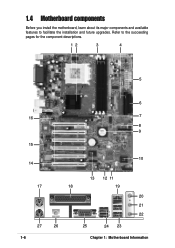
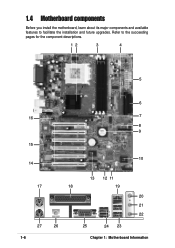
1.4 Motherboard components
Before you install the motherboard, learn about its major components and available features to facilitate the installation and future upgrades. Refer to the succeeding pages for the component descriptions.
12
3
4
5
6
16
7
8 9
15
10 14
13 12 11
17
18
19
20 21 22
27
26
25
24 23
1-6
Chapter 1: Motherboard Information
A7V600-X User's manual - Page 24


.... Refer to the tables below. 3. Install the software drivers for the expansion card.
1.10.2 Standard Interrupt Assignments
IRQ
Priority
Standard Function
0
1
System Timer
1
2
Keyboard Controller
2
N/A
Programmable Interrupt
4*
12
Communications Port (COM1)
5*
13
Sound Card (sometimes LPT2)
6
14
Floppy Disk Controller
7*
15
Printer Port (LPT1)
8
3
System CMOS/Real Time...
A7V600-X User's manual - Page 36


... utility. The EZ Flash is built-in the BIOS firmware so it is accessible by simply pressing + during the Power-On Self Tests (POST). Follow these steps to update the BIOS using ASUS EZ Flash. 1. Download the latest BIOS file from the ASUS website (see ASUS contact
information on page x). Save the file to a floppy disk.
Write down the BIOS file name on a piece...
A7V600-X User's manual - Page 37


... area.
Flash Memory: SST 49LF004
1. Update Main BIOS area 2. Update Boot Block area
(Y/N)? _ (Y/N)? _
DO NOT shutdown or reset the system while updating the BIOS boot block area! Doing so may cause system boot failure.
8. When the update process is done, the message, "Press a key to reboot" appears. Press any key to reboot the system with the new BIOS.
ASUS A7V600-X motherboard
2-3
A7V600-X User's manual - Page 38


... disk.
2. Type COPY D:\AFLASH\AFLASH.EXE A:\ (assuming D is your CD-ROM drive) to copy AFLASH.EXE to the boot disk you created.
AFLASH works only in DOS mode. It does not work with certain memory drivers that may be loaded when you boot from the hard drive. It is recommended that you reboot using a floppy disk.
3. Reboot the computer from the floppy disk.
BIOS setup...
A7V600-X User's manual - Page 39


... the path, for example, A:\XXX-XX.XXX, then press .
Updating the BIOS
Update the BIOS only if you are sure that the new BIOS revision will solve your problems. Careless updating may result to more problems with the motherboard!
1. Download an updated ASUS BIOS file from the Internet (WWW or FTP) (see ASUS CONTACT INFORMATION on page x for details) and save to the...
A7V600-X User's manual - Page 42


... for CD-ROM... CD-ROM found. Reading file "A7V600-X.rom". Completed. Start flashing...
DO NOT shutdown or reset the system while updating the BIOS! Doing so may cause system boot failure!
4. When the BIOS update process is complete, reboot the system.
The recovered BIOS may not be the latest BIOS version for this motherboard. Visit ASUS website (www.asus.com) to download the latest BIOS file...
A7V600-X User's manual - Page 43


... may want to enable the security password feature or make changes to the power management settings. This requires you to reconfigure your system using the BIOS Setup program so that the computer can recognize these changes and record them in the CMOS RAM of the EEPROM.
The EEPROM on the motherboard stores the Setup utility. When you start up the...
A7V600-X User's manual - Page 46


.... Press . The password is set to [Disabled].
Make a copy of the original BIOS on a bootable floppy disk before setting passwords. You will need to upload the BIOS file in case you erase the CMOS RAM in the future.
A note about passwords The BIOS Setup program allows you to specify passwords in the Main menu. The passwords control access to the BIOS during system startup. Passwords are not...
A7V600-X User's manual - Page 58


... BIOS to control the video display card if it supports the DPMS feature. [Blank Screen] only blanks the screen. Use this for monitors without power management or "green" features.
Even if installed, your screen saver does not display when you select [Blank Screen] for the above field.
[V/H SYNC+Blank] blanks the screen and turns off vertical and horizontal scanning...
A7V600-X User's manual - Page 65


Chapter 3
This chapter helps you power up your system and install drivers and utilities that came with the support CD.
Starting Up
ASUS A7V600-X Motherboard
3-1
A7V600-X User's manual - Page 66


... the motherboard features.
The contents of the support CD are subject to change at any time without notice. Visit the ASUS website for updates.
3.2.1 Running the support CD
To begin using the support CD, simply insert the CD into your CD-ROM drive. The CD automatically displays the Drivers menu if Autorun is enabled in your computer.
Click an item to install...
A7V600-X User's manual - Page 67


... Fast Ethernet Adapter Driver
This item installs the VIA Fast Ethernet LAN drivers for 10/100Mbps LAN solution.
USB 2.0 Driver
This item installs the USB 2.0 driver to upgrade your USB 1.1 ports to USB 2.0.
Some menu items appear only to specific operating system versions.
3.2.3 Utilities menu
The Utilities menu shows the applications and other software that the motherboard supports.
ASUS PC...
A7V600-X User's manual - Page 68


ASUS Update
Installs utility to download and update motherboard BIOS & drivers.
Anti-virus Utility
The anti-virus application scans, identifies, and removes computer viruses. View the online help for detailed information.
ADOBE Acrobat Reader V5.0
This installs software for viewing files in Portable Document Format (PDF).
ASUS Screen Saver
This item installs the ASUS screen saver.
3.2.4 ASUS ...

