Asus a7n8xx driver and firmware
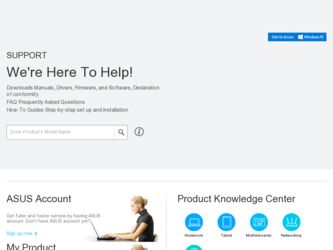
Related Asus a7n8xx Manual Pages
Download the free PDF manual for Asus a7n8xx and other Asus manuals at ManualOwl.com
Motherboard DIY Troubleshooting Guide - Page 3
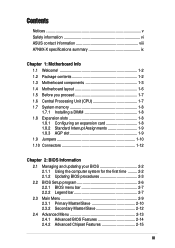
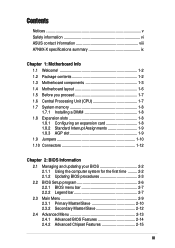
...System memory 1-8
1.7.1 Installing a DIMM 1-8 1.8 Expansion slots 1-8
1.8.1 Configuring an expansion card 1-8 1.8.2 Standard Interrupt Assignments 1-9 1.8.3 AGP slot 1-9 1.9 Jumpers 1-10 1.10 Connectors 1-12
Chapter 2: BIOS Information
2.1 Managing and updating your BIOS 2-2 2.1.1 Using the computer system for the first time ......... 2-2 2.1.2 Updating BIOS procedures 2-3
2.2 BIOS Setup...
Motherboard DIY Troubleshooting Guide - Page 4


...
2.4.3 Integrated Peripherals 2-18 2.4.4 Power Management Setup 2-20 2.4.5 PnP / PCI Configurations 2-22 2.5 Security Menu 2-23 2.6 Hardware Monitor Menu 2-24 2.7 Exit Menu 2-26
Chapter 3: Starting Up
3.1 Install an operating system 3-2 3.2 Support CD information 3-2
3.2.1 Running the support CD 3-2 3.2.2 Drivers menu 3-3 3.2.3 Utilities menu 3-3 3.2.4 ASUS Contact Information 3-4
iv
Motherboard DIY Troubleshooting Guide - Page 7
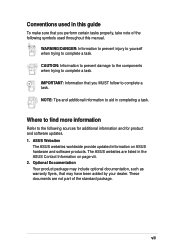
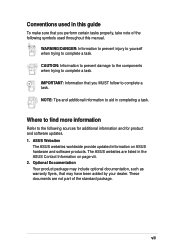
Conventions used in this guide
To make sure that you perform certain tasks properly, take note of the following symbols used throughout this manual.
WARNING/DANGER: Information... and for product and software updates. 1. ASUS Websites
The ASUS websites worldwide provide updated information on ASUS hardware and software products. The ASUS websites are listed in the ASUS Contact Information on page ...
Motherboard DIY Troubleshooting Guide - Page 12
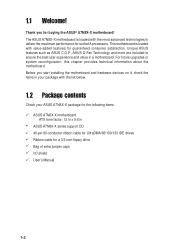
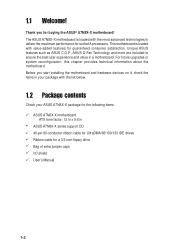
... motherboard. Before you start installing the motherboard and hardware devices on it, check the items in your package with the list below.
1.2 Package contents
Check your ASUS A7N8X-X package for the following items. ASUS A7N8X-X motherboard ATX form factor: 12 in x 9.6 in ASUS A7N8X-X series support CD 40-pin 80-conductor ribbon cable for UltraDMA/66/100/133 IDE drives Ribbon cable...
Motherboard DIY Troubleshooting Guide - Page 14
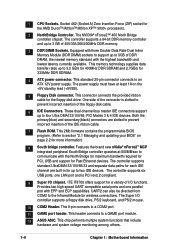
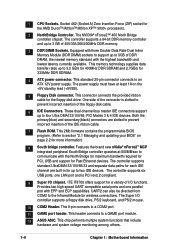
... supports six USB ports, one LAN port and is PCI rev2.2 compliant.
9 Super I/O chipset. ITE IT8708 offers support for a variety of I/O functions. Provides two high-speed UART compatible serial ports and one parallel port with EPP and ECP capabilities. UART2 can also be directed from COM2 to the Infrared Module for wireless connections. The Super I/O controller supports a floppy disk drive...
Motherboard DIY Troubleshooting Guide - Page 32
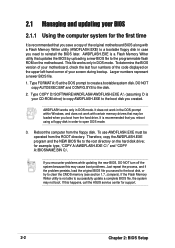
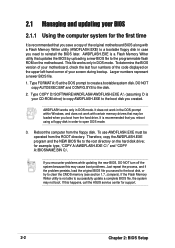
... you save a copy of the original motherboard BIOS along with a Flash Memory Writer utility (AWDFLASH.EXE) to a bootable floppy disk in case you need to reinstall the BIOS later. AWDFLASH.EXE is a Flash Memory Writer utility that updates the BIOS by uploading a new BIOS file to the programmable flash ROM on the motherboard. This file works only in DOS mode. To determine the BIOS version of your...
Motherboard DIY Troubleshooting Guide - Page 33


...System (BIOS) can be updated using the built-in Flash Memory Writer utility or using a bootable floppy disk with the executable Flash Memory Writer Utility (AWDFLASH.EXE). The following sub-sections explain the steps in flashing your BIOS.
Updating BIOS via Built-in AwardBIOS Flash Utility
1. Download the latest BIOS file from the ASUS website (see ASUS contact info on Page viii). Save the copy to...
Motherboard DIY Troubleshooting Guide - Page 36


... to enable the security password feature or make changes to the power management settings. This requires you to reconfigure your system using the BIOS Setup program so that the computer can recognize these changes and record them in the CMOS RAM of the FLASH ROM.
The FLASH ROM on the motherboard stores the Setup utility. When you start up the computer, the system provides you...
Motherboard DIY Troubleshooting Guide - Page 57


Chapter 3
This chapter helps you power up your system and install drivers and utilities that came with the support CD.
Starting Up
ASUS A7N8X-X Motherboard
3-1
Motherboard DIY Troubleshooting Guide - Page 58


... the motherboard features.
The contents of the support CD are subject to change at any time without notice. Visit the ASUS website for updates.
3.2.1 Running the support CD
To begin using the support CD, simply insert the CD into your CD-ROM drive. The CD automatically displays the Drivers menu if Autorun is enabled in your computer.
Click an item to install...
Motherboard DIY Troubleshooting Guide - Page 59


... item installs the Universal Serial Bus 2.0 (USB 2.0) driver.
Some menu items appear only to specific operating system versions.
3.2.3 Utilities menu
The Utilities menu shows the applications and other software that the motherboard supports.
ASUS PC Probe
Install utility that can monitor Fan, Speed, Voltage, and CPU temperature.
ASUS Update
Installs utility to download and update motherboard BIOS...
Motherboard DIY Troubleshooting Guide - Page 60


... Utility
The anti-virus application scans, identifies, and removes computer viruses. View the online help for detailed information.
ADOBE Acrobat Reader V5.0
This installs software for viewing files in Portable Document Format (PDF).
ASUS Screen Saver
This item installs the ASUS screen saver.
3.2.4 ASUS Contact Information
Clicking the ASUS Contact Information tab displays as stated. You may also...
A7N8X-X User's Manual - Page 3
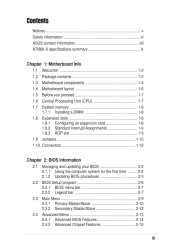
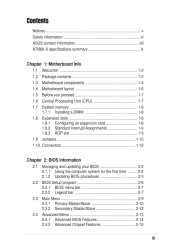
... ...1-3 Motherboard layout ...1-6 Before you proceed ...1-7 Central Processing Unit (CPU) ...1-7 System memory ...1-8 1.7.1 Installing a DIMM ...1-8 1.8 Expansion slots ...1-8 1.8.1 Configuring an expansion card ...1-8 1.8.2 Standard Interrupt Assignments ...1-9 1.8.3 AGP slot ...1-9 1.9 Jumpers ...1-10 1.10 Connectors ...1-12
Chapter 2: BIOS Information
2.1 Managing and updating your BIOS...
A7N8X-X User's Manual - Page 4


... Peripherals ...2-18 2.4.4 Power Management Setup ...2-20 2.4.5 PnP / PCI Configurations ...2-22 Security Menu ...2-23 Hardware Monitor Menu ...2-24 Exit Menu ...2-26
Chapter 3: Starting Up
3.1 3.2 Install an operating system ...3-2 Support CD information ...3-2 3.2.1 Running the support CD ...3-2 3.2.2 Drivers menu ...3-3 3.2.3 Utilities menu ...3-3 3.2.4 ASUS Contact Information ...3-4
iv
A7N8X-X User's Manual - Page 7


Conventions used in this guide
To make sure that you perform certain tasks properly, take note of the following symbols used throughout this manual. WARNING/DANGER: Information... and for product and software updates. 1. ASUS Websites The ASUS websites worldwide provide updated information on ASUS hardware and software products. The ASUS websites are listed in the ASUS Contact Information on page ...
A7N8X-X User's Manual - Page 10


... standard Manageability Support CD contents 2Mb Flash ROM, Award BIOS, TCAV, PnP, DMI2.0, DMI, Green PCI 2.2, USB 1.1/2.0. DMI 2.0, WOL, WOR, Chassis Intrusion, SM Bus Device drivers ASUS PC Probe Trend Microtm PC-cillin 2002 anti-virus software ASUS LiveUpdate Utility User's manual Support CD 1 x UltraDMA 133/100/66 cable FDD cable 9-pin COM cable (optional) 2-port USB/Game port bracket (optional...
A7N8X-X User's Manual - Page 32
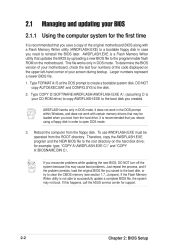
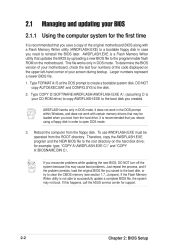
... you save a copy of the original motherboard BIOS along with a Flash Memory Writer utility (AWDFLASH.EXE) to a bootable floppy disk in case you need to reinstall the BIOS later. AWDFLASH.EXE is a Flash Memory Writer utility that updates the BIOS by uploading a new BIOS file to the programmable flash ROM on the motherboard. This file works only in DOS mode. To determine the BIOS version of your...
A7N8X-X User's Manual - Page 36
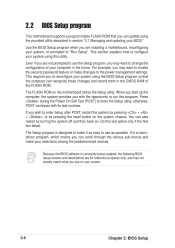
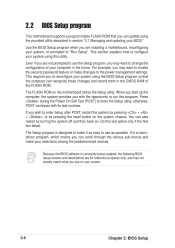
... to enable the security password feature or make changes to the power management settings. This requires you to reconfigure your system using the BIOS Setup program so that the computer can recognize these changes and record them in the CMOS RAM of the FLASH ROM. The FLASH ROM on the motherboard stores the Setup utility. When you start up the computer, the system provides you...
A7N8X-X User's Manual - Page 58


... the motherboard features.
The contents of the support CD are subject to change at any time without notice. Visit the ASUS website for updates.
3.2.1 Running the support CD
To begin using the support CD, simply insert the CD into your CD-ROM drive. The CD automatically displays the Drivers menu if Autorun is enabled in your computer.
Click an item to install...
A7N8X-X User's Manual - Page 59
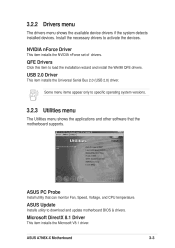
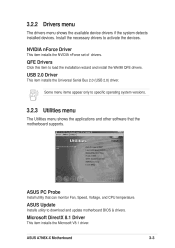
... installs the Universal Serial Bus 2.0 (USB 2.0) driver. Some menu items appear only to specific operating system versions.
3.2.3 Utilities menu
The Utilities menu shows the applications and other software that the motherboard supports.
ASUS PC Probe
Install utility that can monitor Fan, Speed, Voltage, and CPU temperature.
ASUS Update
Installs utility to download and update motherboard BIOS...

