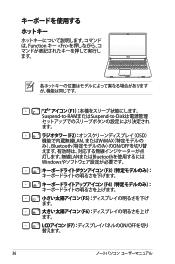Asus U37VC driver and firmware

Related Asus U37VC Manual Pages
Download the free PDF manual for Asus U37VC and other Asus manuals at ManualOwl.com
User's Manual for Japanese Edition - Page 2


もくじ
もくじ...2
Chapter 1 6 6 7 11
Chapter 2 14 底面 ...16 前面 ...18 右側 ...19 左側 ...21
Chapter 3 24
AC 24 26 27 電源をON 28 POST 28 S.M.A.R.T...29 30 31 32 34 34 35 36 36 Microsoft Windows 38 40 41 41 42
User's Manual for Japanese Edition - Page 3
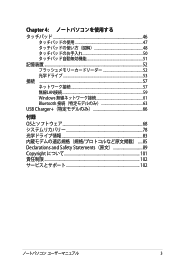
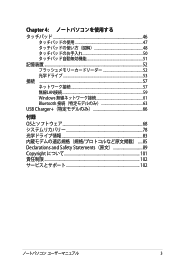
Chapter 4 46
47 48 50 51 52 52 53 接続 ...57 57 無線LAN 59 Windows 61 Bluetooth 63 USB Charger 66
付録 OS 68 78 83 85 Declarations and Safety Statements 89 Copyright 101 102 102
User's Manual for Japanese Edition - Page 29


S.M.A.R.T.
S.M.A.R.T(. Self Monitoring and Reporting Technology)は POST Windows
29
User's Manual for Japanese Edition - Page 38


fn
Splendid Video Intelligent Technology(+):
「Splendid Video Intelligent Technology
OSD
fn
ASUS Life Frame(+
User's Manual for Japanese Edition - Page 70


... If ONLY the user's password is set, then this is a power on password and must be entered to boot or enter Setup. In Setup, the User will have Administrator rights.
Administrator Password User Password Status
NOT INSTALLED NOT INSTALLED
Setup administrator password User Password
HDD User Password Status : Set Master Password Set User Password
NOT INSTALLED
: Select Screen : Select Item Enter...
User's Manual for Japanese Edition - Page 77
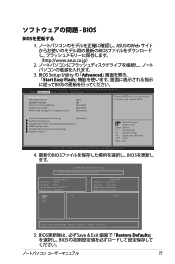
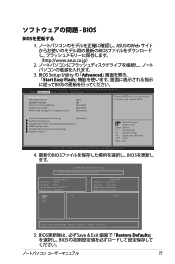
... Flash BIOS
Aptio Setup Utility - Copyright (C) 2011 American Megatrends, Inc.
Main Advanced Boot Security Save & Exit
Start Easy Flash Play POST Sound Speaker Volume Internal Pointing Device Wake On Lid Open ASUS USB Charger+ in battery mode
[No] [4] [Enabled] [Enabled] [Disabled]
Press ENTER to run the utility to select and update BIOS.
Intel Virtualization Technology
[Disabled]
SATA...
User's Manual for Japanese Edition - Page 80
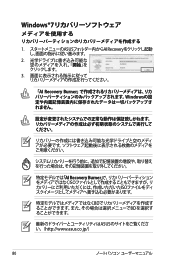
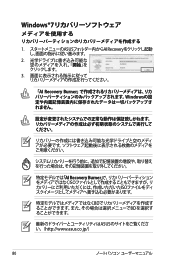
Windows®7
1 ASUS AI Recovery
2
3
「AI Recovery Burner Windows
AI Recovery Burner ISO ISO
BD BD
ASUS http://www.asus.co.jp/)
80
User's Manual for Japanese Edition - Page 86


...software switch settings. It will also advise the user to contact the vendor if it is desired to use the equipment on another network." Up to now the Notified Body of CETECOM issued several panEuropean approvals using CTR 21. The results are Europe's first modems...well as modems, fax machines, auto-dialers and alarm systems. Equipment in which the end-to-end quality of speech is controlled by ...
User's Manual for Japanese Edition - Page 88


This information was copied from CETECOM and is supplied without liability. For updates to this table, you may visit http:// www.cetecom.de/technologies/ctr_21.html 1 National requirements will apply only if the equipment may use pulse dialling (manufacturers may state in the user guide that the equipment is only intended to support DTMF signalling...
User's Manual for Japanese Edition - Page 89
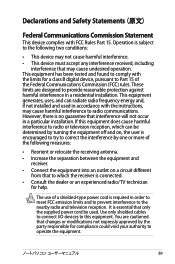
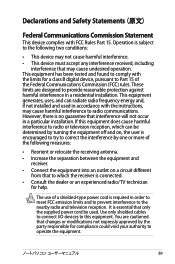
... or an experienced radio/TV technician
for help.
The use of a shielded-type power cord is required in order to meet FCC emission limits and to prevent interference to the nearby radio and television reception. It is essential that only the supplied power cord be used. Use only shielded cables to connect I/O devices to this equipment...
User's Manual for Japanese Edition - Page 90
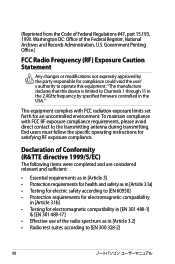
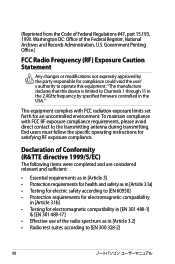
... void the user' s authority to operate this equipment. "The manufacture declares that this device is limited to Channels 1 through 11 in the 2.4GHz frequency by specified firmware controlled in the USA."
This equipment complies with FCC radiation exposure limits set forth for an uncontrolled environment. To maintain compliance with FCC RF exposure compliance requirements...
User's Manual for Japanese Edition - Page 91


CE Mark Warning
CE marking for devices without wireless LAN/Bluetooth The shipped version of this device complies with the requirements of the EEC directives 2004/108/EC "Electromagnetic compatibility" and 2006/95/EC "Low voltage directive".
CE marking for devices with wireless LAN/ Bluetooth This equipment complies with the requirements of Directive 1999/5/EC of the European Parliament...
User's Manual for Japanese Edition - Page 94


...network that has an operating voltage to ground that does not exceed 200V peak, 300V peak-to-peak, and 105V rms, and installed... or used in accordance with the National Electrical Code (NFPA 70). When using the Notebook PC modem... be a remote risk of ...instructions to reduce the risk of injury to persons due to fire or explosion.
• Do not use power adapters or batteries from other devices...
User's Manual for Japanese Edition - Page 96
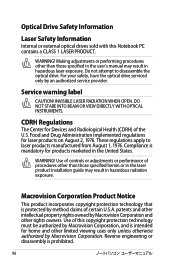
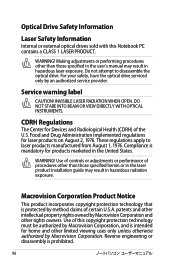
...user's manual may result in hazardous laser exposure. Do not attempt to disassemble the optical drive. For your safety, have the optical drive serviced only by an authorized service provider.
Service warning label...States.
WARNING! Use of controls or adjustments or performance of procedures other than those specified herein or in the laser product installation guide may result in hazardous radiation...
User's Manual for Japanese Edition - Page 99
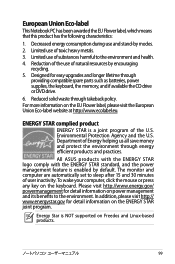
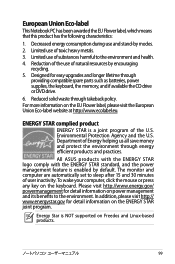
...5. Designed for easy upgrades and longer lifetime through
providing compatible spare parts such as batteries, power supplies, the keyboard, the memory, and if available the CD drive or DVD drive. 6. Reduced solid waste... ASUS products with the ENERGY STAR logo comply with the ENERGY STAR standard, and the power management feature is enabled by default. The monitor and computer are automatically set ...