Asus SL6300 driver and firmware

Related Asus SL6300 Manual Pages
Download the free PDF manual for Asus SL6300 and other Asus manuals at ManualOwl.com
SL6000/SL6300 user's manual - Page 3
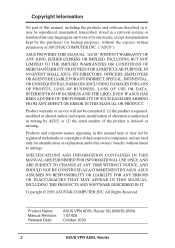
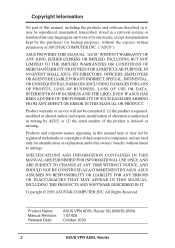
...AND SHOULD NOT BE CONSTRUED AS A COMMITMENT BY ASUS. ASUS ASSUMES NO RESPONSIBILITY OR LIABILITY FOR ANY ERRORS OR INACCURACIES THAT MAY APPEAR IN THIS MANUAL, INCLUDING THE PRODUCTS AND SOFTWARE DESCRIBED IN IT.
Copyright © 2003 ASUSTeK COMPUTER INC. All Rights Reserved.
Product Name: Manual Revision: Release Date:
ASUS VPN ADSL Router (SL6000/SL6300) 1 E1428 October 2003
2
ASUS VPN ADSL...
SL6000/SL6300 user's manual - Page 5


...; 2000 PCs 16 3.2.4 Windows® Me PCs 17 3.2.5 Windows® 95, 98 PCs 18 3.2.6 Windows® NT 4.0 workstations 19 3.2.7 Assigning static Internet information to your PCs 20
3.3 Quick Configuration of SL6000/SL6300 20 3.3.1 Buttons Used in Setup Wizard 21 3.3.2 Setting Up the SL6000/SL6300 21 3.3.3 Testing Your Setup 31 3.3.4 Default Router Settings 31
4. Starting the Configuration...
SL6000/SL6300 user's manual - Page 8
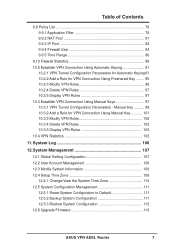
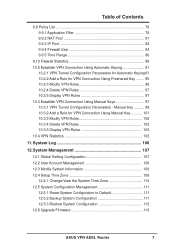
... Setting Configuration 107 12.2 User Account Management 109 12.3 Modify System Information 109 12.4 Setup Time Zone 109
12.4.1 Change/View the System Time Zone 110 12.5 System Configuration Management 111
12.5.1 Reset System Configuration to Default 111 12.5.2 Backup System Configuration 111 12.5.3 Restore System Configuration 112 12.6 Upgrade Firmware 113
ASUS VPN ADSL Router...
SL6000/SL6300 user's manual - Page 16


... of LAN via Ethernet to the SL6000 / SL6300, follow the instructions that correspond to the operating system installed on your PC.
3.2.2 Windows® XP PCs:
1. In the Windows task bar, click the Start button, and then click Control Panel.
2. Double-click the Network Connections icon. 3. In the LAN or High-Speed Internet window, right-click on icon corre-
sponding to your network interface card...
SL6000/SL6300 user's manual - Page 17
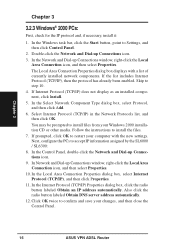
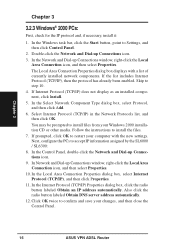
... may be prompted to install files from your Windows 2000 installation CD or other media. Follow the instructions to install the files. 7. If prompted, click OK to restart your computer with the new settings. Next, configure the PCs to accept IP information assigned by the SL6000 / SL6300: 8. In the Control Panel, double-click the Network and Dial-up Connections icon...
SL6000/SL6300 user's manual - Page 18


... may be prompted to install files from your Windows Me installation CD or other media. Follow the instructions to install the files. 8. If prompted, click OK to restart your computer with the new settings. Next, configure the PCs to accept IP information assigned by the SL6000 / SL6300: 9. In the Control Panel, double-click the Network and Dial-up Connections icon...
SL6000/SL6300 user's manual - Page 19


... by the SL6000 / SL6300:
8. Open the Control Panel window, and then click the Network icon. 9. Select the network component labeled TCP/IP, and then click [Proper-
ties]. If you have multiple TCP/IP listings, select the listing associated with your network card or adapter. 10. In the TCP/IP Properties dialog box, click the IP Address tab. 11. Click...
SL6000/SL6300 user's manual - Page 20


... are installed, a window displays to inform you that a TCP/IP service called DHCP can be set up to dynamically assign IP information. 6. Click [Yes] to continue, and then click [OK] if prompted to restart your computer. Next, configure the PCs to accept IP information assigned by the SL6000 / SL6300: 7. Open the Control Panel window, and then double-click the Network...
SL6000/SL6300 user's manual - Page 21
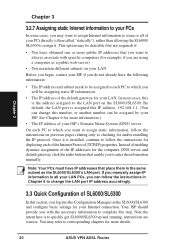
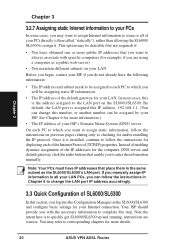
... same subnet as the SL6000/SL6300's LAN port. If you manually assign IP information to all your LAN PCs, you can follow the instructions in Chapter 6 to change the LAN port IP address accordingly.
3.3 Quick Configuration of SL6000/SL6300
In this section, you log into the Configuration Manager on the SL6000/SL6300 and configure basic settings for your Internet connection. Your ISP should...
SL6000/SL6300 user's manual - Page 22


Chapter 3
3.3.1 Buttons Used in Setup Wizard
The SL6000/SL6300 provides a pre-installed software program called Configuration Manager that enables you to configure SL6000/SL6300 via your Web browser. The settings that you are most likely to need to change before using the device are grouped onto sequence of Configuration pages guided by Setup Wizard. The following table shows the buttons...
SL6000/SL6300 user's manual - Page 29


... DHCP. * Static IPAddress Assignment: Select this option if the MPoA Routed Service interface is to have its IP address configured statically. * IP Address: Enter the MPoA Routed service interface's IP Address. Contact your ISP for details * Subnet Mask: Enter the MPoA Routed service interface's Subnet Mask. Contact your ISP for details
c) IPoA Routed
28
ASUS VPN ADSL Router
SL6000/SL6300 user's manual - Page 32
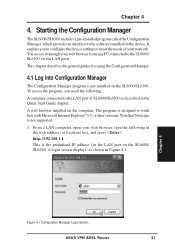
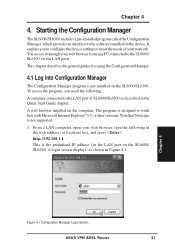
... Configuration Manager, which provides an interface to the software installed on the device. It enables you to configure the device settings to meet the needs of your network. You access it through your web browser from any PC connected to the SL6000/ SL6300 via the LAN ports.
This chapter describes the general guides for using the Configuration Manager.
4.1 Log into...
SL6000/SL6300 user's manual - Page 34


Chapter 4
4.2.1 Setup Menu Navigation Tips
• To expand a group of related menus: click on the +... Launches the online help for the current topic in a separate browser window. Help is available from any main topic page. [Refresh] Re-displays the current page with updated statistics or settings. [ ] Selects the item for editing. [ ] Deletes the selected item.
Chapter 4
ASUS VPN ADSL Router
33
SL6000/SL6300 user's manual - Page 77


... Windows OS are vulnerable to this attack. If the computers in the LAN are not updated with recent versions/patches, you are advised to enable this protection by checking the check box.
9.8.3 MIME Flood Attack Check
You can select this box to protect the mail server in your network against MIME flooding.
Chapter 9
76
ASUS VPN ADSL Router
SL6000/SL6300 user's manual - Page 108


...; Modify system Information • System time setting • Reset, backup and restore system configuration • Update system firmware
You can access these tasks from the System Management menu.
12.1 Global Setting Configuration
As shown in Figure 12.1, you can use the Global Setting page to enable or disable services supported by SL6000/SL6300, including firewall, VPN, DNS Relay...
SL6000/SL6300 user's manual - Page 114


Chapter 12
12.6 Upgrade Firmware
ASUS may from time to time provide you with an update to the firmware running on the SL6000/SL6300. All system software is contained in a single file, called an image. Configuration Manager provides an easy way to upgrade the new firmware image. To upgrade the image, follow this procedure:
Figure 12.8 Firmware Upgrade Page
1. Log into Configuration Manager...
SL6000/SL6300 user's manual - Page 123


... by "RESET" button
WARNING: Resetting the device removes all custom settings and returns all settings to their default values.
To ensure the reset process correctly, please attach the RS232 to RJ45 cable between the router's console port and your PC's COM port after the router is powered ON. 1. Start Windows HyperTerminal software.
*. In Windows operating system, click "START" * You can...
SL6000/SL6300 user's manual - Page 130


... by packet filtering and Network Address Translation services.
FTP (File Transfer Protocol) A program used to transfer files between computers connected to the Internet. Common uses include uploading new or updated files to a web server, and downloading files from a web server.
GGP Gateway to Gateway Protocol. An Internet protocol that specifies how gateway routers communicate with each other...
SL6000/SL6300 user's manual - Page 135


... computers remain physically connected to the rest of the parent network, but they are treated as though they were on a separate network. See also network mask.
Subnet mask A mask that defines a subnet. See also network mask.
TCP (See TCP/IP)
TCP/IP (Transmission Control Protocol/Internet ... noise. Each telephone line uses one pair. In homes, it is most often installed
134
ASUS VPN ADSL Router
SL6000/SL6300 user's manual - Page 136


... Area Network) Any network spread over a large geographical area, such as a country or continent. With respect to the SL6000 / SL6300, WAN refers to the Internet.
Web browser A software program that uses Hyper-Text Transfer Protocol (HTTP) to download information from (and upload to) web sites, and displays the information, which may consist of text, graphic images, audio, or...

