Asus PA329Q driver and firmware
Related Asus PA329Q Manual Pages
Download the free PDF manual for Asus PA329Q and other Asus manuals at ManualOwl.com
PA329 Series User Guide for English Edition - Page 2
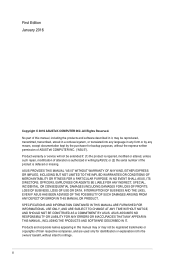
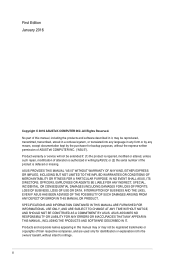
... this manual, including the products and software described in it, may be reproduced, transmitted, transcribed, stored in a retrieval system, or translated into any language in any form or by any means, except documentation kept by the purchaser for backup purposes, without the express written permission of ASUSTeK COMPUTER INC. ("ASUS"). Product warranty or service will...
PA329 Series User Guide for English Edition - Page 4
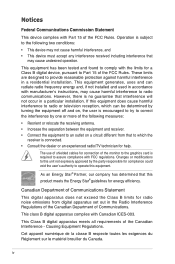
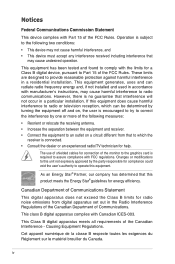
...limits for a Class B digital device, pursuant to Part 15 of the FCC Rules. These limits are designed to provide reasonable protection against harmful interference in a residential installation. This equipment generates, ... the dealer or an experienced radio/TV technician for help.
The use of shielded cables for connection of the monitor to the graphics card is required to assure compliance with ...
PA329 Series User Guide for English Edition - Page 7
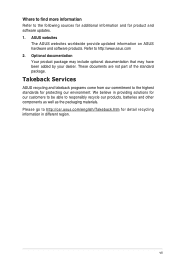
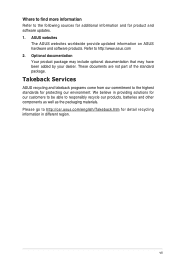
... updates. 1. ASUS websites
The ASUS websites worldwide provide updated information on ASUS hardware and software products. Refer to http://www.asus.com 2. Optional documentation Your product package may include optional documentation that may have been added by your dealer. These documents are not part of the standard package.
Takeback Services
ASUS recycling and takeback programs come from...
PA329 Series User Guide for English Edition - Page 8
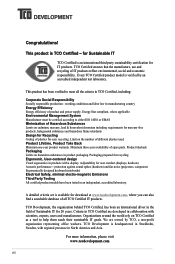
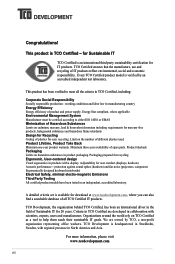
... and power supply....displays, headsets) Acoustic performance protection against sound spikes (headsets) and fan noise (projectors, computers) Ergonomically designed keyboard (notebooks) Electrical Safety, minimal electro-magnetic Emissions Third Party Testing All certified product models have been tested in an independent, accredited laboratory.
A detailed criteria set is available for download...
PA329 Series User Guide for English Edition - Page 18
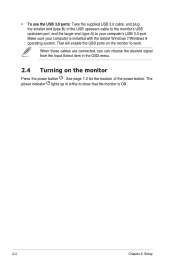
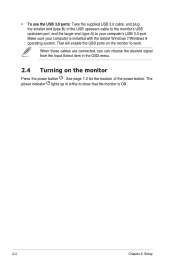
... (type A) to your computer's USB 3.0 port. Make sure your computer is installed with the lastest Windows 7/Windows 8 operating system. That will enable the USB ports on the monitor to work.
When these cables are connected, you can choose the desired signal from the Input Select item in the OSD menu.
2.4 Turning on the monitor
Press the power button . See page 1-2 for...
PA329 Series User Guide for English Edition - Page 23


.../PBP Source Color Setting PIP Size
ASUS PA329 Standard Mode DisplayPort 3840 x 2160@60Hz
• PIP/PBP Mode: Selects PIP, PBP, PBP x 3 or PBP x 4 function, or turn it off.
• PIP/PBP Source: Selects the video input source from among HDMI-1, HDMI-2, HDMI-3, HDMI-4, DisplayPort, and Mini DisplayPort.
PIP/PBP mode supports up to 2 HDMI inputs simultaneously. While...
PA329 Series User Guide for English Edition - Page 24
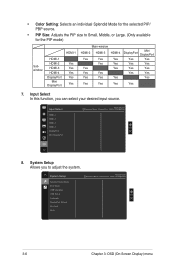
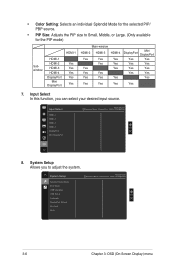
...you can select your desired input source.
Input Select
HDMI-1 HDMI-2 HDMI-3 HDMI-4 DisplayPort Mini DisplayPort
ASUS PA329 Standard Mode DisplayPort 3840 x 2160@60Hz
8. System Setup Allows you to adjust the system.
System Setup
Splendid Demo Mode ECO Mode USB Charging OSD Setup Language DisplayPort Stream Key Lock More
ASUS PA329 Standard Mode DisplayPort 3840 x 2160@60Hz
3-6
Chapter 3: OSD...
PA329 Series User Guide for English Edition - Page 25
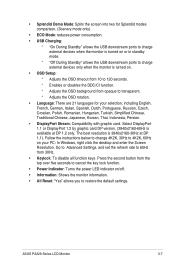
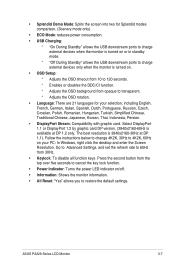
... DisplayPort 1.1 or DisplayPort 1.2 by graphic card DP version. (3840x2160-60Hz is available at DP 1.2 only. The best resolution is 3840x2160-30Hz at DP 1.1). Follow the instructions below to change 4K2K, 30Hz to 4K2K, 60Hz on your PC: In Windows, right click the desktop and enter the Screen Resolution. Go to Advanced Settings, and set the refresh rate to 60Hz...
PA329 Series User Guide for English Edition - Page 27
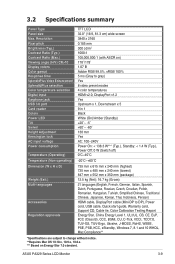
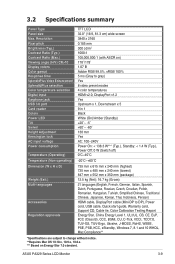
... Ratio (Typ.) Contrast Ratio (Max.) Viewing angle (H/V) CR>10 Display colors Color gamut Response time SplendidPlus Video Enhancement SplendidPlus selection Color temperature selection Digital input Earphone jack USB 3.0 port Card reader Colors Power LED Tilt Swivel Height Adjustment Kensington lock AC input voltage Power consumption
Temperature (Operating)
Temperature (Non-operating)
TFT LCD 32...
PA329 Series User Guide for English Edition - Page 28


...
• Adjust the Phase and Clock settings via
OSD.
No sound or sound is low
• Ensure that the HDMI/DisplayPort cable is properly connected to the monitor and the computer.
• Adjust the volume settings of both your monitor and HDMI/DisplayPort device.
• Ensure that the computer sound card driver is properly installed and activated.
3-10
Chapter 3: OSD (On...

