Asus P3PH4 driver and firmware
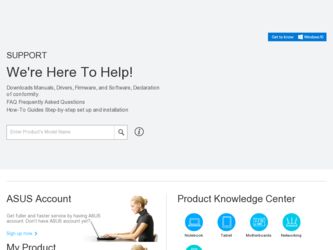
Related Asus P3PH4 Manual Pages
Download the free PDF manual for Asus P3PH4 and other Asus manuals at ManualOwl.com
P3-PH4 User''s Manual for English Edition - Page 2


... this manual, including the products and software described in it, may be reproduced, transmitted, transcribed, stored in a retrieval system, or translated into any language in any form or by any means, except documentation kept by the purchaser for backup purposes, without the express written permission of ASUSTeK COMPUTER INC. ("ASUS"). Product warranty or service will...
P3-PH4 User''s Manual for English Edition - Page 4
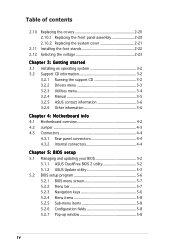
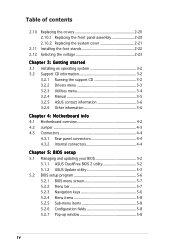
... support CD 3-2 3.2.2 Drivers menu 3-3 3.2.3 Utilities menu 3-4 3.2.4 Manual 3-5 3.2.5 ASUS contact information 3-6 3.2.6 Other information 3-6
Chapter 4: Motherboard info
4.1 Motherboard overview 4-2 4.2 Jumper 4-3 4.3 Connectors 4-4
4.3.1 Rear panel connectors 4-4 4.3.2 Internal connectors 4-4
Chapter 5: BIOS setup
5.1 Managing and updating your BIOS 5-2 5.1.1 ASUS CrashFree BIOS...
P3-PH4 User''s Manual for English Edition - Page 8


... chapter helps you power up the system and install drivers and utilities from the support CD. 4. Chapter 4: Motherboard info This chapter gives information about the motherboard that comes with the system. This chapter includes the motherboard layout, jumper settings, and connector locations. 5. Chapter 5: BIOS setup This chapter tells how to change system settings through the BIOS Setup menus and...
P3-PH4 User''s Manual for English Edition - Page 9


...T A N T : Instructions that you MUST follow to complete a task. N O T E : Tips and additional information to aid in completing a task.
Where to find more information
Refer to the following sources for additional information and for product and software updates. 1. ASUS Websites
The ASUS websites worldwide provide updated information on ASUS hardware and software products. Refer to the ASUS contact...
P3-PH4 User''s Manual for English Edition - Page 22
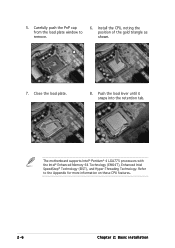
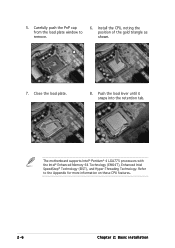
5. Carefully push the PnP cap from the load plate window to remove.
6. Install the CPU, noting the position of the gold triangle as shown.
A
7. Close the load plate.
8. Push the load lever until it snaps into the retention tab.
The motherboard supports Intel® Pentium® 4 LGA775 processors with the Intel® Enhanced Memory 64 Technology (EM64T), Enhanced Intel SpeedStep®...
P3-PH4 User''s Manual for English Edition - Page 35


... Pin 1 on the IDE interface. 3. Connect a power cable from the power supply unit to the power connector at the back of the drive. 4. Follow steps 5 to 6 of the previous section to complete installation.
2.9.4 Uninstalling a hard disk drive
In the future, you may have to upgrade or replace a defective hard disk drive.
To uninstall the hard disk drive:
1. Press the HDD screw lock (A),
then...
P3-PH4 User''s Manual for English Edition - Page 41


Getting started
Chapter 3
This chapter helps you power up the system and install drivers and utilities from the support CD.
ASUS Pundit P3-PH4
P3-PH4 User''s Manual for English Edition - Page 42
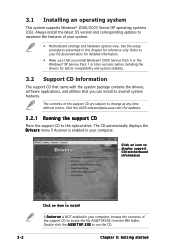
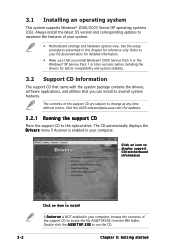
... time without notice. Visit the ASUS website(www.asus.com) for updates.
3.2.1 Running the support CD
Place the support CD to the optical drive. The CD automatically displays the D r i v e r s menu if Autorun is enabled in your computer.
Click an icon to display support CD/motherboard information
Click an item to install
If A u t o r u n is NOT enabled in your computer, browse the contents of the...
P3-PH4 User''s Manual for English Edition - Page 43
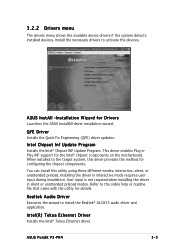
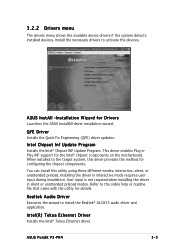
... activate the devices.
ASUS InstAll -Installation Wizard for Drivers
Launches the ASUS InstallAll driver installation wizard.
QFE Driver
Installs the Quick Fix Engineering (QFE) driver updates.
Intel Chipset Inf Update Program
Installs the Intel® Chipset INF Update Program. This driver enables Plug-nPlay INF support for the Intel® chipset components on the motherboard. When installed to...
P3-PH4 User''s Manual for English Edition - Page 44
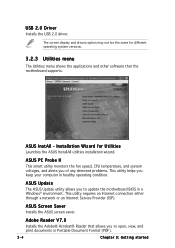
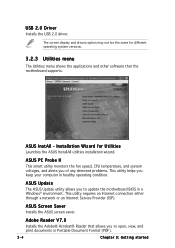
... utility helps you keep your computer in healthy operating condition.
ASUS Update
The ASUS Update utility allows you to update the motherboard BIOS in a Windows® environment. This utility requires an Internet connection either through a network or an Internet Service Provider (ISP).
ASUS Screen Saver
Installs the ASUS screen saver.
Adobe Reader V7.0
Installs the Adobe® Acrobat®...
P3-PH4 User''s Manual for English Edition - Page 45


... 2.0 Card Reader Software
Installs the USB 2.0 card reader software.
Microsoft DirectX 9.0c
Installs the Microsoft® DirectX 9.0c driver. The Microsoft DirectX® 9.0c is a multimedia technology that enhances computer graphics and sound. DirectX® improves the multimedia features of you computer so you can enjoy watching TV and movies, capturing videos, or playing games in your computer...
P3-PH4 User''s Manual for English Edition - Page 53
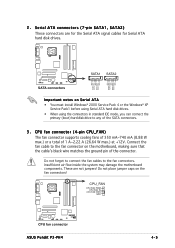
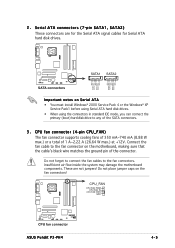
... connectors
Important notes on Serial ATA • You must install Windows® 2000 Service Pack 4 or the Windows® XP
Service Pack1 before using Serial ATA hard disk drives. • When using the connectors in standard IDE mode, you can connect the
primary (boot) hard disk drive to any of the SATA connectors.
3 . CPU fan connector (4-pin CPU_FAN) The fan connector supports cooling fans of...
P3-PH4 User''s Manual for English Edition - Page 60


... updated motherboard BIOS before using this utility.
Recovering the BIOS
To recover the BIOS:
1. Remove any floppy disk from the floppy disk drive, then turn on the system.
2. Insert the support CD to the optical drive. 3. The utility displays the following message and automatically checks
the floppy disk for the original or updated BIOS file.
Bad BIOS checksum. Starting BIOS recovery... Checking...
P3-PH4 User''s Manual for English Edition - Page 61


... BIOS file • Update the BIOS directly from the Internet, and • View the BIOS version information. This utility is available in the support CD that comes with the motherboard package.
ASUS Update requires an Internet connection either through a network or an Internet Service Provider (ISP).
Installing ASUS Update
To install ASUS Update:
1. Place the support CD in the optical drive...
P3-PH4 User''s Manual for English Edition - Page 62


...BIOS through the Internet
To update the BIOS through the Internet:
1. Launch the ASUS Update utility from the Windows® desktop by clicking S t a r t > P r o g r a m s > A S U S > A S U S U p d a t e > A S U S U p d a t e. The ASUS Update main window appears.
2. Select U p d a t e B I O S f r o m
3. Select the ASUS FTP site
t h e I n t e r n e t option from the
nearest you to avoid network...
P3-PH4 User''s Manual for English Edition - Page 63


... the BIOS version that you wish to download. Click N e x t.
5. Follow the screen instructions to complete the update process.
The ASUS Update utility is capable of updating itself through the Internet. Always update the utility to avail all its features.
Updating the BIOS through a BIOS file
To update the BIOS through a BIOS file:
1. Launch the ASUS Update utility from the Windows® desktop by...
P3-PH4 User''s Manual for English Edition - Page 64


... can enable the security password feature or change the power management settings. This requires you to reconfigure your system using the BIOS Setup program so that the computer can recognize these changes and record them in the CMOS RAM of the firmware hub.
The firmware hub on the motherboard stores the Setup utility. When you start up the computer, the system provides you...
P3-PH4 User''s Manual for English Edition - Page 69


... As Onboard IDE Operate Mode
Enhanced Mode Support On
IDE Detect Time Out (Sec)
[Standard IDE] [Enhanced Mode] [S-ATA]
[35]
Set SATA controller to IDE mode.
Configure SATA As [Standard IDE]
Sets the Serial ATA configuration. The default option [Standard IDE] allows you to use your Serial ATA device like a Parallel ATA physical storage interface.
Onboard IDE Operate Mode [Enhanced Mode]
Allows...
P3-PH4 User''s Manual for English Edition - Page 94


...Intel® Pentium® 4 CPU that supports the Intel® EM64T. 2. Install a 64-bit operating system (Windows® XP Professional x64
Edition or Windows® Server 2003 x64 Edition). 3. Install the 64-bit drivers for the motherboard components and devices
from the support CD. 4. Install the 64-bit drivers for expansion cards or add-on devices, if any.
Refer to the expansion card or add-on...
P3-PH4 User''s Manual for English Edition - Page 96


...; 4 CPU that supports Hyper-Threading Technology.
2. Power up the system and enter the BIOS Setup. Under the A d v a n c e d M e n u, make sure that the item H y p e r - T h r e a d i n g T e c h n o l o g y is set to E n a b l e d. See page 5-19 for details. The BIOS item appears only if you installed a CPU that supports Hyper-Threading Techonology.
3. Restart the computer.
A-4
Chapter 5: BIOS...

