Asus P2L-VM driver and firmware

Related Asus P2L-VM Manual Pages
Download the free PDF manual for Asus P2L-VM and other Asus manuals at ManualOwl.com
P2L-VM Insert Page - Page 1


... chipset:
ASUS P2L-VM/P2E-VM Motherboard Features (see page 8) Onboard AGP VGA: Features ATI's Rage IICTM chipset onboard with 4MB SDRAM. AMC: AMC is NOT supported on this motherboard.
Video Driver First Time Installation (Ignore page 67)
When starting Windows 95 (OSR2.0) or Windows 98, the operating system will detect that you have a new Standard PCI Graphics Adapter (VGA), then an Updated Device...
P2L-VM User Manual - Page 2


..., AND SHOULD NOT BE CONSTRUED AS A COMMITMENT BY ASUS. ASUS ASSUMES NO RESPONSIBILITY OR LIABILITY FOR ANY ERRORS OR INACCURACIES THAT MAY APPEAR IN THIS MANUAL, INCLUDING THE PRODUCTS AND SOFTWARE DESCRIBED IN IT.
Copyright © 1998 ASUSTeK COMPUTER INC. All Rights Reserved.
Product Name: ASUS P2L-VM/P2E-VM
Manual Revision: 1.02
Release Date:
June 1998
2
ASUS P2L-VM/P2E-VM User's Manual
P2L-VM User Manual - Page 9
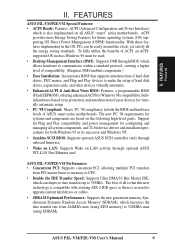
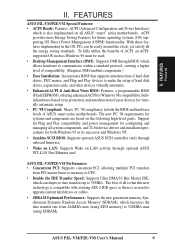
... and power management for configuring and managing all system components, and 32-bit device drivers and installation procedures for both Windows 95 or its successor and Windows NT.
• Symbios SCSI BIOS: Supports optional ASUS SCSI controller cards through onboard firmware.
• Wake on LAN: Supports Wake on LAN activity through optional ASUS PCI-L101 Fast Ethernet card.
ASUS P2L-VM/P2E-VM...
P2L-VM User Manual - Page 24
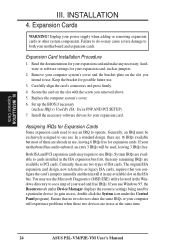
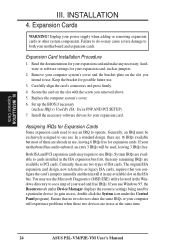
... Windows 95, the Resources tab under Device Manager displays the resource settings being used by a particular device (to gain access, double-click the System icon under the Control Panel program). Ensure that no two devices share the same IRQs or your computer will experience problems when those two devices are in use at the same time.
24
ASUS P2L-VM/P2E-VM User's Manual
P2L-VM User Manual - Page 39


IV. BIOS SOFTWARE
6. BIOS Setup
This motherboard supports one programmable Flash ROM chip of 5 Volt which can be updated when BIOS upgrades are released. Use the Flash Memory Writer utility to download the new BIOS file into the ROM chip as described in detail in this section.
All computer motherboards provide a Setup utility program for specifying the system configuration and settings. If your ...
P2L-VM User Manual - Page 49


... need to install Windows with the APM feature. A battery and power cord icon labeled "Power" will appear in the "Control Panel." Choose "Advanced" in the Power Management Field.
Video Off Option (Suspend -> Off) This field determines when to activate the video off feature for monitor power management. The settings are Always On and Suspend -> Off.
ASUS P2L-VM/P2E-VM User's Manual
49
P2L-VM User Manual - Page 58


...drivers for PCI card and PCI bridge for Windows 95/95a (OSR1) and 95b (OSR2) for ASUS motherboards.
Install PCCillin: Installs "PC-cillin" virus protection software. View the online help if you have any questions.
Browse this CD: View the contents of this CD.
Read Me: View additional notes concerning this product.
Exit: Exit the current menu.
58
ASUS P2L-VM/P2E-VM User's Manual
V. SOFTWARE ASUS...
P2L-VM User Manual - Page 65


B. Video Driver Contents
B. Video Driver
B. Video Driver 65
First Time Installation 65 Install Windows 95 Display Driver 66 Install DirectX 67 Install Video Player 67 Display Settings for Windows 95 68 Video Driver Installation for Windows 3.x 69 Software MPEG & Video Player for Windows 3.x 71
ATI Desktop Control Panel 73 ATI Desktop Features 73 FlexDesk 74 FlexDesk+ Basic Settings 74...
P2L-VM User Manual - Page 67


....0) or Windows 98, the operating system will detect that you have a new PCI Multimedia Device, then an Update Device Driver Wizard will appear.
Click the Next button.
B. Video Driver First Time Install
Click Other Locations button to direct the wizard to the audio driver files.
Click the Browse button to locate the "\DRIVERS\ATI435\WIN95" (or WIN98) directory on the ASUS Support CD...
P2L-VM User Manual - Page 69


... For Software MPEG support in Windows 95, you must first install "DirectVideo Upgrade" For Microsoft Windows, then install Video Player. DirectVideo is automatically installed along with "Install DirectX." Click Install Video Player to begin installation.
Use Express Setup and click Next to complete your installation.
Click Yes to restart your computer.
ASUS P2L-VM/P2E-VM User's Manual
69
P2L-VM User Manual - Page 70


... to restore all settings to the default.
Settings: This allows you to adjust the Color palette, Font size, and Display area. Choose "Center dialog boxes" to keep messages visible, "Enable task bar icon" for easy access to the ATI configuration menus, and "Show settings icon on task bar" for quick resolution changes.
70
ASUS P2L-VM/P2E-VM User's Manual
P2L-VM User Manual - Page 71


... - Restart Windows appears 8. Click Restart now to complete installation - ATI Desktop group and icon will
appear upon restart - Install Shell Message appears:
Now installation process will continue. If you want to install Video for Windows, please keep your ASUS driver CD in CD-ROM drive. 9. Click OK - Follow the instructions for Software MPEG & Video Player.
ASUS P2L-VM/P2E-VM User's Manual
71
P2L-VM User Manual - Page 72
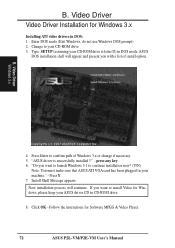
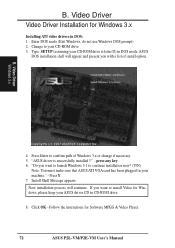
... installation now? (Y/N)
Note: You must make sure that ASUS ATI VGA card has been plugged in your machine." - Press Y. 7. Install Shell Message appears:
Now installation process will continue. If you want to install Video for Windows, please keep your ASUS driver CD in CD-ROM drive.
8. Click OK - Follow the instructions for Software MPEG & Video Player.
72
ASUS P2L-VM/P2E-VM User's Manual
P2L-VM User Manual - Page 73


..." under DOS to optimize your memory configuration.
6. Click Continue - ATI Setup: ATI VIDEO PLAYER appears with message 7. Click OK to start installation - Installation completed message appears. 8. Click OK to complete installation - Restart Windows? appears 9. Click Restart Windows button. 10. The Video Player icon will be added to the ATI Desktop menu.
ASUS P2L-VM/P2E-VM User's Manual
73
P2L-VM User Manual - Page 87
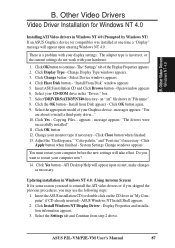
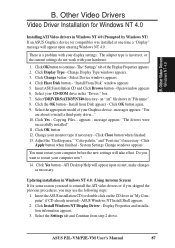
... procedures, you may use the following steps:
1. Insert the ASUS installation CD (or double click on the CD drive in "My Computer" if CD already inserted)- ASUS Windows NT Install Shell appears.
2. Click Install Windows NT Display Driver - Display Properties and installation information appears.
3. Select the Settings tab and Continue from step 2 above.
ASUS P2L-VM/P2E-VM User's Manual
87
P2L-VM User Manual - Page 95


... VGA" then load ATI drivers after completing installation.
AutoCAD Driver Not Installing Properly If using a 386, ensure that AutoCAD has been configured for the appropriate ADI driver. The protected mode driver requires extended memory.
Error Codes and Messages Problems and solutions for some common errors found by the test program are provided for your reference as follows:
ASUS P2L-VM/P2E-VM...
P2L-VM User Manual - Page 97
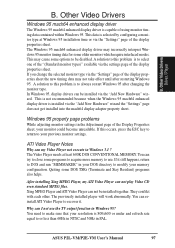
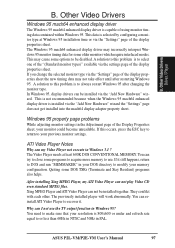
.... The previously installed player will work abnormally. You can reinstall ATI Video Player to recover it.
Why can I not use the TV output function in Windows 95? You need to make sure that your resolution is 800x600 or under and refresh rate equal to or less than 60Hz in NTSC and 50Hz in PAL.
ASUS P2L-VM/P2E-VM User's Manual
97
P2L-VM User Manual - Page 98
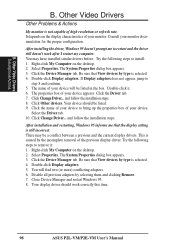
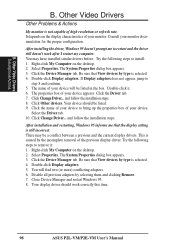
...dialog box appears. 3. Click the Device Manager tab. Be sure that View devices by type is selected. 4. Double-click Display adapters. 5. You will find two (or more) conflicting adapters. 6. Disable all previous adapters by selecting them and clicking Remove. 7. Close Device Manager and restart Windows 95. 8. Your display driver should work correctly this time.
98
ASUS P2L-VM/P2E-VM User's Manual
P2L-VM User Manual - Page 104


... NT40drv) directory on the ASUS Support CD.
Click Ok and "ESS Device Manager" will be shown. Click the Finish button.
You will be prompted to locate the drivers again. Click Ok.
Click Browse and locate the "\DRIVERS \AUDIO\SNDV45" (or NT40drv) directory on the ASUS Support CD again.
Follow the self-explanatory instructions to finish your driver installation.
104
ASUS P2L-VM/P2E-VM User's Manual
P2L-VM User Manual - Page 113


... "Mono In". AudioRack can only display six of them at a time. You may configure the settings by modifying the file "auddrive.ini" in the Windows directory. Under the section [MixerRak], you can enable or disable the display of each input by setting its corresponding binary value to 1(enable) or 0(disable).
E. Audio Software Release Notes
ASUS P2L-VM/P2E-VM User's Manual
113

