Asus M3N WS - Motherboard - ATX driver and firmware
Drivers and firmware downloads for this Asus item

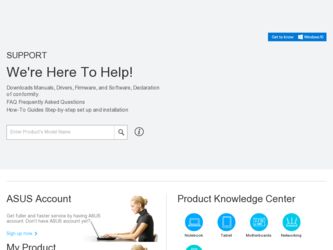
Related Asus M3N WS Manual Pages
Download the free PDF manual for Asus M3N WS and other Asus manuals at ManualOwl.com
User Manual - Page 4


...Installing G.P. Diagnosis card 2-38 2.8.3 G.P. Diagnosis card check codes 2-39 2.9 Starting up for the first time 2-41 2.10 Turning off the computer 2-42 2.10.1 Using the OS shut down function 2-42 2.10.2 Using the dual function power switch 2-42
Chapter 3: BIOS setup 3.1 Managing and updating your BIOS 3-1
3.1.1 ASUS Update utility 3-1 3.1.2 Creating a bootable floppy disk 3-4 3.1.3 ASUS...
User Manual - Page 5
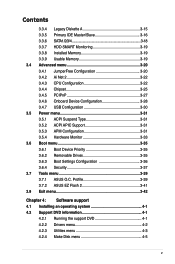
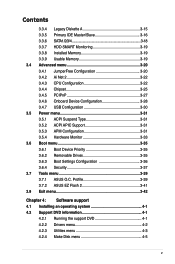
...3-22 3.4.3 CPU Configuration 3-22 3.4.4 Chipset 3-25 3.4.5 PCIPnP 3-27 3.4.6 Onboard Device Configuration 3-28 3.4.7 USB Configuration 3-30 3.5 Power menu 3-31 3.5.1 ACPI Suspend Type 3-31 3.5.2 ACPI APIC Support 3-31 3.5.3 APM Configuration 3-31 3.5.4 Hardware Monitor 3-33 3.6 Boot menu 3-35 3.6.1 Boot Device Priority 3-35 3.6.2 Removable Drives 3-35 3.6.3 Boot Settings Configuration...
User Manual - Page 6
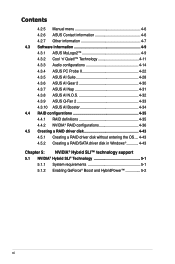
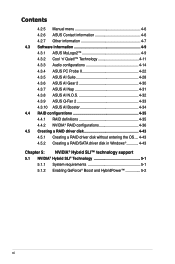
... ASUS AI N.O.S 4-32 4.3.9 ASUS Q-Fan 2 4-33 4.3.10 ASUS AI Booster 4-34 4.4 RAID configurations 4-35 4.4.1 RAID definitions 4-35 4.4.2 NVIDIA® RAID configurations 4-36 4.5 Creating a RAID driver disk 4-43 4.5.1 Creating a RAID driver disk without entering the OS.... 4-43 4.5.2 Creating a RAID/SATA driver disk in Windows 4-43 Chapter 5: NVIDIA® Hybrid SLI™ technology support...
User Manual - Page 9
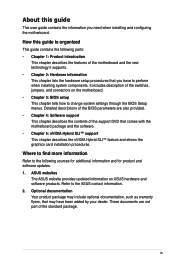
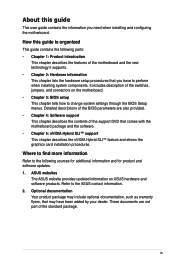
... system settings through the BIOS Setup menus. Detailed descriptions of the BIOS parameters are also provided. • Chapter 4: Software support This chapter describes the contents of the support DVD that comes with the motherboard package and the software. • Chapter 5: nVIDIA Hybrid SLI™ support This chapter describes the nVIDIA Hybrid SLI™ feature and shows the graphics card...
User Manual - Page 41
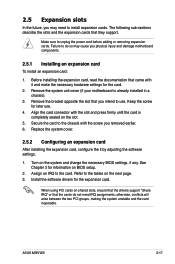
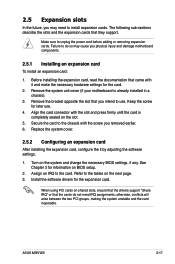
... BIOS setup.
2. Assign an IRQ to the card. Refer to the tables on the next page. 3. Install the software drivers for the expansion card.
When using PCI cards on shared slots, ensure that the drivers support "Share IRQ" or that the cards do not need IRQ assignments; otherwise, conflicts will arise between the two PCI groups, making the system unstable and the card inoperable.
ASUS M3N WS...
User Manual - Page 52


... to chipset limitation, when set any of SATA ports to RAID mode, all SATA ports run at RAID mode together.
• You must install the Windows XP® Service Pack 1 before using Serial ATA
hard disk drives. The Serial ATA RAID feature (RAID 0 and RAID 1) is available only if you are using Windows XP® or later version.
Connect the right-angle side of SATA signal cable to SATA device. Or...
User Manual - Page 69


... that comes with the motherboard package.
ASUS Update requires an Internet connection either through a network or an Internet Service Provider (ISP).
Installing ASUS Update To install ASUS Update:
1. Place the support DVD in the optical drive. The Drivers menu appears. 2. Click the Utilities tab, then click Install ASUS Update. 3. The ASUS Update utility is copied to your system.
ASUS M3N WS
3-1
User Manual - Page 71
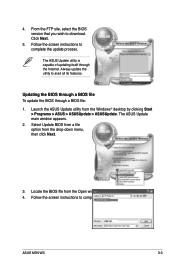
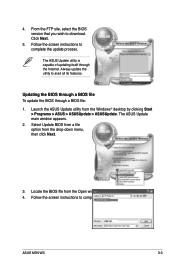
...ASUS Update utility from the Windows® desktop by clicking Start > Programs > ASUS > ASUSUpdate > ASUSUpdate. The ASUS Update main window appears.
2. Select Update BIOS from a file option from the drop‑down menu, then click Next.
3. Locate the BIOS file from the Open window, then click Open. 4. Follow the screen instructions to complete the update process.
M3N WS.rom
M3N WS
ASUS M3N WS...
User Manual - Page 79


... example, you can enable the security password feature or change the power management settings. This requires you to reconfigure your system using the BIOS Setup program so that the computer can recognize these changes and record them in the CMOS RAM.
The firmware chip on the motherboard stores the Setup utility. When you start up the computer, the system provides you with...
User Manual - Page 113


...with the motherboard package contains the drivers, software applications, and utilities that you can install to avail all motherboard features.
The contents of the support DVD are subject to change at any time without notice. Visit the ASUS website(www.asus.com) for updates.
4.2.1 Running the support DVD
Place the support DVD to the optical drive. The DVD automatically displays the Drivers menu if...
User Manual - Page 114


... RTL8111C LAN Driver Installs the Realtek® RTL8111C LAN driver.
NVIDIA Hybrid SLI Driver Installs the NVIDIA® Hybrid SLI Driver. This item appears only when you are running Windows Vista® OS.
Uninstall the onboard NVIDIA display driver BEFORE installing the Hybrid SLI driver.
NVIDIA HDMI Audio Driver Installs the NVIDIA® HDMI audio driver.
4-2
Chapter 4: Software support
User Manual - Page 116
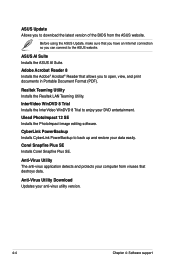
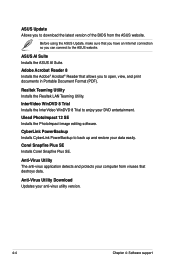
... image editing software.
CyberLink PowerBackup Installs CyberLink PowerBackup to back up and restore your data easily.
Corel Snapfire Plus SE Installs Corel Snapfire Plus SE.
Anti-Virus Utility The anti-virus application detects and protects your computer from viruses that destroys data.
Anti-Virus Utility Download Updates your anti-virus utility version.
4-4
Chapter 4: Software support
User Manual - Page 117
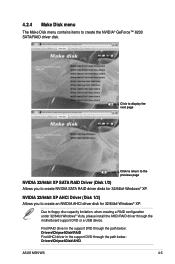
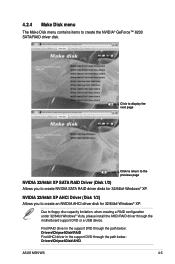
...® XP.
Due to floppy disc capacity limitation, when creating a RAID configuration under 32/64bit Windows® Vista, please install the AHCI/RAID driver through the motherboard support DVD or a USB device.
Find RAID driver in the support DVD through the path below: Drivers\Chipset\Disk\RAID Find AHCI driver in the support DVD through the path below: Drivers\Chipset\Disk\AHCI
ASUS M3N WS
4-5
User Manual - Page 121
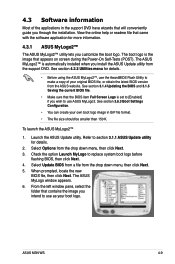
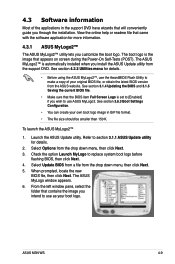
... replace system boot logo before
flashing BIOS, then click Next. 4. Select Update BIOS from a file from the drop down menu, then click Next. 5. When prompted, locate the new
BIOS file, then click Next. The ASUS MyLogo window appears. 6. From the left window pane, select the folder that contains the image you intend to use as your boot logo.
ASUS M3N WS
4-9
User Manual - Page 124


...Control Panel then click the Screen Saver item.
4. Click "Change power settings...". The following dialogue box appears.
5. From the Preferred plans, select Power saver.
6. Close all windows.
• Make sure to install the AMD Cool 'n' Quiet!™ driver... ASUS Q-Fan technology feature to automatically adjust the CPU fan speed according to your system loading.
4-12
Chapter 4: Software support
User Manual - Page 126


... the Realtek® proprietary UAJ® (Universal Audio Jack) technology for all audio ports, eliminating cable connection errors and giving users plug and play convenience.
Follow the installation wizard to install the Realtek® Audio Driver from the support CD/DVD that came with the motherboard package.
If the Realtek audio software is correctly installed, you will find the Realtek HD...
User Manual - Page 134


... a healthy operating condition.
Installing PC Probe II To install PC Probe II on your computer:
1. Place the support DVD to the optical drive. The Drivers installation tab appears if your computer has an enabled Autorun feature.
If Autorun is not enabled in your computer, browse the contents of the support DVD to locate the setup.exe file from the ASUS PC Probe II...
User Manual - Page 140


...computer:
1. Place the support DVD to the optical drive. The Drivers installation tab appears if your computer has an enabled Autorun feature.
2. Click the Utilities tab, then click AI Suite. 3. Follow the screen instructions to complete installation. Launching AI Suite You can launch the AI Suite right after installation or anytime from the Windows® desktop... Q-Fan2
Chapter 4: Software support
User Manual - Page 147
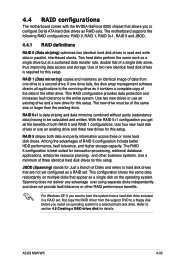
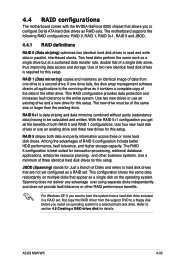
... disks independently and does not provide fault tolerance or other RAID performance benefits.
For Windows XP, If you want to boot the system from a hard disk drive included in a RAID set, first copy the RAID driver from the support DVD to a floppy disk before you install an operating system to a selected hard disk drive. Refer to section 4.5 Creating a RAID driver disk for details.
ASUS M3N WS...
User Manual - Page 156
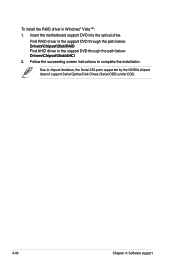
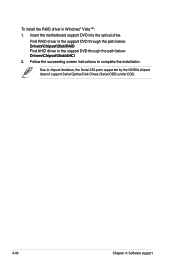
...the support DVD through the path below: Drivers\Chipset\Disk\RAID Find AHCI driver in the support DVD through the path below: Drivers\Chipset\Disk\AHCI
2. Follow the succeeding screen instructions to complete the installation.
Due to chipset limitation, the Serial ATA ports supported by the NVIDIA chipset doesn't support Serial Optical Disk Drives (Serial ODD) under DOS.
4-44
Chapter 4: Software...
