Asus M10 driver and firmware

Related Asus M10 Manual Pages
Download the free PDF manual for Asus M10 and other Asus manuals at ManualOwl.com
Owners Manual - Page 2
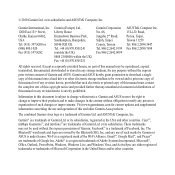
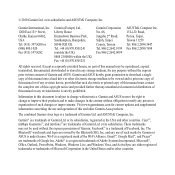
....3447 Fax 886/2.2890.7698
All rights reserved. Except as expressly provided herein, no part of this manual may be reproduced, copied, transmitted, disseminated, downloaded or stored in any storage medium, for any purpose without the express prior written consent of Garmin and ASUS. Garmin and ASUS hereby grant permission to download a single copy of this manual onto a hard drive or...
Owners Manual - Page 3


....com to help us better support you. Keep the original sales receipt, or a photocopy, in a safe place.
Note: If you have registered for Ciao! (see page 55), you are already registered at http://my.garmin.com.
0700
Update the Software
Go to www.garminasus.com/M10 to download the latest software update.
TIP: Create a backup file (page...
Owners Manual - Page 4


... i Get Support i Register Your Product i Update the Software i nüMaps Guarantee i Additional Maps i
Get Started 7 nüvifone Device Features 7 Setting Up the Device 8 Turn ...Phone 24 Turn on Flight Mode 24
Manage Your Contacts 25 Add a Contact 25 Call a Contact 25 Search for a Contact 25 Navigate to a Contact 26 Add a Contact to Favorites 26
nüvifone M10 Owner's Manual
Owners Manual - Page 5
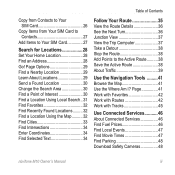
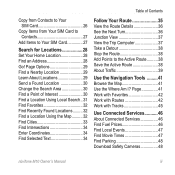
...Copy from Contacts to Your SIM Card 26
Copy Items from Your SIM Card to Contacts 27
Add Items to Your SIM Card 27
Search for Locations 28 Set Your Home Location 28 Find an Address...45
Use Connected Services...........46 About Connected Services 46 Find Fuel Prices 46 Find Local Events 47 Find Movie Times 47 Find Parking 48 Download Safety Cameras 48
nüvifone M10 Owner's Manual
iii
Owners Manual - Page 7


...83 Install and Configure ActiveSync on
Your Computer 83 Synchronize Using the USB Cable.... 84 Synchronize Using Bluetooth®
Technology 84 Enable the USB Connection Mode
Page 85 Synchronize with an Exchange
Server 86 Synchronize with Your Windows Live
Account 86
Connect with Other Devices.....87 About Bluetooth 87 Use Internet Sharing 89 Manage Wireless Connections.......... 90 Set Up...
Owners Manual - Page 9


... on page 110 for product warnings and other important information.
Download the latest owner's manual at www.garminasus.com/M10.
nüvifone Device Features
Power key
Headphone connector
Micro-USB connector for power and computer connection
Power connector for navigation cradle
nüvifone M10 Owner's Manual
Send key
Start menu key
Volume keys
Camera lens (on back)
End key
Stylus
Owners Manual - Page 10
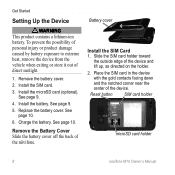
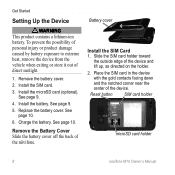
... cover
Install the SIM Card 1. Slide the SIM card holder toward
the outside edge of the device and lift up, as directed on the holder.
2. Place the SIM card in the device with the gold contacts facing down and the notched corner near the center of the device.
Reset button
SIM card holder
microSD card holder
nüvifone M10 Owner's Manual
Owners Manual - Page 11
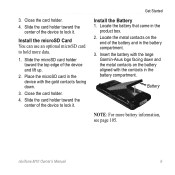
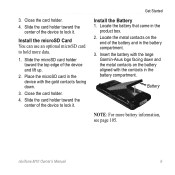
... the card holder.
4. Slide the card holder toward the center of the device to lock it.
Get Started
Install the Battery 1. Locate the battery that came in the
product box. 2. Locate the metal contacts on the
end of the battery and in the battery compartment. 3. Insert the battery with the large Garmin-Asus logo facing...
Owners Manual - Page 17
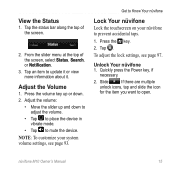
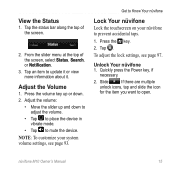
....
3. Tap an item to update it or view more information about...device in vibrate mode.
• Tap to mute the device. NOTE: To customize your system volume settings...settings, see page 97.
Unlock Your nüvifone 1. Quickly press the Power key, if
necessary. 2. Slide . If there are multiple
unlock icons, tap and slide the icon for the item you want to open.
nüvifone M10 Owner's Manual...
Owners Manual - Page 18


...252;vifone outside to an area free from tall obstructions.
Update GPS Data Manually You can also increase the speed of GPS positioning by updating your GPS data regularly.
1. Press the key.
2. Tap Settings > Navigation > GPS > GPS Data Update.
3. Tap Update.
Close Applications
1. Press and hold the key.
2. ...and hold the key.
2. Tap an application to open it.
16
nüvifone M10 Owner's Manual
Owners Manual - Page 57


...
Ciao! periodically sends your location to our partner networks and downloads the most recent location of your friends. This application only submits...device. After registering, you will receive an SMS message for verification.
6. Open the SMS message, and tap the link to complete the verification process.
You can also register your device at www.garminasus.com.
nüvifone M10 Owner's Manual...
Owners Manual - Page 83


... Applications
Use the Windows® Marketplace to download and install applications.
1. Press the key.
2. Tap Marketplace. 3. Follow the on-screen instructions.
Access Your nüvifone Data Using Your Computer
1. Press the key.
2. Tap Microsoft My Phone. 3. Enter your Windows Live e-mail
address and password.
4. Tap Sign In. 5. Tap Next and follow the on-screen
instructions to complete the...
Owners Manual - Page 84


... POIs, Favorites, settings, contacts, and bookmarks before updating the nüvifone software.
Restore 1. Press the key. 2. Tap Backup > Restore. 3. Select the backup file you want to
restore, and tap Next. 4. Follow the on-screen instructions to
restore the backup file.
Search for Files
Search for files and other items stored in your device. You can...
Owners Manual - Page 85


...
Install and Configure ActiveSync on Your Computer
1. Insert the Getting Started CD-ROM in your computer's CD-ROM drive.
2. Follow the on-screen instructions.
3. Connect your device to the computer using the micro-USB cable or Bluetooth technology. See page 88.
4. Follow the on-screen instructions to complete the wizard.
5. Disconnect the device after the synchronization is complete.
If you set...
Owners Manual - Page 109
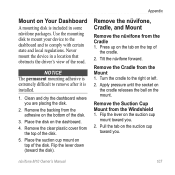
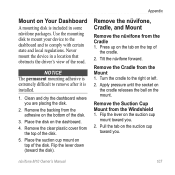
...local regulations. Never mount the device in a location that obstructs the driver's view of the road.
Notice The permanent mounting adhesive is extremely difficult to remove after it is installed.
1. Clean and dry the dashboard where you are placing the disk.
2. Remove the backing ... suction cup
mount toward you.
2. Pull the tab on the suction cup toward you.
nüvifone M10 Owner's Manual
107
Owners Manual - Page 112


... be fully aware of all driving conditions.
• Minimize the amount of time spent viewing the device screen while driving and use voice prompts when possible.
• Do not input destinations, change settings, or access any functions requiring prolonged use of the device controls while driving. Pull over in a safe and legal manner
110
nüvifone M10 Owner's Manual
Owners Manual - Page 120


... camera 67 care information 108 cell broadcast 64 Ciao! 55-59 accept invite 56 hide location 58 invite 56 join 56 location updates 101 register 55 remove a friend 58 status 57 view friends 57-58 cities, find 33 computer connection 85 conference call 23 connected services 46-49 connection 101 settings 101
nüvifone M10 Owner's Manual
Owners Manual - Page 124


...
122
Connected Services 101 phone 94-104 route 99 set your current location 102 silent ringer 94 SIM card copy contacts 26 slideshow 70 SMS 50-54 cell broadcast 64 software update i software version 104 sound profile 94 speakerphone 21 specifications 108 speed limit 99 spell the location 31 Start menu 93 status bar icons 17 storage information 108 stylus...
Owners Manual - Page 125
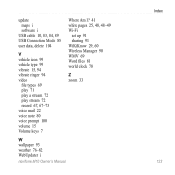
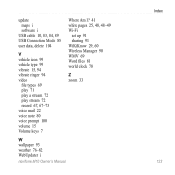
Index
update maps i software i
USB cable 10, 83, 84, 89 USB Connection Mode 85 user data, delete 104
V vehicle icon 99 vehicle type 99 vibrate 15, 94 vibrate ringer 94 video
file types 69 play 71 play a stream 72 play stream 72 record 67, 67-73 voice mail 22 voice note 80 voice prompt 100 volume 15...


