Asus KN97-X driver and firmware

Related Asus KN97-X Manual Pages
Download the free PDF manual for Asus KN97-X and other Asus manuals at ManualOwl.com
User Manual - Page 2
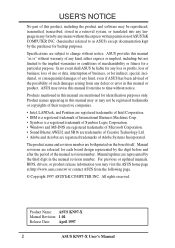
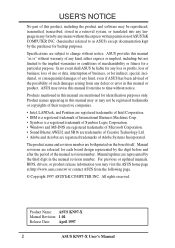
... board design represented by the digit before and after the period of the manual revision number. Manual updates are represented by the third digit in the manual revision number. For previous or updated manuals, BIOS, drivers, or product release information you may visit the ASUS home page at http://www.asus.com.tw/ or contact ASUS from the following page.
© Copyright 1997 ASUSTeK COMPUTER...
User Manual - Page 4


...Expansion Card Installation Procedure 26 Assigning IRQs for Expansion Cards 26 Assigning DMA Channels for ISA Cards 27 ISA Cards and Hardware Monitor 27
5. External Connectors 28 Power Connection Procedures 35
IV. BIOS SOFTWARE 36
Support Software 36
Flash Memory Writer Utility 36 Main Menu 36 Advanced Features Menu 37
Updating your Motherboard's BIOS 38
6. BIOS Setup 39 Load Defaults...
User Manual - Page 5


.... ASUS PCI-SC200 SCSI Card 61
SCSI BIOS and Drivers 61
The ASUS PCI-SC200 SCSI Interface Card 62 Setting Up the ASUS PCI-SC200 62 Setting the INT Assignment 63 Terminator Settings 63 SCSI ID Numbers 64
The Following Sections are Available with Optional Audio Only
Creative Labs ViBRA 16C Series 1
Audio Drivers Installation 3 Manual Information 3 ASUS Installation CD 3 ASUS Audio Driver...
User Manual - Page 7


... (LDCM) Software • Flash Memory Writer utility to update the FLASH BIOS • Desktop Management Interface (DMI) utility • Audio drivers and utilities (with optional onboard Audio) • Readme files for descriptions and use of the files • Technical Support Form
This user's manual
Optional infrared module
Optional ASUS PCI-SC200 Fast-SCSI card
ASUS KN97-X User's Manual
7
User Manual - Page 8


... cable set.
• SCSI BIOS: Has firmware to support optional ASUS SCSI controller cards.
• Optional Audio: Optional onboard Creative Labs® Audio with 3D sound.
• Optional IrDA Connector: Supports an optional infrared port module for wireless interface.
• Concurrent PCI - Concurrent PCI allows multiple PCI transfers from PCI master busses to memory to CPU.
8
ASUS KN97...
User Manual - Page 14


III. INSTALLATION
Installation Steps
Before using your computer, you must complete the following steps:
1. Set Jumpers on the Motherboard 2. Install DRAM Modules 3. Install the Central Processing Unit (CPU) 4. Install Expansion Cards 5. Connect Ribbon Cables, Cabinet Wires, and Power Supply 6. Setup the BIOS Software
1. Jumpers
Several hardware settings are made through the use of jumper caps to...
User Manual - Page 15


...onboard Multi-I/O item (floppy, serial, parallel, and IrDA) through Chipset Features Setup of BIOS SOFTWARE or disable all Multi-I/O items at once with the following jumper in order to use your own Multi-I/O card.
Multi-I/O Enable Disable
IOEN [1-2] (Default) [2-3]
R R
IOEN 123
Enable (Default)
IOEN 123
Disabled
Multi I/O Setting (Enable / Disable)
2. Flash ROM Boot Block Programming (BBLKW...
User Manual - Page 19


... memory modules with more than 24 chips per module. SIMM
memory modules with more than 24 chips exceed the design specifications of the memory subsystem and will be unstable. • Memory speed setup is required through "Auto Configuration" in BIOS Chipset Setup of the BIOS SOFTWARE. If both 60ns and 70ns memory are used, you must set Auto Configuration to 70ns.
ASUS KN97-X User's Manual...
User Manual - Page 23


... with the Retainer's Lock Holes toward the motherboard's memory slots and screw the Captive Nuts using a Phillips or flat head screw driver. WARNING: Excessive torque may damage your motherboard.
Tighten captive nuts to no more than 6±1 inch/pound.
(3)
Captive Nut
Lock Holes
Retention Mechanism in place and Captive Nut being tightened
ASUS KN97-X User's Manual
23
User Manual - Page 26
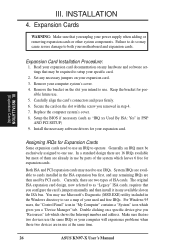
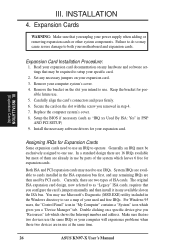
... the slot with the screw you removed in step 4. 7. Replace the computer system's cover. 8. Setup the BIOS if necessary (such as "IRQ xx Used By ISA: Yes" in PNP
AND PCI SETUP)
9. Install the necessary software drivers for your expansion card.
Assigning IRQs for Expansion Cards
Some expansion cards need to use an IRQ to operate. Generally an IRQ must be...
User Manual - Page 32


... disk ribbon cable. After connecting the single end to the board, connect the two plugs at the other end to your hard disk(s). If you install two hard disks, you must configure the second drive to Slave mode by setting its jumper accordingly. Please refer to the documentation of your hard disk for the jumper settings. BIOS now supports SCSI device or IDE CD-ROM...
User Manual - Page 35
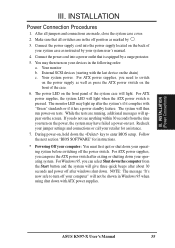
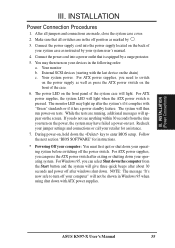
... 30 seconds from the time you turn on the power, the system may have failed a power-on test. Recheck your jumper settings and connections or call your retailer for assistance.
7. During power-on, hold down the key to enter BIOS setup. Follow the next section "BIOS SOFTWARE" for instructions.
* Powering Off your computer: You must first quit or shut down your...
User Manual - Page 36
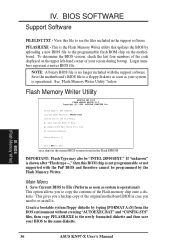
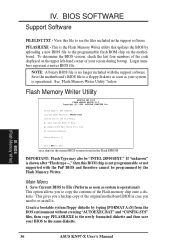
... - View this file to see the files included in the support software.
PFLASH.EXE - This is the Flash Memory Writer utility that updates the BIOS by uploading a new BIOS file to the programmable flash ROM chip on the motherboard. To determine the BIOS version, check the last four numbers of the code displayed on the upper left-hand corner of your screen during...
User Manual - Page 38


... downloading the new BIOS file, exit the Flash Memory Writer utility and then turn off your system. Set the jumper back to its default setting of Programming "Disabled."
8. Turn on your computer and hold down to enter BIOS setup. You must select "LOAD SETUP DEFAULTS" to affect the new BIOS, then you may set other items from the Main Menu.
IV. BIOS (Updating BIOS)
38
ASUS KN97-X User's Manual
User Manual - Page 39


IV. BIOS SOFTWARE
6. BIOS Setup
The motherboard supports two programmable Flash ROM chips: 5 Volt and 12 Volt. Either of these memory chips can be updated when BIOS upgrades are released. Use the Flash Memory Writer utility to download the new BIOS file into the ROM chip as described in detail in this section.
All computer motherboards provide a Setup utility program for specifying the system ...
User Manual - Page 41


... here since they operate using device drivers and are not supported by any the BIOS. If you install the optional PCI-SC200 SCSI controller card into the motherboard (see section VI for instructions). If you install other vendor's SCSI controller card, please refer to their respective documentations on how to install the required SCSI drivers.
For IDE hard disk drive setup, you can: • Use the...
User Manual - Page 43


... choose Disable to turn on or off the CPU's Level 1 and Level 2 built-in cache.
BIOS Update (Enabled) This functions as an update loader integrated into the BIOS to supply the Pentium Pro/Pentium II Processor(s) with the required data. The BIOS will load the update on all processors during system bootup in the default position of Enabled.
ASUS KN97-X User's Manual
43
User Manual - Page 49


... allows you to set power saving options according to your preference.
IMPORTANT: Advanced Power Management (APM) should be installed to keep the system time updated when the computer enters suspend mode activated by the BIOS Power Management. For DOS environments, you need to add DEVICE=C:\DOS\POWER.EXE in you CONFIG.SYS. For Windows 3.x and Windows 95, you need to install Windows with the...
User Manual - Page 58


...
Desktop Management Interface (DMI)
Introducing the ASUS DMI Configuration Utility
This motherboard supports DMI within the BIOS level and provides a DMI Configuration Utility to maintain the Management Information Format Database (MIFD). DMI is able to auto-detect and record information pertinent to a computer's system such as the CPU type, CPU speed, and internal/external frequencies, and memory...
User Manual - Page 61
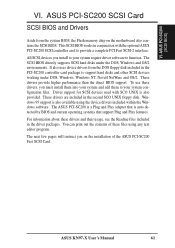
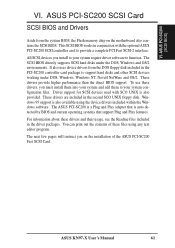
...and Drivers
Aside from the system BIOS, the Flash memory chip on the motherboard also contains the SCSI BIOS. This SCSI BIOS works in conjunction with the optional ASUS PCI-SC200 SCSI controller card to provide a complete PCI Fast SCSI-2 interface.
All SCSI devices you install to your system require driver software to function. The SCSI BIOS directly supports SCSI hard disks under the DOS, Windows...

