Adaptec 52445 - RAID Controller driver and firmware
Drivers and firmware downloads for this Adaptec item

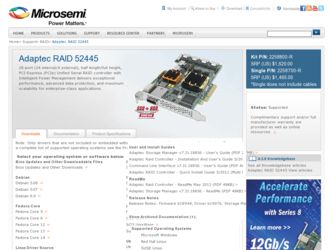
Related Adaptec 52445 Manual Pages
Download the free PDF manual for Adaptec 52445 and other Adaptec manuals at ManualOwl.com
Quick Start Guide - Page 5
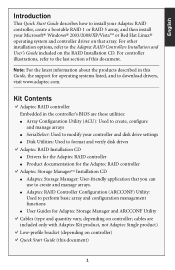
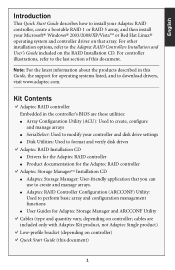
...described in this Guide, the support for operating systems listed, and to download drivers, visit www.adaptec.com.
Kit Contents DAdaptec RAID controller
Embedded in the controller's BIOS are these utilities: ● Array Configuration Utility (ACU): Used to create, configure
and manage arrays ● SerialSelect: Used to modify your controller and disk drive settings ● Disk Utilities: Used...
Quick Start Guide - Page 6
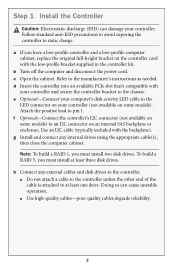
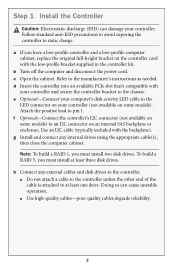
... card with the low-profile bracket supplied in the controller kit.
b Turn off the computer and disconnect the power cord. c Open the cabinet. Refer to the manufacturer's instructions as needed. d Insert the controller into an available PCIe slot that's compatible with
your controller and secure the controller bracket to the chassis. e Optional-Connect your computer's disk activity LED cable...
Quick Start Guide - Page 7


...the
BIOS-based configuration utility. The Menu Options screen displays. Note: If you have more than one of the same type of controller installed, select your controller, then press Enter.
b Select Array Configuration Utility, then press Enter. The ACU Menu displays.
c Select Initialize Drives, then press Enter. d Select at least three disk drives for a RAID 5 array or two disks for a
RAID 1. Press...
Quick Start Guide - Page 8


..., , ,
) that starts the BIOS Setup program. b Go to the menu used to specify the boot sequence. Put the CD drive
first-this allows you to perform Step 4 on page 5. c Go to the menu used to specify the boot priority for disk drives. Put
the Adaptec RAID controller first in this sequence. d Save your changes, exit Setup, and restart the computer.
4
Quick Start Guide - Page 9
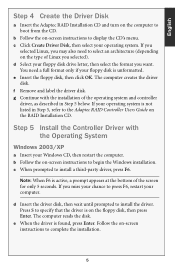
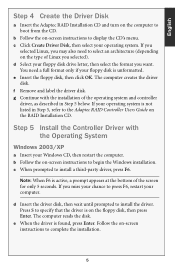
... is not listed in Step 5, refer to the Adaptec RAID Controller Users Guide on the RAID Installation CD.
Step 5 Install the Controller Driver with the Operating System
Windows 2003/XP
a Insert your Windows CD, then restart the computer. b Follow the on-screen instructions to begin the Windows installation. c When prompted to install a third-party driver, press F6.
Note: When F6 is active, a prompt...
Quick Start Guide - Page 10
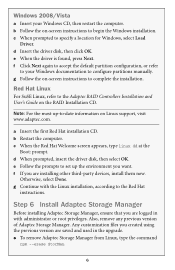
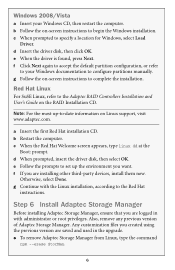
... Load
Driver. d Insert the driver disk, then click OK. e When the driver is found, press Next. f Click Next again to accept the default partition configuration, or refer
to your Windows documentation to configure partitions manually. g Follow the on-screen instructions to complete the installation.
Red Hat Linux
For SuSE Linux, refer to the Adaptec RAID Controllers Installation and User's Guide...
Quick Start Guide - Page 11
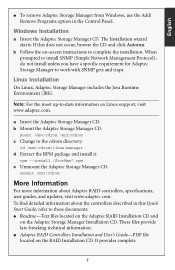
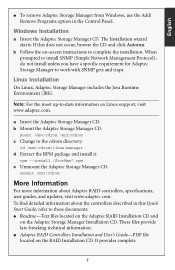
...
More Information
For more information about Adaptec RAID controllers, specifications, user guides, and updates, visit www.adaptec.com. To find detailed information about the controllers described in this Quick Start Guide, refer to these documents: ● Readme-Text files located on the Adaptec RAID Installation CD and
on the Adaptec Storage Manager Installation CD. These files provide late...
Quick Start Guide - Page 12
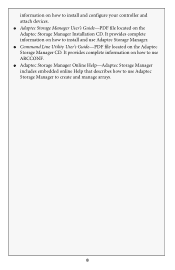
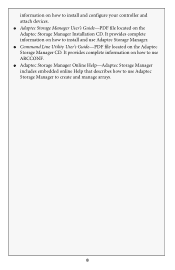
information on how to install and configure your controller and attach devices. ● Adaptec Storage Manager User's Guide-PDF file located on the Adaptec Storage Manager Installation CD. It provides complete information on how to install and use Adaptec Storage Manager. ● Command Line Utility User's Guide-PDF file located on the Adaptec Storage Manager CD. It provides complete information...
Quick Start Guide - Page 63
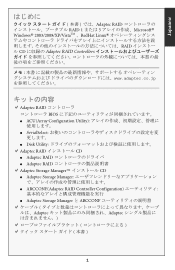
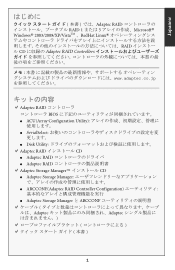
...® Windows® 2003/2008/XP/VistaTM 、RedHat Linux RAID CD Adaptec RAID Controllers
www.adaptec.co.jp
DAdaptec RAID
BIOS ACU(Array Configuration Utility
SerialSelect
Disk Utility
DAdaptec RAID CD
● Adaptec RAID Adaptec RAID
DAdaptec Storage ManagerTM CD
● Adaptec Storage Manager
● ARCCONF(Adaptec RAID Controller Configuration
●...
Quick Start Guide - Page 67
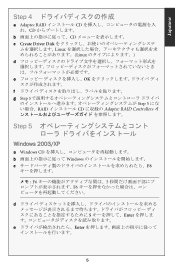
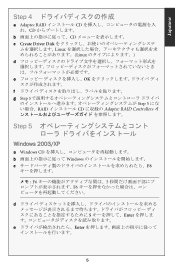
Japanese
Step 4
a Adaptec RAID CD CD
b CD c Create Driver Disk
Linux Linux d e OK f g Step 5 Step 5 RAID CD Adaptec RAID Controllers
Step 5
Windows 2003/XP
a Windows CD b Windows c F6
メモ : F6 5 F6
d S Enter
e Enter
5
Quick Start Guide - Page 68
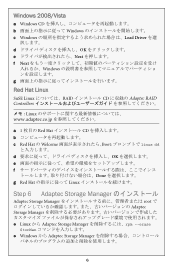
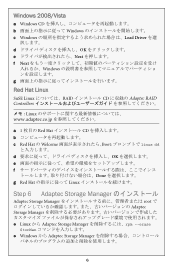
... Windows Load Driver を選
d OK e Next f Next
Windows g
Red Hat Linux
SuSE Linux RAID CD Adaptec RAID Controllers
メモ : Linux www.adaptec.co.jp
a 1 枚目の Red Hat CD b c Red Hat の Welcome Boot linux dd
d OK e f
Done g Red Hat Linux
Step 6 Adaptec Storage Manager
Adaptec Storage Manager root Adaptec Storage...
Quick Start Guide - Page 69
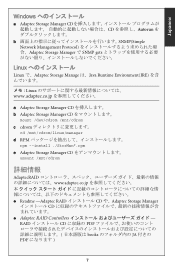
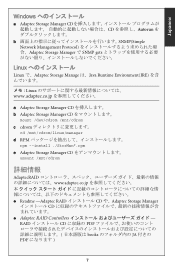
....co.jp
a Adaptec Storage Manager CD b Adaptec Storage Manager CD
mount /dev/cdrom /mnt/cdrom c cdrom
cd /mnt/cdrom/linux/manager d RPM
rpm --install ./StorMan*.rpm e Adaptec Storage Manager CD
umount /mnt/cdrom
詳細情報
AdaptecRAID www.adaptec.co.jp Readme -Adaptec RAID CD や、Adaptec Storage Manager
CD Adaptec RAID Controllers RAID CD PDF...
