Acer Aspire 6600 driver and firmware
Drivers and firmware downloads for this Acer Computers item

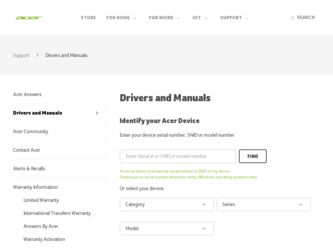
Related Acer Aspire 6600 Manual Pages
Download the free PDF manual for Acer Aspire 6600 and other Acer manuals at ManualOwl.com
User Guide - Page 2
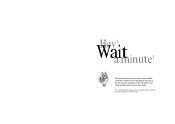
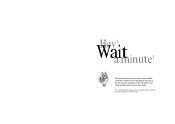
WHeaya!imt inute!
Did you know your Acer Aspire comes with incredible multimedia software that was designed to show you all the cool stuff your computer can do? This book is your handy desktop reference for your Acer Aspire..
(P.S. - If you're reading this because you're having trouble with your computer, check the "Need Help?" section in this book.)
User Guide - Page 3


... 16 Using Your CD-ROM/DVD-ROM Drive 17 Your Data/Fax Modem 18 Accessing the Internet 18 Connecting an Optional Printer 19 Printer Driver Installation 19 Connecting an Optional Serial Device 20 Connecting an Optional Joystick or MIDI Device 21
Getting the Most from Your Acer Audio System 22 Playing an Audio CD 22 Adjusting the Volume 22 The Electronic Mixing Board 23
Adding Options to...
User Guide - Page 4


... and thank you for
purchasing an Aspire computer. You are now the owner of a multimedia computer system! Already installed on your system and ready to go are software programs designed to enable you to:
Create personal documents
Access the Internet and send and receive e-mail
Use your computer as a fax machine
Play audio CDs while you're working
and...
User Guide - Page 5


... set (provided in your keyboard/manual accessories box) for this unit. It should be a detachable type: UL listed/CSA certified, type SVT/SJT, rated 6A 125V minimum, VDE a pproved or its equivalent. Maximum length is 15 feet (4.6 meters).
• Always unplug the computer and monitor before opening the housing or adjusting connections or cables...
User Guide - Page 7


... begin displaying images after 5-10 seconds. The power button lights on the computer and monitor will be on.
Note: If you previously used Quickstart OFF when you were done using your Aspire, your computer will return exactly where it was in just a couple of seconds. If you previously shut down Windows Millenium Edition (Me), your computer will...
User Guide - Page 8
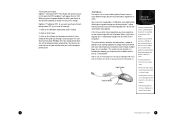
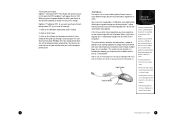
... item Note: If you are left-handed, please refer to your Windows Me manual for instructions on how to set up your mouse for left-handed use.
Right Button
Ratchet Wheel Left Button
Caring for your Mouse
Pointer movement on the screen is controlled by the movement of a small ball on the bottom of the...
User Guide - Page 9


...; puts your computer into sleep mode.
Volume Control / Mute • controls the speaker volume. Press to mute.
Web Connection • starts up the Internet browser.
E-mail • starts up the e-mail program.
Programmable keys • launches assigned programs.
Audio controls • controls audio playback.
• brings up the Windows Me START menu.
• displays drop-down menus...
User Guide - Page 10
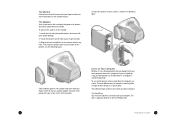
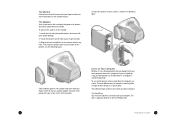
... speakers that came with your Aspire system do not use a power adapter. Instead, it shares power with your system via the PS/2 connector.
Drives on Your Computer
Whether it's the software program that you bought from your local computer store or the shopping list you just typed up using your word processor, all information in a computer is stored electronically.
To...
User Guide - Page 11
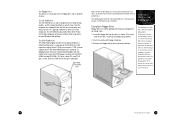
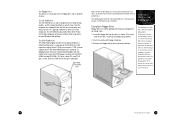
... some computers, the CD-ROM may be another drive letter. Please refer to My Computer for the current drive letter assignment on your Windows Me desktop.
The DVD-ROM Drive The DVD-ROM (Digital Versatile Disc or Digital Video Disc Read Only Memory) is a new type of CD-ROM. It can hold capacities ranging from 4.7 GB to a maximum if 17 GB, and can support access...
User Guide - Page 12


...Using Your CD-ROM/DVD-ROM Drive
Unlike floppy disks, CD-ROM/DVD-ROM discs can be used only for putting data into your computer. Your Acer computer can use two types of CD-ROM discs: audio discs or ...drive opens up. If you try to run the software when you first insert the CD (or DVD) and you get an error message like Drive Not Ready, wait a few seconds, then try again.
Note: Your CD-ROM/DVD-ROM drive...
User Guide - Page 13
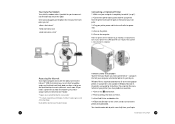
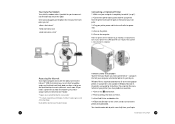
... setup charges.
Check with the Internet Service Provider for details.
Printer Driver Installation
To print from your Aspire, you need a printer driver - a program that tells your computer what kind of printer it is printing to.
Windows Me has automatic detection for all of the more popular printers. If your printer is not available in Windows Me, look in the printer's user guide for instructions...
User Guide - Page 15
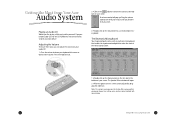
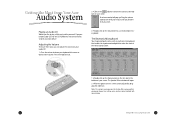
... Speaker Mixer window will open:
2 • All of the options on this screen can be adjusted by dragging the slider bars.
Note: The controls were balanced in the factory. We recommend that you do not change these settings unless you have some familiarity with sound mixing.
22
Getting the Most from you Aspire Audio System...
User Guide - Page 16


... Acer Aspire. For directions on upgrading and how to disassemble the computer chassis, please refer to My Aspire Guide software.
You can find information regarding your motherboard jumper settings by referring to the panel inside your Aspire chassis.
The Universal Serial Bus (USB) on your Aspire allows for easy and convenient expansion options. With it, installing devices such as digital cameras...
User Guide - Page 18


... to a power source.
My floppy drive won't read my disk. 1 • Eject the disk from the floppy drive, then reinsert it and try again.
2 • If the monitor Power button light is lit, but is blinking instead of steady, verify that the monitor video cable is fully connected to the computer. If needed, refer to the Easy Setup poster...
User Guide - Page 19


...Default Settings.
Hard disk Controller Error Call Acer Technical Support.
Hard disk 0 Error Call Acer Technical Support.
Hard disk 1 Error Call Acer Technical Support.
Keyboard Error, No Keyboard Connected or Keyboard Interface Error Check that the keyboard is securely plugged into the correct port on the back of the computer.
Additional Acer Services
About the Aspire Web Site* This Internet site...
User Guide - Page 20


... (a) attempt to correct the errors believed to be causing the defect, (b) replace the Software with functionally equivalent software or (c) refund the purchase price of the Software; provided however, that you must return all copies of the Software and accompanying documentation.
5 • No Liability for Consequential Damages. IN NO EVENT SHALL SOFTWARE PUBLISHER OR ACER BE LIABLE TO YOU...
User Guide - Page 21


... resellers
• All software and hardware not factory pre-installed
• Questions regarding all software, including factory pre-installed software
• Online services, including the Internet
• Damage from misuse, abuse, or neglect
• Coverage for anyone who purchases, leases, or otherwise obtains an Acer computer from the original owner
• Improper installation or use of...
User Guide - Page 22


... OF THE ACER LIMITED WARRANTY SET FORTH HEREIN.
FCC Statement
FCC Class B Radio Frequency Interference Statement
Note: This equipment has been tested and found to comply with the limits for a Class B digital device, pursuant to Part 15 of FCC Rules. These limits are designed to provide reasonable protection against harmful interference in a residential installation. This...
