Acer Aspire 4730ZG driver and firmware
Drivers and firmware downloads for this Acer Computers item


Related Acer Aspire 4730ZG Manual Pages
Download the free PDF manual for Acer Aspire 4730ZG and other Acer manuals at ManualOwl.com
Aspire 4330 / 4370Z / 4370ZG / 4930 User's Guide EN - Page 10


.../g/Draft-N* Acer InviLink™ 802.11b/g*
Dual-Channel DDR2 SDRAM support Up to 2 GB of DDR2 667 MHz memory, upgradeable to 4 GB using two soDIMM modules*
14.1" WXGA 1280 x 800
Mobile Intel® GL40 Express Chipset* ATI Mobility Radeon™ HD 3470*
2.5" hard disk drive Optical drive options: • DVD-Super Multi double-layer drive* • DVD/CD-RW combo drive* 5-in-1 card reader
340...
Aspire 4330 / 4730Z / 4730ZG Service Guide - Page 9
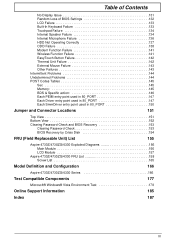
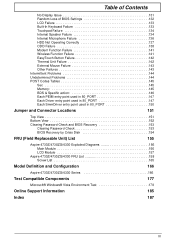
... and BIOS Recovery 153
Clearing Password Check 153 BIOS Recovery by Crisis Disk 154
FRU (Field Replaceable Unit) List
155
Aspire 4730Z/4730ZG/4330 Exploded Diagrams 156 Main Module 156 LCD Module 157
Aspire 4730Z/4730ZG/4330 FRU List 158 Screw List 165
Model Definition and Configuration
166
Aspire 4730Z/4730ZG/4330 Series 166
Test Compatible Components
177
Microsoft® Windows...
Aspire 4330 / 4730Z / 4730ZG Service Guide - Page 11


... MHz memory, upgradeable to 4 GB using two soDIMM modules*
Display and graphics
• 14.1" WXGA 1280 x 800 • Mobile Intel® GL40 Express Chipset* • ATI Mobility Radeon™ HD 3470*
Storage subsystem
• 2.5" hard disk drive • Optical drive options:
• DVD-Super Multi double-layer drive* • DVD/CD-RW combo drive* • 5-in-1 card reader
Audio
Two...
Aspire 4330 / 4730Z / 4730ZG Service Guide - Page 26


... second monitor is connected, then select Start, Control Panel, Display and click on Settings. Select the secondary monitor (2) icon in the display box and then click the check box Extend my windows desktop onto this monitor. Finally, click Apply to confirm the new settings and click OK to complete the process.
Acer GridVista is a handy utility that offers...
Aspire 4330 / 4730Z / 4730ZG Service Guide - Page 38
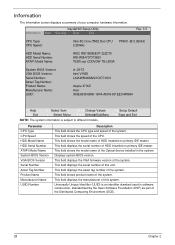
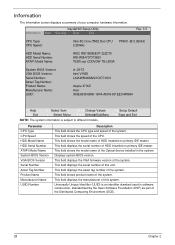
... the speed of the CPU. This field shows the model name of HDD installed on primary IDE master. This field displays the serial number of HDD installed on primary IDE master. This field shows the model name of the Optical device installed in the system. Displays system BIOS version. This field displays the VGA firmware version of the system. This field displays the serial number of this...
Aspire 4330 / 4730Z / 4730ZG Service Guide - Page 45
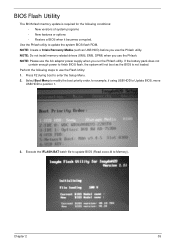
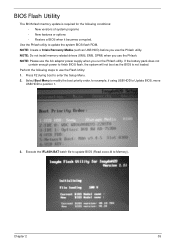
...Flash Utility
The BIOS flash memory update is required for the following conditions: • New versions of system programs • New features or options • Restore a BIOS when it becomes corrupted.
Use the Phlash utility to update the system BIOS flash ROM. NOTE: Create a Crisis Recovery Media (such as USB HDD) before you use the Phlash utility. NOTE: Do not install memory-related drivers...
Aspire 4330 / 4730Z / 4730ZG Service Guide - Page 140
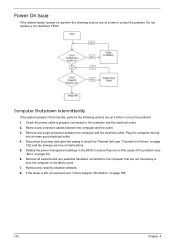
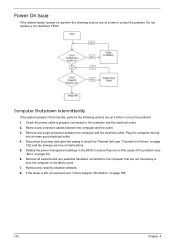
... of obstructions. 5. Disable the power management settings in the BIOS to ensure they are not the cause of the problem (see
"Boot" on page 33). 6. Remove all external and non-essential hardware connected to the computer that are not necessary to
boot the computer to the failure point. 7. Remove any recently installed software. 8. If the Issue is...
Aspire 4330 / 4730Z / 4730ZG Service Guide - Page 142
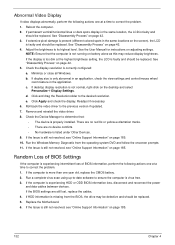
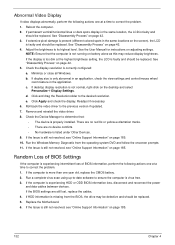
... battery. 2. Run a complete virus scan using up-to-date software to ensure the computer is virus free. 3. If the computer is experiencing HDD or ODD BIOS information loss, disconnect and reconnect the power
and data cables between devices. If the BIOS settings are still lost, replace the cables. 4. If HDD information is missing from the BIOS, the drive may be defective and should...
Aspire 4330 / 4730Z / 4730ZG Service Guide - Page 145
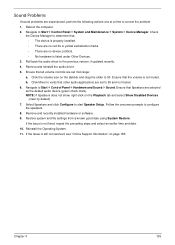
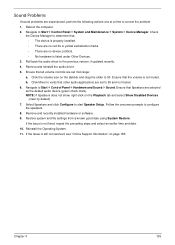
... to determine that: • The device is properly installed. • There are no red Xs or yellow exclamation marks. • There are no device conflicts. • No hardware is listed under Other Devices.
3. Roll back the audio driver to the previous version, if updated recently. 4. Remove and reinstall the audio driver. 5. Ensure that all volume controls are set mid range:
a. Click the...
Aspire 4330 / 4730Z / 4730ZG Service Guide - Page 147
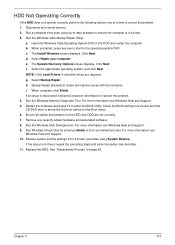
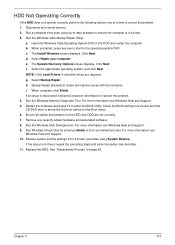
...prompted, press any key to start to the operating system DVD. c. The Install Windows screen displays. Click Next. d. Select Repair your computer. e. The System Recovery Options screen displays. Click Next. f. Select the appropriate operating system, and click Next. NOTE: Click Load Drivers if controller drives are required. g. Select Startup Repair. h. Startup Repair attempts to locate and resolve...
Aspire 4330 / 4730Z / 4730ZG Service Guide - Page 149
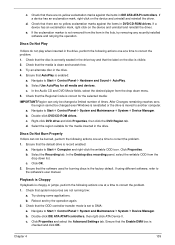
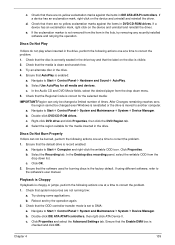
.... After Changes remaining reaches zero, the region cannot be changed even Windows is reinstalled or the drive is moved to another computer.
a. Navigate to Start´ Control Panel´ System and Maintenance´ System´ Device Manager. b. Double-click DVD/CD-ROM drives. c. Right-click DVD drive and click Properties, then click the DVD Region tab. d. Select the...
Aspire 4330 / 4730Z / 4730ZG Service Guide - Page 153


... the Event Viewer to check the events log for errors. For more information see Windows Help and
Support. 10. Roll back the mouse driver to the previous version if updated recently. 11. Remove and reinstall the mouse driver. 12. Check the Device Manager to determine that:
• The device is properly installed. There are no red Xs or yellow exclamation...
Aspire 4330 / 4730Z / 4730ZG Service Guide - Page 154
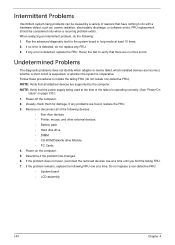
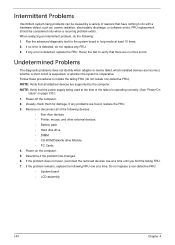
... any problems are found, replace the FRU. 3. Remove or disconnect all of the following devices:
• Non-Acer devices • Printer, mouse, and other external devices • Battery pack • Hard disk drive • DIMM • CD-ROM/Diskette drive Module • PC Cards 4. Power-on the computer. 5. Determine if the problem has changed. 6. If the problem does not recur, reconnect the...
Aspire 4330 / 4730Z / 4730ZG Service Guide - Page 164
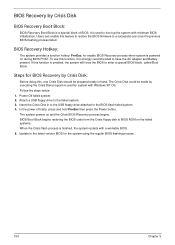
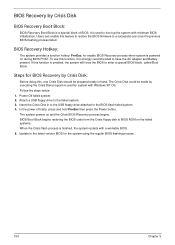
... then press the Power button. The system powers on and the Crisis BIOS Recovery process begins. BIOS Boot Block begins restoring the BIOS code from the Crisis floppy disk to BIOS ROM on the failed systems. When the Crisis flash process is finished, the system restarts with a workable BIOS. 5. Update to the latest version BIOS for the system using the regular BIOS flashing process.
154
Chapter...
Aspire 4330 / 4730Z / 4730ZG Service Guide - Page 195
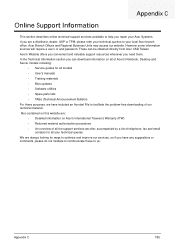
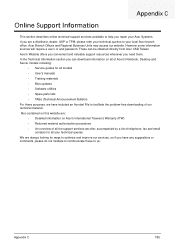
... directly from Acer CSD Taiwan. Acer's Website offers you convenient and valuable support resources whenever you need them. In the Technical Information section you can download information on all of Acer's Notebook, Desktop and Server models including:
• Service guides for all models • User's manuals • Training materials • Bios updates • Software utilities •...
Aspire 5730ZG/5930/5930G Service Guide - Page 51


.... This field shows the speed of the CPU. This field shows the model name of HDD installed on primary IDE master. This field displays the serial number of HDD installed on primary IDE master. This field shows the model name of the Optical device installed in the system. Displays system BIOS version. This field displays the VGA firmware version of the system. This field shows...
Aspire 5730ZG/5930/5930G Service Guide - Page 61


...
The BIOS flash memory update is required for the following conditions: K New versions of system programs K New features or options K Restore a BIOS when it becomes corrupted.
Use the Flash utility to update the system BIOS flash ROM. NOTE: If you do not have a crisis recovery diskette at hand, then you should create a Crisis Recovery
Diskette before you use the Flash utility. NOTE: Do not install...
Aspire 5730ZG/5930/5930G Service Guide - Page 137


...
Reconnect hard disk/CD-ROM drives. Hard disk connection board System board
Peripheral-Related Symptoms Symptom / Error
System configuration does not match the installed devices. External display does not work correctly. USB does not work correctly Print problems.
Serial or parallel port device problems.
Action in Sequence
Enter BIOS Setup Utility to execute "Load Default Settings", then reboot...
Aspire 5730ZG/5930/5930G Service Guide - Page 144


...
powered on with Crisis BIOS Recovery process. 4. BIOS Boot Block starts to restore the BIOS code from the Crisis floppy disk to BIOS ROM on the failed
machine. 5. If the Crisis flashing process is finished, the system will restart. If the Crisis Recovery process is finished, the system should be powered on with successful and workable BIOS. Then a person can update the latest version BIOS...
Aspire 5730ZG/5930/5930G Service Guide - Page 183


...These can be obtained directly from Acer CSD Taiwan. Acer's Website offers you convenient and valuable support resources whenever you need them. In the Technical Information section you can download information on all of Acer's Notebook, Desktop and Server models including:
K Service guides for all models K User's manuals K Training materials K Bios updates K Software utilities K Spare parts lists...
