ASRock ION 330HT driver and firmware

Related ASRock ION 330HT Manual Pages
Download the free PDF manual for ASRock ION 330HT and other ASRock manuals at ManualOwl.com
User Manual - Page 5


... (Trial version) .. 34
7 BIOS SETUP UTILITY 35
7.1 Introduction 35 7.1.1 BIOS Menu Bar 35 7.1.2 Navigation Keys 36
7.2 Main Screen 36 7.3 OC Tweaker Screen 37 7.4 Advanced Screen 39
7.4.1 CPU Configuration 40 7.4.2 Chipset Configuration 41 7.4.3 ACPI Configuration 42 7.4.4 SATA Configuration 43 7.4.5 USB Configuration 43 7.5 Fan Control 44 7.6 Boot Screen 44 7.6.1 Boot Settings...
User Manual - Page 6


7.7 Security Screen 46 7.8 Exit Screen 47
8 Software Support 48
8.1 Install Operating System 48 8.2 Support CD Information 48
8.2.1 Running Support CD 48 8.2.2 Drivers Menu 48 8.2.3 Utilities Menu 48 8.2.4 Contact Information 48
6
User Manual - Page 7


... technical support related to this product, please visit our website for specific information about the model you are using. www.asrock.com/support/index.asp
1.1 Package Contents
ASRock NetTop ION 330 Series ASRock Support CD ASRock Quick Start Guide
One AC Power Cord
One AC/DC Adapter
One HDMI to DVI Adapter
One Anti-Slip Pad
Remote Controller (ION330HT / ION330HT-BD)
SATA and Power Cables...
User Manual - Page 23


Chapter 5 Driver Installation
To install the drivers to your system, please insert the support CD to your optical drive first. Then, the drivers compatible to your system can be auto-detected and listed on the support CD driver page. Please follow the order from up to bottom side to install those required drivers. Therefore, the drivers you install can work properly.
23
User Manual - Page 24
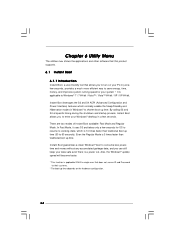
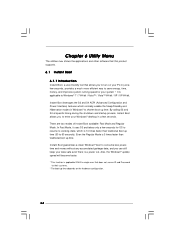
... any accumulated garbage data, and you can still keep your data safe even there is a power cut. Also, the Windows® update speed will become faster.
* This function is applicable ONLY to single user that does not secure ID and Password to their systems.
* The boot up time depends on the hardware configuration.
24
User Manual - Page 25


... read below procedures carefully before you install Instant Boot. A. Install Instant Boot driver from ASRock support CD, or you may click
following link to get the latest utility and BIOS: http://www.asrock.com/feature/InstantBoot/download.asp B. Execute the Instant Boot installation program under Windows®. Please follow the instructions on Instant Boot setup page. a. Click "Next" to continue...
User Manual - Page 26


...Install" to begin installing Instant Boot driver.
e. Click "Finish" to complete and exit the setup.
C. After the installation is completed, you will find an ASRock Instant Boot icon on the Windows® desktop.
D. Double click ASRock Instant Boot icon on the desktop...AC power on if you select "Fast Mode".
F. When you want to shut down the computer, please simply select "Shut Down" from Windows®...
User Manual - Page 27


... read below procedures carefully before you install ASRock OC Tuner. A. Install ASRock OC Tuner driver from ASRock support CD, or you may click
following link to get the latest utility: http://www.asrock.com/feature/OCTuner/download.asp B. Execute the ASRock OC Tuner installation program under Windows®. Please follow the instructions on Instant Boot setup page. a. Click "Next" to continue.
27
User Manual - Page 28


b. Select destination location. You may choose a different folder if you need, and click "Next".
c. Select the start menu folder. You may choose a different folder if you need, and click "Next".
d. Click "Install" to begin installing ASRock OC Tuner driver.
e. Click "Finish" to complete and exit the setup.
28
User Manual - Page 29


C. After the installation is completed, you will find an ASRock OC Tuner icon on the Windows® desktop.
D. Double click ASRock OC Tuner icon on the desktop, then ASRock OC Tuner main menu will pop up.
Auto apply when program starts
If you check this button, it will save your settings when you close OC Tuner window. And next time...
User Manual - Page 32
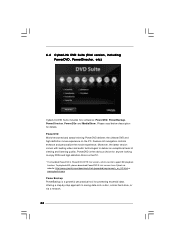
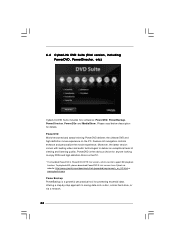
..., which cannnot support BD playback
function. To playback BD, please download PowerDVD 9 trial version from CyberLink website: http://www.cyberlink.com/downloads/trials/powerdvd/requirements_en_US.html or www.cyberlink.com PowerBackup PowerBackup is a powerful yet practical tool for protecting essential data, offering a step-by-step approach to saving data onto a disc, a local hard drive, or via...
User Manual - Page 35


...
Because the BIOS software is constantly being updated, the following BIOS setup screens and ...set up overclocking features
Advanced To set up the advanced BIOS features
Fan Control To display current fan speed status
Boot
To set up the default system device to locate and load the
Operating System
Security
To set up the security features
Exit
To exit the current screen or the BIOS SETUP...
User Manual - Page 39


...Configuration, SATA Configuration and USB Configuration.
BIOS SETUP UTILITY Main OC Tweaker Advanced Fan Control Boot Security Exit
Advanced Settings
Options for CPU
WARNING : Setting wrong values in below sections may cause system to malfunction.
CPU Configuration Chipset Configuration ACPI Configuration SATA Configuration USB Configuration
BIOS Update Utility ASRock Instant Flash Good Night...
User Manual - Page 40
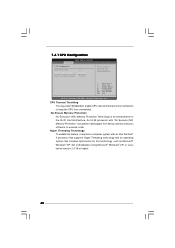
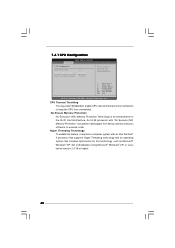
... malicious software to execute code.
Hyper Threading Technology To enable this feature, it requires a computer system with an Intel Pentium® 4 processor that supports Hyper-Threading technology and an operating system that includes optimization for this technology, such as Microsoft® Windows® XP. Set to [Enabled] if using Microsoft® Windows® XP, or Linux kernel version...
User Manual - Page 48


...-ROM drive. The CD automatically displays the Main Menu if "AUTORUN" is enabled in your computer. If the Main Menu did not appear automatically, locate and double click on the file "ASSETUP.EXE" from the BIN folder in the Support CD to display the menus. 8.2.2 Drivers Menu The Drivers Menu shows the available devices drivers if the system detects installed devices. Please install...
RAID Installation Guide - Page 2
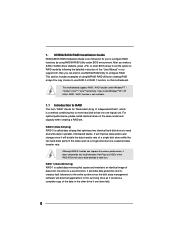
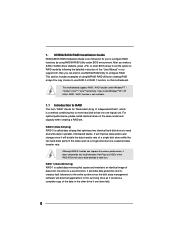
...NVIDIA BIOS RAID Installation Guide
NVIDIA BIOS RAID Installation Guide is an instruction for you to configure RAID functions by using NVIDIA RAID Utility under BIOS environment. After you make a SATA / SATAII driver diskette, press to enter BIOS setup to set the option to RAID mode by following the detailed instruction of the "User Manual" in our support CD, then you can start to use NVIDIA RAID...
RAID Installation Guide - Page 7


...", "NVIDIA Corporation", "NVIDIA Control Panel", and then "Storage".
You can review the RAID arrays that you have set up and start to use RAID function.
If you want to install Windows® VistaTM / VistaTM 64-bit OS in RAID mode, please copy the RAID driver from our support CD to your USB flash. Therefore, your system is able to load the RAID driver and install it in the...
RAID Installation Guide - Page 8


... Windows RAID Installation Guide
NVIDIA Windows RAID Installation Guide is an instruction for you to configure RAID functions under Windows environment. Please read this guide carefully and follow the instructions below to configure and manage RAID functions.
This motherboard supports RAID / AHCI function under Windows® 7 / 7 64-bit / VistaTM / VistaTM 64-bit only. If you install Windows...
RAID Installation Guide - Page 15


... disk. To sync an array, please click "Synchronize arry" to enter "NVIDIA Synchronize Array Wizard", and follow the instructions on the screen to configure the function.
If you want to install Windows® VistaTM / VistaTM 64-bit OS in RAID mode, please copy the RAID driver from our support CD to your USB flash. Therefore, your system is able to load the RAID driver...
DTS Operation Guide - Page 3


... OS you install.
2.1. For Windows XP / XP 64-bit
a. After installing Realtek Audio driver from our support CD, reboot your system, and you will find "Realtek HD Audio Manager" icon on Windows task bar.
b. Right-click "Realtek HD Audio Manager" icon. Click "Sound Manager".
c. You will find Realtek HD Audio Manager main page on the screen. Application Enhancement Device
DTS Function...

