ASRock Fatal1ty X99 Professional Gaming i7 driver and firmware
Drivers and firmware downloads for this ASRock item

Related ASRock Fatal1ty X99 Professional Gaming i7 Manual Pages
Download the free PDF manual for ASRock Fatal1ty X99 Professional Gaming i7 and other ASRock manuals at ManualOwl.com
User Manual - Page 6


Contents
Chapter 1 Introduction
1
1.1 Package Contents
1
1.2 Specifications
2
1.3 Motherboard Layout
7
1.4 I/O Panel
10
Chapter 2 Installation
12
2.1 Installing the CPU
13
2.2 Installing the CPU Fan and Heatsink
16
2.3 Installation of Memory Modules (DIMM)
17
2.4 Expansion Slots (PCI Express Slots)
19
2.5 Jumpers Setup
21
2.6 Onboard Headers and Connectors
22
2.7 Smart ...
User Manual - Page 7


...NGFF) Module Installation Guide
45
2.13 HDD Saver Cable Installation Guide
48
Chapter 3 Software and Utilities Operation
49
3.1 Installing Drivers
49
3.2 F-Stream
50
3.3 Killer Network Manager
56
3.3.1 Installing Killer Network Manager
56
3.3.2 Using Killer Network Manager
56
3.4 ASRock APP Shop
59
3.4.1 UI Overview
59
3.4.2 Apps
60
3.4.3 BIOS & Drivers
63
3.4.4 Setting
64...
User Manual - Page 9


...; ASRock Fatal1ty X99 Professional Series Motherboard (EATX Form Factor) • ASRock Fatal1ty X99 Professional Series Quick Installation Guide • ASRock Fatal1ty X99 Professional Series Support CD • 1 x I/O Panel Shield • 2 x ASRock SLI_Bridge Cards • 1 x ASRock SLI_Bridge_3S Card • 1 x ASRock 3-Way SLI Bridge Card • 6 x Serial ATA (SATA) Data Cables (Optional...
User Manual - Page 37


Fatal1ty X99 Professional Series
PCIe ON/OFF Switch (PCIE_SWITCH) (see p.7, No. 12)
1234
1: PCIE1 2: PCIE2 3: PCIE4 4: PCIE5
ON
PCIe ON/OFF Switch allows you to enable and disable the corresponding PCIE x16 slots. When one of the installed PCIE x16 cards is out of order, you can use PCIe ON/OFF Switch to find out the faulty one just with a single...
User Manual - Page 42


... and Quad SLITM technology supports Windows® 7 / 7 64-bit / 8 / 8 64-bit / 8.1 / 8.1 64-bit OS. *If you install CPU with 28 lanes, 4-Way SLITM is not supported.
Requirements 1. You should only use identical SLITM-ready graphics cards that are NVIDIA® certified. 2. Make sure that your graphics card driver supports NVIDIA® SLITM technology. Download
the drivers from the NVIDIA®...
User Manual - Page 48


2.10.4 Driver Installation and Setup
Install the graphics card drivers to your system. After that, you can enable the Multi-Graphics Processing Unit (GPU) in the NVIDIA® nView system tray utility. Please follow the below procedures to enable the multi-GPU.
Step 1 Double-click the NVIDIA Control Panel icon in the Windows® system tray. Step 2 In the...
User Manual - Page 49


Fatal1ty X99 Professional Series
2.11 CrossFireXTM, 3-Way CrossFireXTM , 4-Way CrossFireXTM and Quad CrossFireXTM Operation Guide
This motherboard supports CrossFireXTM, 3-way CrossFireXTM, 4-way CrossFireXTM and Quad CrossFireXTM that allows you to install up to four identical PCI Express x16 graphics cards. Currently CrossFireXTM, 3-way CrossFireXTM, 4-way CrossFireXTM and Quad CrossFireXTM are ...
User Manual - Page 52


...2 Remove the AMD drivers if you have any VGA drivers installed in your system.
The Catalyst Uninstaller is an optional download. We recommend using this utility to uninstall any previously installed Catalyst drivers prior to installation. Please check AMD's website for AMD driver updates.
Step 3
Install the required drivers and CATALYST Control Center then restart your computer. Please check AMD...
User Manual - Page 56


...
PWR_1) placed near the SATA ports. Then connect the SATA power connector(s) to your SATA HDD(s). * The HDD Saver Connector supports up to two SATA HDDs. 2. Connect one end of the SATA data cable to a SATA port on the motherboard. Then connect the other end to your SATA HDD(s).
For the software configuration, please refer to the section 3.2 "F-Stream" in this user manual.
48
English
User Manual - Page 57


Fatal1ty X99 Professional Series
Chapter 3 Software and Utilities Operation
3.1 Installing Drivers
The Support CD that comes with the motherboard contains necessary drivers and useful utilities that enhance the motherboard's features.
Running The Support CD
To begin using the support CD, insert the CD into your CD-ROM drive. The CD automatically displays the Main Menu if "AUTORUN" is enabled in ...
User Manual - Page 58


... from ASRock's support CD, F-Stream will be auto-installed as well. After the installation, you will find the icon "F-Stream" on your desktop. Double-click the "F-Stream" icon, F-Stream main menu will pop up.
3.2.2 Using F-Stream
There are six sections in F-Stream main menu: Operation Mode, Tools, OC Tweaker, System Info, Live Update, Tech Service and Settings.
Operation...
User Manual - Page 60


...connector. Also a password can be set to change HDD power mode for more privacy and safety. Disk Health Report Disk Health Report is a hard disk health monitoring utility that displays detailed HDD information, such as hard disk model, serial number, firmware, power on count, power on hours, S.M.A.R.T. values, current temperature, etc. HDD, SSD and optical disk drives are all supported. The health...
User Manual - Page 62


... the motherboard graphically, so that users may precisely keep track and control of the temperature of each parts of their motherboard when overclocking.
System Browser
System Browser shows the overview of your current PC and the devices connected.
Hardware Monitor
Shows the major readings of your system.
Live Update
Check for newer versions of BIOS or drivers.
54...
User Manual - Page 64
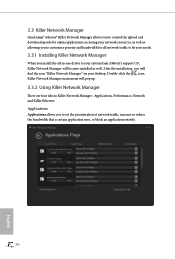
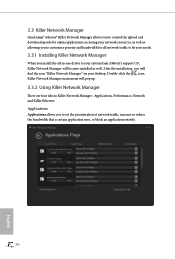
...to control the upload and download speeds for online applications accessing your network resources, as well as allowing you to customize priority and bandwidth for all network traffic to fit your needs.
3.3.1 Installing Killer Network Manager
When you install the all-in-one driver to your system from ASRock's support CD, Killer Network Manager will be auto-installed as well. After the installation...
User Manual - Page 67


Fatal1ty X99 Professional Series
3.4 ASRock APP Shop
The ASRock APP Shop is an online store for purchasing and downloading software applications for your ASRock computer. You can install various apps and support utilities quickly and easily, and optimize your system and keep your motherboard up to date simply with a few clicks.
Double-click
on your desktop to access ASRock APP Shop utility.
*...
User Manual - Page 71


Fatal1ty X99 Professional Series
3.4.3 BIOS & Drivers
Installing BIOS or Drivers
When the "BIOS & Drivers" tab is selected, you will see a list of recommended or critical updates for the BIOS or drivers. Please update them all soon.
Step 1 Please check the item information before update. Click on Step 2
to see more details.
Click to select one or more items you want to update. Step 3
Click ...
User Manual - Page 83


Fatal1ty X99 Professional Series
Chapter 4 UEFI SETUP UTILITY
4.1 Introduction
This section explains how to use the UEFI Setup Utility to configure your system. You may run the UEFI Setup Utility by pressing or right after you power on the computer, otherwise, the Power...back on.
Because the UEFI software is constantly being updated, the following UEFI setup screens and descriptions are for ...
User Manual - Page 86


... Tweaker screen, you can set up overclocking features.
Because the UEFI software is constantly being updated, the following UEFI setup screens and descriptions are for reference purpose only, and they may not exactly match what you see on your screen.
Load Optimized CPU OC Setting
You can use this option to load optimized CPU overclocking setting. Please note that overclocking...
User Manual - Page 104
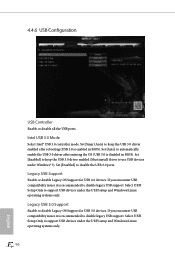
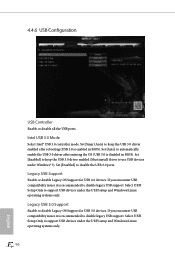
... controller mode. Set [Smart Auto] to keep the USB 3.0 driver enabled after rebooting (USB 3.0 is enabled in BIOS). Set [Auto] to automatically enable the USB 3.0 driver after entering the OS (USB 3.0 is disabled in BIOS). Set [Enabled] to keep the USB 3.0 driver enabled (Must install driver to use USB devices under Windows® 7). Set [Disabled] to disable the USB 3.0 ports.
Legacy USB Support...
User Manual - Page 108


... Installer
For users that don't have an optical disk drive to install the drivers from our support CD, Easy Driver Installer is a handy tool in the UEFI that installs the LAN driver to your system via an USB storage device, then downloads and installs the other required drivers automatically.
UEFI Tech Service
Contact ASRock Tech Service if you are having trouble with your PC. Please setup network...
